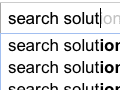Sophisticated site search helps consumers find products on ecommerce sites, and therefore increases sales. But site search can also work with faceted category navigation to help consumers too. To explain it, we are joined by Scott Zielinski, co-founder of SearchSpring, a leading search provider.
Practical eCommerce: Your company, SearchSpring, provides sophisticated site-search services. Why do merchants need sophisticated site search?
Scott Zielinski: “The biggest thing is, out of the box, most ecommerce systems offer what I call a ‘white or black’ type search. It lacks many of the advanced features and functionality that a third party search provider can bring. Number one is pure relevancy, allowing the customers to get the expected results they’re looking for when they type in that search term or keyword into the search box.
“Another feature would be stemming. What stemming is going to do is, if I did a search for ‘shirts,’ I’m going to want results for the word ‘shirt’ to come back as well. It also takes in consideration things like punctuation, hyphens and things of that nature. Another capability is offering suggestions, such as ‘Did you mean?’. So if someone were to type in a misspelling, maybe I type in ‘yelow’ with one ‘l’ or something similar to that, it’s going to give me the suggestion of ‘yellow’ with the proper spelling. Another is suggested search terms. Basically, what you can do with that is give your customers suggestions of what they searched or give them suggestions of what they might be looking for based on what they searched for.”
PEC: How does a merchant manage all of that? In your example of shirts, how do merchants know that their users may be typing in, say, “blouse” rather than “shirt”, and make the same results appear, regardless of the term?
Zielinski: “There are two different ways. A lot of it can be done dynamically. If it were things like ‘shirts,’ ‘t-shirts,’ ‘shirt,’ ‘t-shirt’ — based on the hyphen or pluralization — the search system would do that automatically. If the differences are larger, such as ‘blouse’ versus ‘shirts,’ then we have a synonym system built into our console to where they can actually map keywords to other keywords. A common example that I use is if I sell motocross parts and I have several of my customers doing a search for the word ‘rim,’ but yet I use the word ‘wheels’ on all my product descriptions. I can easily create a synonym so that when someone does a search for ‘rim,’ it pulls back the search term for ‘wheels.'”
PEC: Google has its own on-site search feature that is free. Why should merchants pay money for a search solution, versus using a free one?
Zielinski: “There’s a lot of added value that comes with a paid solution. I like to use the term you get what you pay for, but that’s always not necessarily the case. Price really doesn’t dictate the value these days. The solution that you’re going to be getting with a third party provider is going to be a comprehensive administration panel in most cases to really get in there and dial in your search, really fine tune it to what your product set is. You’re also going to get a feature set that’s not going to be available in your ecommerce platform or with Google, things like the faceted navigation, allowing your customers to drill down their search results by color or size, or maybe it’s year, make and model for automotive parts, [and using] the suggested term for ‘Did you mean?’. Also, another characteristics of a lot of third party solutions is being able to leverage historical shopping behavior and make your search become smarter as more people use it by harvesting the shopping behavior from the customers.”
PEC: You mentioned faceted navigation versus regular site search. Which of those two methods is more important to a merchant?
Zielinski: “That question comes up all the time and the answer is they’re both equally important. Analytics will consistently show that visitors who use your search will make up about 15 to 30 percent average of your overall visits, leaving the other 70 percent to use your faceted category navigation. However, the visits with search typically have a conversion rate that is two to three times higher and that’s consistent across all industries. So, analytics will also show that a store’s revenue is almost equally from users who search and users who browse [via faceted category navigation]. So, you may only have 15 to 20 percent of your customers that have actually used search, but it could be driving 50 percent or more of your overall revenue.”
PEC: If a consumer is typing-in a specific product, he is much closer to the buying decision, presumably. Is that it?
Zielinski: “Yes. Typically customers are very schooled in the world of Google today. When they type in the keyword, they expect to get what they’re looking for immediately. I think that’s why the conversion rates are much higher with search. When they type in that keyword on the search, they’re getting to what they’re looking for a lot quicker and more efficient than having to go through a hierarchy of categories. Yet, it’s still a popular way of navigation. Seventy percent or more of customers are still going to be using that method to navigate the site.”
PEC: Faceted category search is frequently rigid, in terms of a consumer going through the different pre-programmed categories. It’s the way that cart is set up, essentially for that type of navigation. But it doesn’t have to be that way, right?
Zielinski: “Yes. There is potentially a magnitude of subcategories for all the possible different product combinations. If I want the customers to really be able to drill down by, say, color and size, I’ve got to create all these different combinations of categories and then that doesn’t even solve the problem because it’s still creating a one-way route to the product in a sense. What SearchSpring has is an Ajax implementation that lies on top of your existing category pages to bring in all the faceting capabilities right to the top-level category page. So, once I hit, say, the ‘auto motor parts’ category, I can quickly select the year, make and model, for example, and it’s going to refine my results right there instantly on the page without me having to figure out the category hierarchy that I need to get to. So, the cool thing about that is that I could maybe pick make first and then model. Maybe another customer will pick model first and then make. But ultimately I’m going to get to the same result set. So, now I have multiple passes that I can take to get to the product that I’m ultimately looking for.”
PEC: Consumers get to the categories and that’s where your dynamic navigation would take over. The merchant can control what it is that the consumer sees after that category page?
Zielinski: “Right. So, instead of having them drilling down into multiple subcategories or having the customer to figure out what your taxonomy is, you could place the Ajax navigation tool right on that top level category and it’s going to bring you back all the facet values or attributes for that result set or those products within that category. They can filter or sort their results by any of those different characteristics instantly and at any different order.”
PEC: Give us an example of a merchant that uses that dynamic category navigation.
Zielinski: “One example would be Lukiegames.com. They sell video games and components. They had a hierarchy of categories: Nintendo, PlayStation, Xbox. They had multiple levels of subcategories that categorize what the products were. They brought SearchSpring right into that top level positioning. So, for example, when you click on Nintendo or Xbox, you’re seeing faceting capabilities instantly on that top level page, which allows you to drill down instantly based on what kind of system it may be, price facets or price ranges and a couple of other characteristics as well and it allows the customers to really find what they’re looking for, for the Nintendo system even quicker. It equates to less clicks.”
Lukie Games uses dynamic category navigation.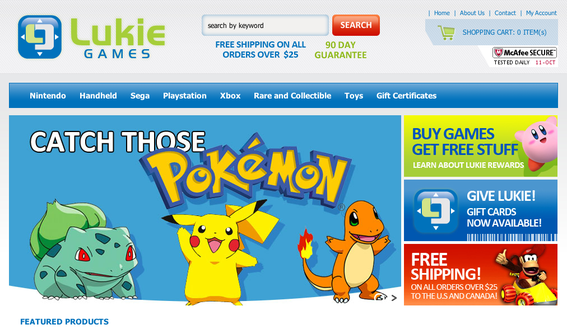
PEC: What about implementation? Does the dynamic category navigation work with any cart?
Zielinski: “We try to make it as simple as possible, as plug and play as possible. The Ajax system really deploys with a couple lines of JavaScript and a couple ‘div’ tags. So, I guess the answer to that question is as long as you have some sort of template access to those pages, it’s very doable and, in fact, for every single shopping cart that we’ve worked with to date, we have not run into a problem. So, I can say right now, it’s version compatible with every single shopping cart. We’ve also directly integrated it with BigCommerce, Volusion, Yahoo!, Miva Merchant, Magento.”
PEC: How do merchants actually implement your solution?
Zielinski: “Everything is data feed driven. Once we have a data feed of your products — and in most cases for a lot of shopping carts, we have a direct API integration so we won’t even need a data feed. You tell us the shopping cart you’re on, and we access that data. Once we have the data, we can go in and configure your fields, we’ll set up your search and really get it dialed in to your liking and what’s best for your product set. The integration process is really painless for our merchants. Not only is it wizard-based — point and click in our administration panel — but we have a full support team that will walk you through the process and in a sense do 99 percent of the integration for you. We’re here to make sure that merchants get the best value from the product and the best experience. We’re here to cater to the developers, too, that want to get in there and take a stab at it on their own and really hack it up and style it up. Then we have the customers that don’t know anything about design or HTML and we’ll go in and we do that completely for them as a service.”
PEC: What does SearchSpring cost?
Zielinski: “Rate plans start out at $99 per month and go up from there. It’s all based on usage. We have bucket pricing, so it’s real cut and dry. There’s no special prices based on quotations or anything like that. It’s you paying for what you’re using.”
PEC: That’s the cost. It starts at $99 per month. What have you seen in terms of conversion increases or sales increases by switching over to a dynamic solution?
Zielinski: “I’m going to reference Lukie Games, again. They recently implemented our site search and the faceted category navigation and they were able to attribute an immediate 27 percent jump in sales with no other changes in ad spent or seasonal changes. Their average order values went up; the time spent on pages went up; page views also moved up significantly. So, they saw a huge response and this is pretty common amongst our clients. We have a tie-in with Google Analytics right in your dashboard. So, when you log in to your SearchSpring console, the first thing you’re going to see is what kind of revenue is my site search generating for me and we make those numbers really cut and dry for you so you can see exactly what’s going on.”
PEC: Tell us about SearchSpring. When was it founded, who owns it, that sort of thing.
Zielinski: “SearchSpring was founded about four years ago by me and Gareth Dismore, our CTO [chief technical officer]. We’re a site search and category navigation provider. We’ve been in the business for about 11 years prior to becoming ‘searchologists.’ We were Internet consultants, building out enterprise-level platforms. So, it gave us a really good understanding of what our customers are looking for and what the best solution is.”
PEC: Anything else on your mind for our readers?
Zielinski: “There are so many different things that you can take into consideration when you think about site search. A few years ago, when you heard the term site search, you would attribute that to typing a keyword into the search box and receive your search results. But site search is a lot more to that these days. We’ve got the category navigation that can be powered by your site search. We’ve also got mobile implementations now. With the world of mobile growing and growing, that is another consideration you have to take in too. We can bring site search into your Facebook page, allowing your customers to engage with your products, do search and navigation there. We’ve got different mechanisms for learning about your shopper’s behavior and ultimately applying that to your category navigation as well as site search.”