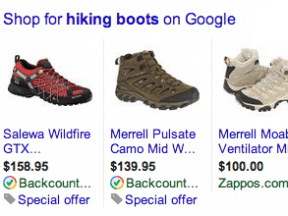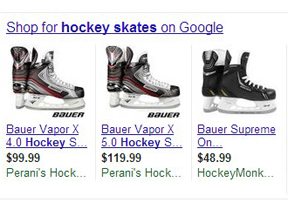There’s a simple way to improve the aggregate performance of your pay-per-click advertising campaigns: Find areas of efficiency and invest in them. One way to do this is by focusing on best sellers.
First, let’s discuss the theory.
Why Best-selling Products?
Imagine you had an investment portfolio with 100 stocks in it. If 15 of them were doing well, you might want to invest more in them and pull out of stocks that aren’t doing well. But the problem with stock markets is that past performance doesn’t usually reflect future performance.
But internally-driven ecommerce marketing, on the other hand, is often predictive. Outside forces are not as swift to devalue these trends, as they are not public knowledge. It’s the equivalent of having information on a stock that is destined for greatness, but nobody else knows it yet.
If you can identify these trends for your ecommerce business and capitalize on them, you can win big. Learning what products create the most momentum, have the highest value per visit, and are sure-sellers is the insider information we’re looking for.
Let’s explore the steps required to determine the ecommerce products that are worth focusing more energy on. Then, we’ll explore how you can use this data to empower your Google AdWords campaigns.
Determining Top Sellers
You can easily determine your top selling products if you have ecommerce tracking set up in Google Analytics.
The setup portion is not difficult. In the left-hand navigation of Google Analytics, choose Conversions > Ecommerce > Product Performance, and then change primary dimension to “Product SKU.”
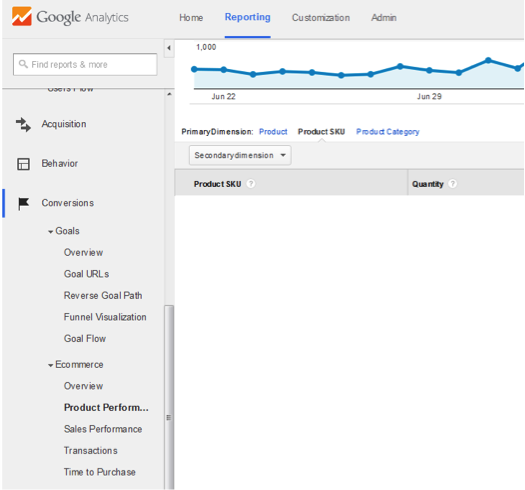
Determine your top selling products with ecommerce tracking in Google Analytics.
This enables you to track the sales activity of each SKU from your site. Open up this data to one full year, which is the ideal timespan to avoid bygone fads while still capturing the value of the long tail.
Google Analytics limits tracking to 5,000 SKUs. If you have more than that, there’s a trick to capture all of them. Choose “Show rows: 5,000,” then look for every instance of “5,000” within the resulting URL string and change it to 21,000 — or however many products you have. Now you have all of the product data.
Original URL: http://google.com/analytics/web/?string=5000&rev=2
New URL: http:// google.com/analytics/web/?string=21000&rev=2
Next, export this data from Google Analytics to Excel.
Choosing your Top Sellers
In Excel, you can choose top sellers using a “sort” parameter and a “limit” parameter.
Use a sort parameter to distinguish one product from another. For example, a sort parameter of “value per visit” will identify products with the highest overall “value per visit.” Popular sort parameters can include:
- Value per visit;
- Total visits;
- Total revenue;
- Total quantity sold.
Use a limit parameter to specify the overall scope of your selection, typically a number of products or a percent of products. For example, a limit parameter of “the top 20%” will identify the top 20 percent of your products that have the highest performance in regards to your sort parameter. Popular limit parameters include:
- Top X products (such as 10, 20, 50, 100);
- Top X% of products (such as 5%, 10%, 20%, 25%).
For this example, I’ll focus on the top 20 percent of products, sorted by total revenue. To do that, export to Excel and add a new column called “top 20%.” If you have 14,500 products, mark a “yes” for the top 2,900 rows of products after verifying that they are sorted by quantity. Mark “no” for the remaining product SKUs.
Marketing Your Top Sellers
Now that we know that top 20 percent of products, by total revenue, we’ll use this data in our AdWords’ remarketing campaigns, Product Listing Ads, and text ads.
Remarketing. Our goal is to make it easier to spend more aggressively on remarketing, especially remarketing lists for search ads when a visitor interacts with one of the top-selling products.
“Remarketing Lists for Search Ads” (RLSA) allow you to target past visitors when they are searching in Google. In AdWords, go to the Audience section and click these steps.
- “+ Remarketing List.”
- Remarketing list name: “Top Sellers.”
- Who to add to your list: “Visitors of a page with a specific tag.”
- Then, click “+ New Tag.”
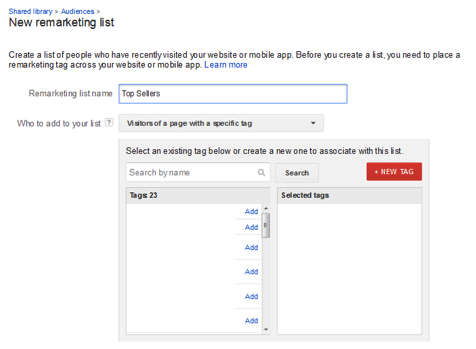
“Remarketing Lists for Search Ads” allow you to target past visitors when they are searching in Google.
Grab the resulting code and make it a variable on your website that will only populate if a product is part of a particular invisible category, which in this case is “Remarketing Top Sellers.”
Most ecommerce platforms can map products to a category on the website and then hide the category from users. I’ll use this invisible mapping as a loophole to set up the “Remarketing Top Sellers” remarketing code. This category is simply used to identify the top 20 percent through the remarketing code. It should not be shown on the site itself.
Then, create the audiences.
- Set up more aggressive bids on dynamic and image remarketing ads for this remarketing list.
- Create very general keyword targets for an RLSA campaign around this remarketing list, going as far as aiming for position number one for more general terms.
Google Shopping. In your store’s backend, populate a hidden field for every product. If a product is part of your list of top-selling products, populate with a value of “Top Seller.” Otherwise specify “Null.” This field should be mapped to populate Custom Label 0 in your Google Merchant Feed.
Next, in your existing Google Shopping campaigns, separate the “Top Seller” group from “Null,” setting the maximum bid of the new “Top Seller” product groups to be higher than that of the “Null” product group. How much higher? Two times higher is a good start.
After that, within the “Null” ad groups, create ad-group-level exact match negative keyword lists for your most important keywords. This way, only your best sellers will be eligible to show up for those prized phrases.
Text Ads. On the site itself, create “Top Sellers” pages for each of your main categories. To ensure that visitors engage with these pages as often as possible, do two easy things.
- Create two new alternate ads per campaign, pointing to category’s best sellers.
- Create best-seller site links for each campaign.
How Can You Take This Even Further?
The quality of your data will affect the outcome.
In our example, the data was pulled in an unbiased, simplified manner. I did not include financial information like gross margin or total shipping cost. Nor did I acknowledge unique strengths as they pertain to particular products, like vendor relationships or customer service expertise around an individual product.
Regardless, to take your best sellers to a different level, add in this data to have an even stronger alignment between your goals, strengths, and marketing.