POS Supply Solutions sells office and paper products at its website, Possupply.com. It spends $1,000 per month on pay-per-click (PPC) advertising with, exclusively, Google. POS says its PPC goal is to generate product sales, and POS Supply asked us to review its overall pay-per-click ad program, which we are pleased to do.
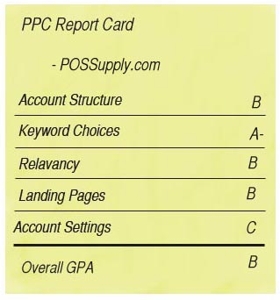
Keywords
POS has around 400 active keywords in its Google account. Those are nicely broken down into 38 different Ad Groups (where multiple keywords refer to a single ad) with both broad and long-tail (more narrow and specific) keywords in the account. For POS Supply “credit card ribbons” is a broad keyword, and “840 ink roller” is more narrow and specific, for example. The account could use more product/brand name keywords: product keywords usually don’t generate a lot of traffic, however they will be extremely targeted (such as “2001 flatbed imprinter”). Brand name keywords, on the other hand, have a lot of traffic potential (such as “fraud-u-lite counterfeit detector”). A combination of “product” + “brand name” keywords is something POS should consider.
POS is missing common misspellings for keywords and it is not bidding on its own name (even though other advertisers are). Both of the above are important to maximize your online exposure and make sure that your competitors don’t “steal” your traffic.
Structure
Those 38 Ad Groups are combined into a single campaign with $200/day budget, although POS actually spends only $30-$60 a day. While this campaign structure does not present any problem currently, it will become a major issue if POS chooses to expand its campaign. This is because, frequently, a couple of Ad Groups with high search-volume keywords will drive most of the traffic and, hence, spend most of the budget. That means other, lower-traffic keywords in all other Ad Groups in a campaign might not have enough budget left in a single day. These lower-traffic keywords in other Ad Groups often present great opportunities for cheap clicks. The easiest way to avoid that problem is to structure an account with multiple campaigns (where you can set budget ceilings independently) and/or move Ad Groups around if you see the spending pattern described above.
Relevancy
The overall “Relevancy” of POS’s campaign is OK. “Relevancy” is what I would call a successful combination of landing page, ad copy and keywords. It is extremely important to get this combination right because it impacts the Quality Score that Google assigns to each keyword. (Recall that Google uses its proprietary Quality Score algorithm to set pricing and positions for your keywords/ads. Therefore, you could achieve a higher ranking without paying more for the keywords if the Quality Score is otherwise high.)
Landing Page
POS Supply did a good job on a couple of landing pages but dropped the ball on others. POS uses its category pages as landing pages. To maximize the effectiveness of its landing pages, POS should make sure that it follows basic search engine optimization principals. That means that it must have (a) title/meta tags customized for the keywords it’s targeting, (b) content that will include keywords that it’s targeting, (c) relevant HTML header/H1 tags and (d) keyword-rich URLs.
Page title, keyword samples and keyword rich-URLs are certainly there. However, it is missing any kind of relevant ad copy on the page, as well reinforcement of the title of the product line through H1 header tag. Meta descriptions are also missing. If these missing elements would have been added to the page – it is likely that Google would have rewarded POS Supply by lowering its cost per click (for a given ad ranking) as a result of “more-relevant” landing pages.
Account Settings
POS’s account settings at Google could use some improving. One of the biggest problems here is “content network” (distribution network for Google’s AdSense program) is turned ON without separate bids and within the same campaign as search network. Content network traffic is different from search traffic and should be in a separate campaign for more flexibility with bids/budgets.
Adding ad-scheduling and position preference features will allow POS Supply to fine-tune its PPC campaigns to make sure that its prospects find them when it wants them to. For instance, if it knows that most people end-up calling – it should consider ad-scheduling to make sure that you won’t be spending any money when its sales people are not able to pick up the phone. Position preference, on the other hand, in conjunction with Google Analytics’ Traffic Sources > AdWords > Keyword Positions report is a powerful tool to understand the ad positions that maximize your ROI.
POS Supply has 279 negative keywords (words that prevent an ad from appearing), which are great for filtering untargeted traffic. On the other hand – it doesn’t have any excluded sites from Google’s content network (Tools > Site-Exclusion), which means that POS Supply is most likely paying for clicks that will not convert anyway. It should run a “Placement Performance” report (Reports > Create a New Report > Placement Performance) at least once a week and exclude the sites that have proven to be unprofitable.
PPC Report Card
POSSupply.com
Account Structure B
Keyword Choices A-
Relevancy B
Landing Pages B
Account Settings C
OVERALL GPA B
Want your site graded? Email ppc@practicalecommerce.com.



