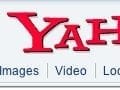BraDiva.com is a small ecommerce company run by two entrepreneurs who enjoy sports. The company’s product line consists of brand-name sports bras in various styles and sizes. The site went live in early 2007. Bra Diva’s main advertising vehicle is Google AdWords. The average monthly AdWords budget has ranged from $300 to $500 over the lifetime of the account.
Bra Diva’s co-founder contacted Practical eCommerce with a request to help determine how to take this small-budget account and grow it into a high-spend, profitable pay-per-click campaign. Below are our findings and recommendations.
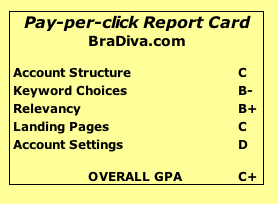
Account Structure
In a paid search dictionary, account structure is a reference to the hierarchical organization of campaigns, ad groups, keywords and ad creative text in a pay-per-click account. Proper structure allows you to manage geographic targeting, budget, and properly-linked ad creatives with the keywords people are searching for. With that said, Bra Diva’s structure could be improved.
- Keywords. Presently, Bra Diva has 408 keywords arranged in 13 ad groups. This arrangement of keywords is somewhat chaotic.
- Ad Groups. The idea behind ad groups is to arrange thematically-related keywords into a single bucket, so that you can present a consumer (who is using the keywords on a search) with the most appropriate ad-creative text. For example, keywords that have the word “triathlon bra” should be consolidated into a single bucket and be associated with an ad that speaks to “triathlon bras on sale.”Imagine that you searched for “green Nike sneakers” and got two ads. The first one might read “sneakers on sale” and the second one might read “green Nike sneakers on sale.” Which one are you more likely to pick? The answer is clearly the second one as it gives you exactly what you were looking for.To help organize keywords, try AdWords editor’s “Keyword Grouper” function to organize your keyword list into more closely related buckets of keywords
- Use multiple campaigns. Bra Diva currently has just a single campaign in the entire account with budget amounts, geographic and day parting settings impacting all ad groups and all keywords in the account.While one campaign would work just as well as three campaigns, or six, or ten, I would recommend that you break up your ad groups into thematically-meaningful campaigns for ease of use and management. For example, it may be convenient to organize all branded keywords (i.e. Bra Diva) into a single campaign, so that you can keep your branded keywords running at all times. This would help easily tell how your other keywords are performing without mixing them with inherently profitable brand terms (brand terms are likely to bring cheap conversions because customers are explicitly searching for them). The same goes for keywords associated with the brand you’re selling: You can easily tell if one brand simply sells better than the other and, therefore, can allocate appropriate budget amounts to each.
Keyword Choices
Bra Diva did a pretty good job at researching the initial seed list of keywords. Keyword research is a never-ending process, however, so this section will focus on some critical points that every search manager should know.
- Use the Opportunities tab. Google has done a great job at putting together an “Opportunities” tab, so that you can identify missing keywords. Take advantage of that feature.
- Avoid keyword duplication. Never duplicate keywords with the same match type in the account. Unfortunately, Bra Diva has nine instances of the keywords “running bra” (broad match) throughout the account. The company is competing against itself with this setup. This means that it is not getting any additional traffic, while making the analysis much more difficult.
- Include all match types. Always include all three match types (broad, phrase, exact) in your campaigns. More information about match types can be found at a previous Practical eCommerce article I wrote, Pay-per-click Advertising: Seven Pointers for Smaller Campaigns.
- Invest time in keyword research. All the tools are at your fingertips, as I described in this article: Keyword Research Tools
Relevancy
Relevancy in a paid search account refers to a match between keywords, ads and landing pages. It ties directly to organizing your keywords into tightly grouped ad groups with targeted creative text, and then organizing ad groups into relevant campaigns. It also involves closely-aligned landing pages.
Consider my example about “green Nike sneakers on Sale.” In that instance, a user who searched for these keywords expects to find green Nike sneakers on sale. If the user finds green sneakers or Nike sneakers, that may also be acceptable. But if the user finds red Skechers sneakers, the advertiser has probably just wasted its money (i.e. click cost) on an unqualified user.
Bra Diva’s pay-per-click manager did a good job at linking the right ad groups with the right landing pages, which are product pages on BraDiva.com. The same strategy just needs to be extended further when more keywords are added.
Landing Pages
You could spend millions of dollars on paid search advertising, but if your landing pages do not convert, you’re just wasting money. If the purchase process is extremely complicated or there are errors in the shopping cart or some other issues, customers simply get distracted and leave. They will presumably buy from some other site that doesn’t have these issues.
With that said, below is a checklist of positive and negative components we found on Bra Diva’s product and category pages.
- Positive Components
- Prominent product images.
- No repetition of “add to cart” buttons.
- Easy-to-see rating system.
- Clean product list.
- Good product descriptions.
- Helpful additional information, such as sizing help.
- Easy-to-follow order flow (i.e. no repetition of unnecessary fields).
- Title tags correspond with the product/category.
- Negative Components
- No way for customer to filter the product on category pages (not a real issue here since Bra Diva doesn’t have a lot products).
- Free shipping is one of the main selling points for an ecommerce store, yet it is barely visible.
- No credibility icons, such as BBB, ratings, or VeriSign.
- Blurry action buttons (these need to jump out).
- No additional shipping information (free or paid) throughout the purchase flow.
- No content on category pages.
- No information throughout the purchase flow about why users should buy from Bra Diva and not elsewhere.
- No customer service contact info presented throughout the purchase flow.
Overall, the landing pages in BraDiva.com look and feel pretty bleak. There are certainly additional design enhancements that could help these pages, but I’ll save that topic for later articles.
Account Settings
To obtain maximum results from your paid search efforts, you need to make sure your account settings are configured properly. Read Pay-per-click Advertising: Seven Pointers for Smaller Campaigns about some standard accounts settings that I would recommend across the three main search engines.
Bra Diva’s manager made the right move with the recent installation of a conversion-tracking pixel. After all, it’s hard to know which keywords are driving sales and which ones are wasting money. This deserves an “A+”.
Unfortunately, Bra Diva’s manager also made a big mistake by running the search network and content network of Google AdWords under the same campaign. That deserves an “F”. As outlined previously in Advertising On The Google Content Network, content and search networks are different channels and should be priced, optimized, budgeted, and reviewed differently. I strongly advise to keep content campaigns separate from search, and focus on making search campaigns work first.
Remember, for search network ads, the user going to Google.com or another search partner, like Aol.com, and typing in a search term. Conversely, for the content network, users are surfing the web and seeing an ad next to a related article or a blog post.
Conclusion
Bra Diva is on the right track with its pay-per-click advertising. There is a lot of work ahead, however, to achieve better results. Outside of the steps and quick fixes that should be implement in the paid search account, I would also recommend using other search engines in addition to Google. Also, I recommend installing and properly configuring Google Analytics to understand what users are doing on the website.
Pay-per-click Report Card
BraDiva.comAccount Structure: C
Keyword Choices: B-
Relevancy: B+
Landing Pages: C
Account Settings: DOverall GPA C+
Request a pay-per-click report card, by emailing ppc.report@practicalecommerce.com.