A passive approach to pay-per-click advertising often results in missed opportunities. But achieving optimal returns from your PPC campaigns isn’t complex. For holiday PPC promotions, maximizing profits means doing three things well.
- Create a calendar. Plan your holiday promotions with a calendar.
- Coordinate promotions. Establish basic processes to coordinate promotional messages on your website and through PPC.
- Test and adjust. Test and optimize your campaigns continually, and utilize AdWords’ new features.
Create a Holiday Promotions Calendar
Start your holiday promotions calendar by noting key days and milestones, such as the following.
- Halloween. Wednesday, October 31
- Thanksgiving. Thursday, November 22
- Black Friday. Friday, November 23
- Cyber Monday. Monday, November 26
- Hanukkah. Begins Saturday, December 8
- UPS 2nd Day Air, last ship date. Thursday, December 20
- UPS Next Day Air, last ship date. Friday, December 21
- Christmas. Tuesday, December 25
- New Year’s. Friday, December 28
Mark when your promotions for key holidays and high-sales days will begin, and which days promotional offers will begin and end. Planning your offers, expiration dates, coupon codes, and relevant landing pages ahead of time enables you to keep your PPC and website teams in sync.
One added benefit of having a holiday promotional calendar in place is that you won’t have to submit your new ads to Google at the last minute. I’ve seen instances where ads — containing trademarked brand names, for example — have taken longer than the three-day waiting period to be approved by Google. This delay can kill a promotion that otherwise would have been effective.
Coordinate Promotional Messages
There is no better way to sabotage a PPC promotion than an offer in your PPC copy that is not highlighted on the subsequent landing page your shopper is sent to after clicking on the ad.
I recently noted an example of how to properly align the copy, from Goodyear. First, I searched for “sale on tires,” and noticed an $80 off rebate offer from Goodyear.

This pay-per-click ad from Goodyear contains a rebate offer.
After clicking through to the landing page, that same rebate offer was addressed front and center on the landing page.
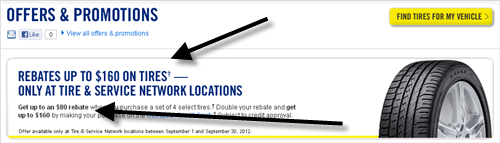
This landing page from Goodyear repeats the rebate offer from the pay-per-click ad.
Sometimes that is all it takes to double conversion rates. Many advertisers will promote an offer in their ads, and then either hide or not mention that offer on their websites after a shopper clicks through. At best, the sense of urgency the special offer created in the PPC ad gets lost. This will lower conversion rates. At worst, the shopper will get frustrated, which, in addition to lowering conversion rates, might tarnish your brand in the shopper’s mind.
Here are some additional tips for coordinating your promotions.
- Create holiday-promotion-specific site links. Gifts.com is already doing this.

Gifts.com is including — in September — holiday-specific pay-per-click offers.
- Use holiday promotional text in your Product Listing Ad campaigns. Here is an example of how Luggage Online uses promotional text in its PLA campaigns. It could simply update that promotional text to reflect holiday messaging.

This Product Listing Ad, from Luggage Online, can be easily changed to include holiday-related text.
- Emphasize urgency. Use messaging such as “limited time offer,” or “good through 11/5.”
- Don’t use promo codes in your ads if you don’t repeat it on the site. Shoppers will forget the coupon code when they are ready to purchase. Tools like the Daily Deal Bar make it easy to promote coupon codes throughout the entire site.
- Create consistent promotional messaging across all channels. When you’re running a holiday promotion, make sure you promote it throughout all of your paid search campaigns — i.e., search, display, remarketing, PLAs — in addition to your website, your social media pages, and in your email marketing campaigns.
Test and Adjust
Constantly test and optimize your campaigns, and experiment with Google’s new ad features. Our PPC team gets giddy every time Google releases a new feature. Most merchants don’t test Google’s new features until months or years after they’re released. This delay gives us a distinct advantage.
Here are some examples of new recently enhanced Google AdWords features that are especially relevant to merchants who want to maximize holiday promotions.
- Google Shopping; Product Listing Ads. See my two previous articles, “Google’s Product Listing Ads: Cheaper, More Profitable” and “5 Steps to Prepare for Google Shopping.”
- Create remarketing ads. Make sure they include a specific promotion. Don’t use remarketing ads simply to advertise brands. Update your retargeting ads regularly and include promotional offers that are highly relevant and compelling to the audience they’re shown to.
- Use longer headlines in your text ads. Early last year, Google announced that in some ads — those that appear on the top of search result pages — the first line of the description would be bumped up to the headline and then separated by a hyphen. According to our testing, this results in a higher click-through rate. According to Google, “You can increase your chances by ensuring that each line of your ad appears to be a distinct sentence and ends in the proper punctuation.”
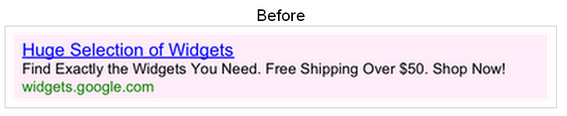
PPC ad with normal headline.
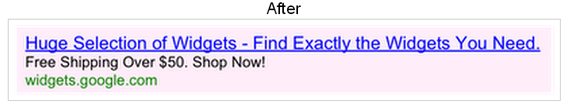
PPC ad with headline that includes portion of the ad text.
- Use Google’s automation tool. This tool can activate and deactivate ads and increase and decrease bids in advance. You don’t need to stay up until 12 a.m. to launch your Cyber Monday promotion — or any promotion, for that matter. Google’s automation tool allows you to automatically change your ad status and bids based on pre-defined rules.
Here’s one final tip. There are many price-sensitive consumers who shop on days like Cyber Monday because they look for special deals that expire then. To lure these ready-to-buy shoppers into your site, create special “sale” ad groups for products or categories that you plan to discount on those days. That way, a shopper searching for “Cyber Monday widget deals” will see your ad, and will be taken to a relevant landing page.
Conclusion
If you don’t want leave any revenue on the table this holiday season, primping PPC campaigns will be important. Google is a profit-driven company, and it knows that the more revenue it can push to merchants through its paid search products, the more money it will make as well. Google strives to improve the traffic and effectiveness of PPC. By taking advantage of its new features, and by planning, timing, and synchronizing your holiday promotions, you’ll be on your way to a successful holiday season.





