Sometimes the connection between the words pasted into the content management system and the impact they have on search engine optimization isn’t very clear. As a result, writers often aren’t sure what type of content to write for the different CMS fields, or why they should even bother.
Content creation and population into the CMS, especially when it’s done in large quantities, can be a tedious exercise. It’s tempting to just copy and paste the same information on every page for some of those fields that never even show up on the page.
This is why you should not do that.
Title Field
The title or meta title is the most important field for SEO for each page. The title populates an HTML title tag that’s not visible on the page your visitors see, but that sends a strong signal to search engines. When you use popular keywords in the title, search engines take that as a signal that the page is relevant to searches about that keyword and the page is more likely to rank well and drive more visitors.
For some sites, the headline field described below may automatically populate the title. If you don’t have a title field in your CMS, the headline may be used as a default, or the title could be automatically set based on the structure of the site and the system names for each page.
The search engines also typically use the title tag as the blue link to your page in the search results, as shown below boxed in red (“Living Room Chairs – Overstock.com”).
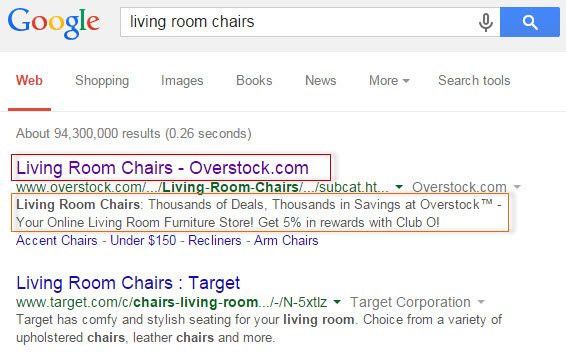
Google search results for “living room chairs.” The title and description fields greatly impact organic listings.
Description Field
The description or meta description field also populates an HTML tag that’s not visible on the page that your visitors see. The meta description tag is not even a ranking signal, meaning that it won’t help your page rank higher in the search engine results. So why bother? Like the title, the description can be displayed on the search results page itself. The orange outlined text (“Living Room Chairs: Thousands of Deals….”) in the image above shows how Google pulls the text from the meta description tag in the HTML text that’s invisible to customers on your page, and displays it directly in the search results.
As a result, what you write in the title and description fields can have a direct influence on how customers see your page and your company in search results. It can also influence your customers’ decision on whether to click on your page or your competitors’ pages.
This is the only opportunity that product copywriters have to directly impact the number of customers that visit your site.
Notice that the descriptions above describe the content on that page and ends with a call to action (“Get 5% in rewards with Club O!”) or one of the company’s differentiating features. Also notice that the descriptions are short, about 150 characters. Consider this a challenge to win more customers: Master the art of writing descriptive, differentiating copy in 150 characters.
Headline Field
The headline is the primary heading on the page. For product pages, the headline is typically the product name and may not be editable in the CMS. Category and article pages should have more flexibility in their ability to be edited. The headline for a category page on Overstock’s site is outlined below in orange.
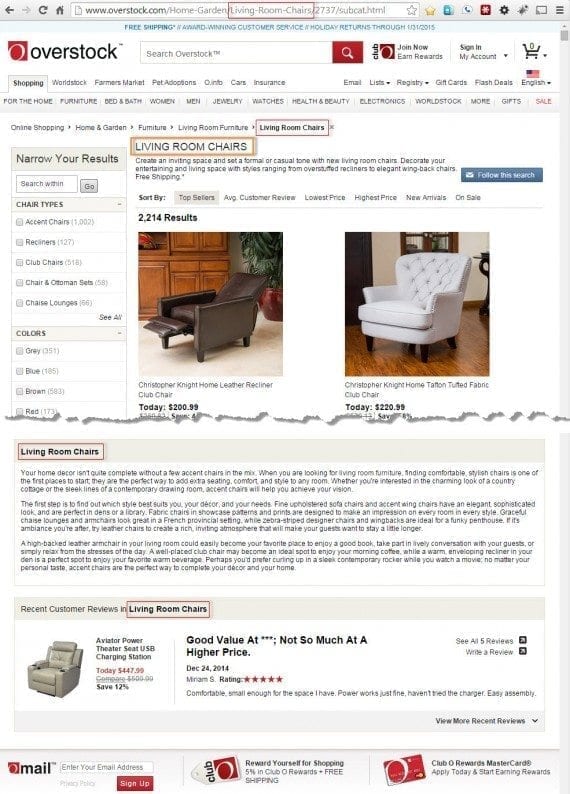
The headline is the primary heading on a page. For product pages, the headline is typically the product name.
Depending on how your CMS is configured and how the templates for each page are developed, the headline field may also impact elements on the page that are visible to customers, as shown above outlined in red. Typically most of those elements are controlled strictly by the system and not influenced by content fields in the CMS, but different platforms and implementations allow different degrees of freedom around optimization.
If the headline is editable, and if it impacts multiple areas of the page and the navigation as outlined above — this can be an incredibly important field for SEO. Using valuable keywords in this field could ensure that those keywords are used in multiple areas of the page, the navigation and the URL, all of which are ranking signals to the search engines. Even if the headline field only populates the primary heading, that heading has more importance to SEO than regular body copy does.
Content Field
This one is self-explanatory. Your CMS may call it the content field, copy, body copy, text, or something else. Whatever it’s called, this is where the content you’ve been focused on writing for the customer goes.
The text on each page tells the consumers they’re in the right place, and helps search engines understand the relevance of the page to improve its rankings. Marketers tend to think that all of their visitors have navigated to the page they’re on from another page in their site, and therefore know exactly where they are at all times. But consider the visitors coming from search engines. Google drops visitors into the middle of your site with no prior click path. A descriptive headline and body copy reinforces to that searcher that they have indeed landed on the right page and can reduce bounce rates.
In the image above, Overstock actually has two content fields on its category pages, an upper and a lower field. Know your field limits and use them to their fullest to send strong SEO signals and convince visitors that they’ve landed in the right place to meet their shopping needs.
If your CMS allows you to include links in the body copy, please do. Links to relevant pages increase the signals each page sends to search engines and increases the flow of authority from page to page. Focus on linking to other category or subcategory pages rather than product pages because products typically have a shorter shelf life and will disappear more quickly.
To learn about optimizing content for SEO, see my “SEO 101” series. “Google Keyword Planner” and “Content Optimization” are particularly relevant.



