There are a number of tools that help reduce the time required to manage social media engagement. We have reviewed many of them here, in “15 Services to Manage Your Social Media Activity” and “5 Time-Saving Social Network Tools.” In this article, I want to review a resource that I have come to depend on for daily social media management: Sprout Social.
Multiple Identity Management
Sprout Social enables ecommerce merchants to oversee multiple social profiles, which it refers to as “identities.” An identity consists of at least one Twitter account and can also include Facebook Profiles, Facebook Pages, LinkedIn Profiles and others. For example, I use it to manage both the Practical eCommerce and Ecommerce Developer identities, which consist of our respective Twitter and Facebook accounts.
Sprout Social is designed to manage multiple accounts.
Setting up a new identity is simple. Click the “+” symbol contained in the toolbar at the top of the page and users are taken to a page listing any current identities along with the option to add a new one. Click that link and Sprout Social walks users through a process of adding Twitter and other social networks.
Sprout Social walks users through the process of setting up a new account.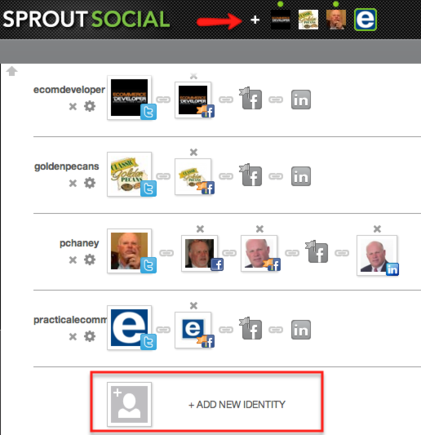
Social Profile Dashboard
When a user logs into Sprout Social, the first thing he or she sees is the main dashboard. From it, every aspect of social media management can be controlled. Sprout Social uses Twitter as the basis for identity management, and that focus is reflected by the information contained in the dashboard.
The dashboard includes:
- Measurement of engagement and influence, represented by a bar graph and numerical value.
- Demographic data on Facebook fans and Twitter followers.
- Social “scoreboard” listing numbers of new followers, mentions, message volume and engagement.
- List of recent followers.
- Recent messages.
- Number of clicks on links.
- Graph containing Twitter statistics.
The first things users see is the dashboard.
To the left of the dashboard is the main navigation, which contains the following elements.
Inbox. This is a stream containing all Twitter, Facebook and LinkedIn activity. A sub-menu, located in the right-hand column, enables the stream to be broken down by @mentions, direct messages and what Sprout Social categorizes as “Business Mentions,” which are @mentions that the tool has determined has business value and which should be responded to.
Discovery. Sprout Social provides several keyword search options, including one called “business searches,” which is used to gather data from Twitter to deliver search results around a business. This feature enables ecommerce merchants to more effectively monitor references to their company, products and even those of competitors.
The Discovery feature enables competitive monitoring.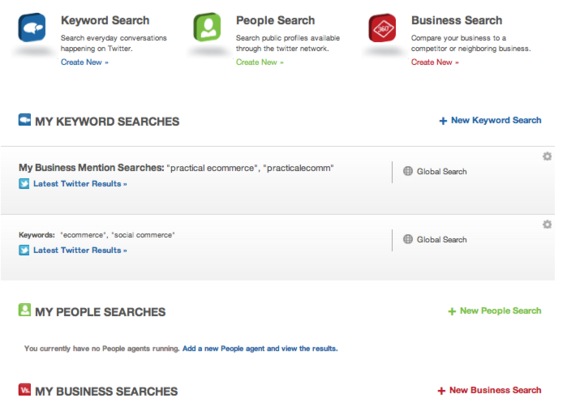
Reports. Sprout Social provides a wealth of analytical data to help those responsible for social media management better understand the quantity and quality of engagement around a given channel. While some of the information is available on the dashboard, this section provides much greater detail.
The Reports dashboard provides detailed engagement information.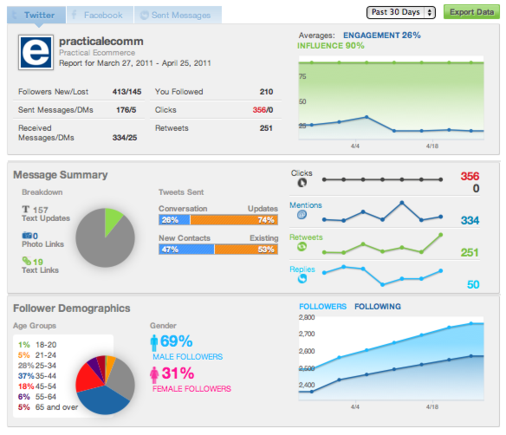
Schedule. Not only does Sprout Social help users gain a better understanding of the level of engagement, it provides a posting interface, too. Posts can be created and scheduled to broadcast to all channels that are contained in the social profile. Three posting options are available, as follows.
- One-time message.
- Recurring message, which can be used to promote an event or special offer.
- RSS and Atom feeds can be used to automatically post content from a blog or website.
An attractive, new feature Sprout Social recently included is a “schedule assist” function, which uses consumer usage data to determine the times messages are most likely to be seen.
Twitter Feed. Sprout Social has a feed of the user’s Twitter stream. This is similar to the Inbox, but contains only Twitter posts.
Contacts. Sprout Social has a limited customer relationship manager (CRM) feature that can be used to provide additional contact information about a user such as company, job title, email address and phone number.
Sprout Social contains a limited CRM component.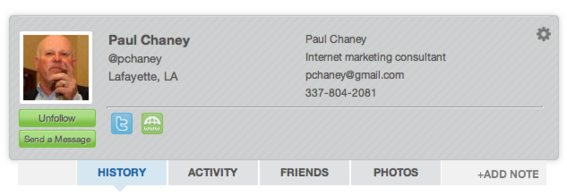
Benefits to Using Sprout Social
Benefits to using Sprout Social include the following.
-
More effective time management. When properly used, the tool is designed to cut down on the amount of time required to manage social media, since the most popular social media channels are included and can be managed from a single dashboard.
-
In-depth analytics. Sprout Social provides an almost real-time snapshot of what is working and what’s not. Users can quickly see where they may need to focus, and where efforts are producing results. This data can also be used to enable better targeting of marketing messages.
-
Multiple identity management. For those who manage several social media accounts, Sprout Social can be a lifesaver. Everything that’s needed is contained in one place.
Concerns Regarding the Use of Sprout Social
For merchants who have only one Twitter, Facebook or LinkedIn account, Sprout Social could be overkill. It offers a number of bells and whistles that may be too much for some merchants. Moreover, the tool, while relatively easy to learn, does require some study — there is a comprehensive user guide to help with this.
Finally, Sprout Social is not free. There are two pricing options; the least expensive — the Professional level — costs $9.00 per month. It provides the user with the ability to manage up to five identities. The higher price point — the Business level — is $49.00 per month and allows management of up to 10 identities. Most small businesses can get by quite easily with the Professional level account. The lower pricing option enables the use of Twitter, Facebook and LinkedIn. The higher option includes those, and geo-location based social networks such as Foursquare and Gowalla.
Conclusion
If you find social media management to be a tedious, time-consuming process, Sprout Social may be the answer. Its ability to provide social media management, monitoring, engagement and reporting all within a single dashboard makes it a useful tool in any small business owner’s toolkit.




