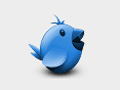Share This is a JavaScript-based widget that merchants can easily be embedded on their websites, allowing visitors to email web content to friends, send links as text messages, or post the content to a couple dozen social sharing sites like Facebook, MySpace, or Digg.
Each week, “The PeC Review” looks at products or services that could help an online merchant. Our goal is to both rate and identify those products. This week, I explored Share This, which makes it easy to share web content with friends and family or on social sharing sites, earning Share This four and a half out of a possible five stars in this “The PeC Review.”
Enabling Social Sharing
Share This makes it as easy for website visitors to, well, share cool new products or interesting content. According to a September 2008 Forrester study, 69 percent of adults share site information (particularly videos) via email. And with the rise of sites like Digg, Facebook, and Twitter (and, image messaging), more adults are using these sites and tools to send content to friends.
Ecommerce merchants that add the Share This widget to their product pages, peripheral content, or landing pages are allowing their customers to distribute that content to nearly every available channel.

Easy to Configure
Share This uses a simple, drag-and-drop-capable configuration tool to help site owners set up the widget in just a couple of minutes, even adjusting its appearance. I found the tool so quick and easy to use, that, well, I didn’t really know what to write about it, other than it was quick and easy. It was frankly so clear, so intuitive that you just get it.
Customizable with an API
Sometimes when a tool or widget offers a nifty configuration tool it is also an indication that you cannot really control the widget. It stubbornly hangs on to some annoying bit that blows your overall page design. Fortunately, Share This also offers an application-programming interface (API) for developers, allowing the code-savvy to override several default elements or share multiple objects on a single page. While I didn’t actually try to develop anything with the API, I appreciated knowing it was offered.
Activity Reporting
Share This also tracks sharing activities, letting the site owner know when particular content was shared and percentage of visitors sharing.
One Button Instead of Dozens
Many online stores already offer sharing options on their sites. For example, you can share from Ice.com product pages to Facebook, Digg, and Del.icio.us. The Military Channel Store’s product pages allow you to share on those same websites. But in each example there is a row a site badges that Share This can replace with a single button, clearing up your page design. The widget opens in an iFrame or a new window when the users interact with it.
I Wish I Could Add My Own Sharing Sites
My only wish was that I could add other sharing sites to the list of sites that Share This supports. For example, Tangle is a fast growing social site that has a strong Christian following. If I sold religious books, for example, wouldn’t it be great if I could add Tangle to the Share This widget?
Summing Up
Share This makes it really easy for users to tell their friends about the cool products you sell. It utilizes a clean-looking interface and provides good reporting data, earning it four and a half out of a possible five stars in this “The PeC Review”.