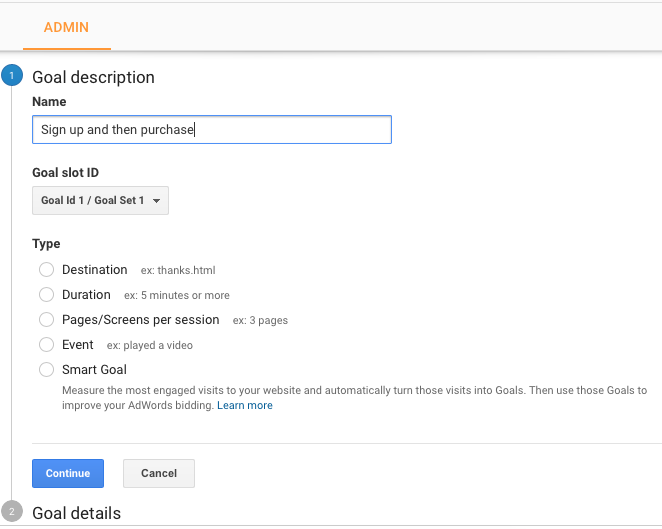Typically when we talk about ecommerce conversions we are referring to sales. After all, the primary goal of any online store is to sell product — hopefully a high volume of product to a vast number of people. Converting shoppers into buyers is key, but let’s not overlook the importance of “micro” conversions.
Simply put, macro conversions are sales, which are the most desirable actions merchants want shoppers to take. Micro conversions are the steps users take that may ultimately lead to a sale. These include steps toward the final checkout page, specific interactions with content, subscribing to email lists, and sharing information.
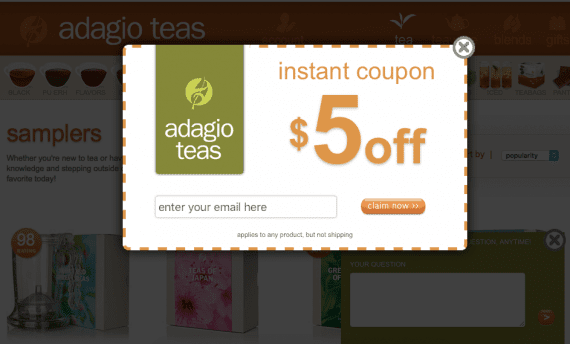
The use of online chat forms or signup forms can be tracked as micro conversions.
Studying the success of micro conversions helps us identify pitfalls in product lines, content, and the user interface. By analyzing these smaller “hopeful” actions, we can more easily figure out what is and isn’t working, both on desktop and mobile. If you aren’t measuring micro conversions, you’re missing out on relevant data about your website’s visitors and what they really want.
Micro Conversions from Email
Consider your store’s latest email newsletter as an example. If you’re using an email marketing service, you should be able to see certain metrics, such as how many people opened the email and what links they clicked.
In a recent email campaign, a niche e-tailer saw a 32 percent open rate and a click rate of about 13 percent (relative to the total number of emails opened). The primary goal of the email (the macro conversion) is to get recipients to buy something. Opening the email and clicking specific links are micro conversions you should track because they help understand which types of emails (based the subject line, the type of content presented, and the products featured) are more appealing to the recipients.
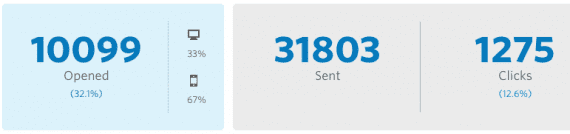
The main, macro goal of the email newsletter is to sell product. Opens and clicks are micro conversions. They are actions you want recipients to take, and are the first step in the macro conversion.
—
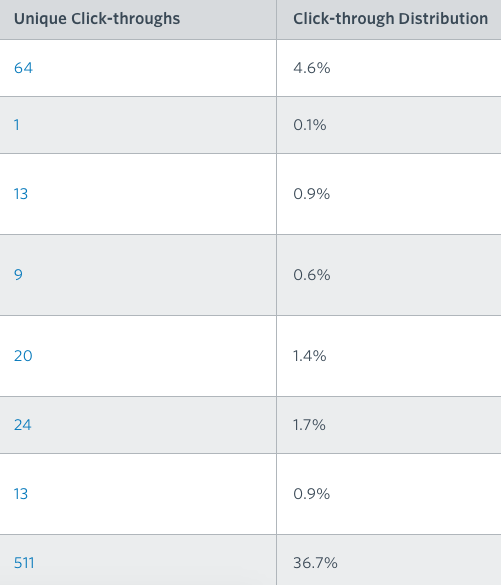
Studying the click-through rate of each link individually gives perspective. In this case, one particular product had 511 clicks, crushing all others mentioned in the newsletter.
By configuring trackable links for products and web pages in the email, we can study what happens after a recipient clicks a link in the message. Unusually high bounce rates could indicate a problem with the landing page.
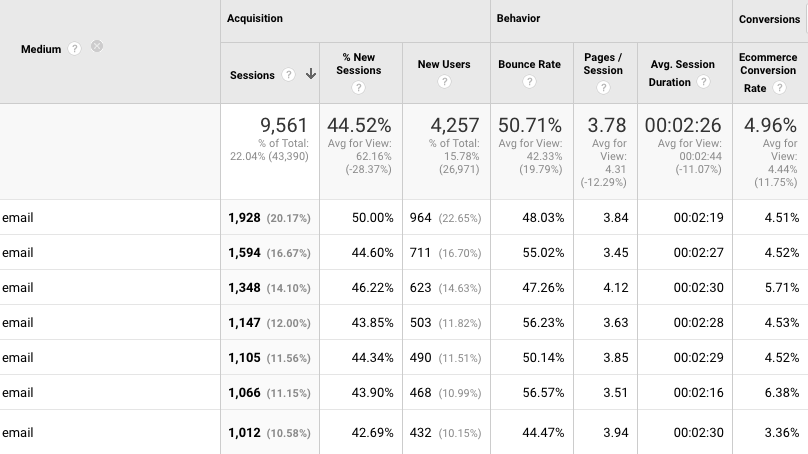
When we look at overall click-throughs in Google Analytics, we can learn more about the email subscribers and the pages they visited, as well as the ultimate conversion rate of that email campaign. Click image to enlarge.
From this point we can then dig deeper into Analytics, running a conversions report to determine how many of a certain product sold as a result of the email newsletter.
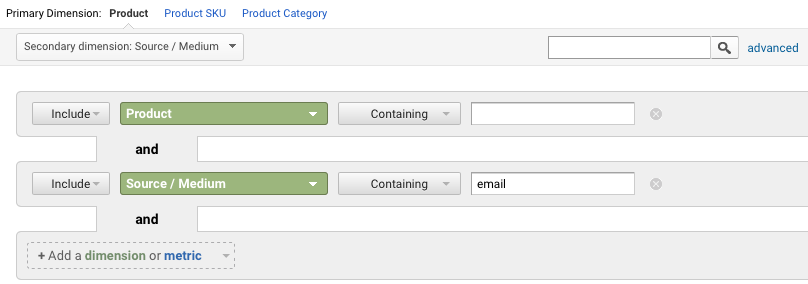
Use primary and secondary dimensions to find out things like how many products were sold as a direct result of an email, a completed form, or after viewing a certain page. Click image to enlarge.
Beyond Email
While tracking data like this from an email is straightforward, most e-tailers don’t look much further. That’s unfortunate, because the user behavior on the website is key when it comes to implementing feature and design changes.
By using Goals in Google Analytics, we can dictate what is a micro conversion and what isn’t. Yes, it will vary based on what you sell and your target audience. A fashion retailer, for example, may find that a Pinterest “pin” of a product can lead to a purchase, while a store that sells aftermarket car accessories may put more weight on a Facebook share.
In Analytics, click the Admin tab and click Goals. Here is where you will configure the type of micro conversion you want to track.
Goals should be realistic, and you should be careful about trying to track too much. You want data that is clear and actionable. Over-complicated information is just that. Start with tracking simple actions and you’ll already be taking leaps over your direct competition.
For more, see “Google Analytics: Using Goals, Funnels to Improve Conversions.”