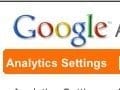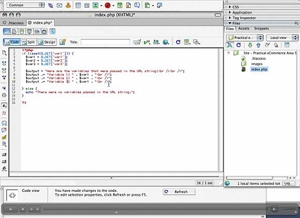 Get started using Mod_Rewrite to clean up your website’s dynamic URLs with this video tutorial presented by Practical eCommerce’s online director Brian Getting. We’ll look at using simple Mod_Rewrite commands in an
Get started using Mod_Rewrite to clean up your website’s dynamic URLs with this video tutorial presented by Practical eCommerce’s online director Brian Getting. We’ll look at using simple Mod_Rewrite commands in an .htaccess file to get rid of those ugly dynamic URLs that look like this:
<code>http://www.sample-website.com/index.php?id=435&amp;type=ugly%20urls&amp;why=I%20do%20not%20know </code>
By the end of this tutorial, you’ll have a better understanding of what it takes to make an ugly, dynamic URL like the one above into a clean, search engine friendly URL like this:
<code>http://www.sample-website.com/435/nice/clean/url </code>
We start by creating a simple PHP script that will gather variables from the URL string and output them, which will allow us to verify that our Mod_Rewrite changes are working properly. From there we move on to re-mapping URLs using Mod_Rewrite directives in our .htaccess file.
This tutorial is intended for website developers that are hosting websites on servers running Apache web server with Mod_Rewrite enabled, and access to their website’s .htacess file. Please contact your hosting company for more information about your account. A basic understanding of server-side scripting and website administration is assumed.
Software Used: Adobe Dreamweaver 8
Required Server Software: Apache Web Server w/ Mod_Rewrite enabled
Sample Files: mod_rewrite_1.zip
View Tutorial
This video tutorial requires Flash Player version 8 or above. Please forward us your ideas for additional video tutorials, via our Contact Us form.