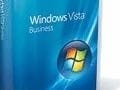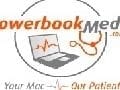This question relates to the new Apple computers that include Intel chips. Since the switch to Intel processors, it has been possible to load Microsoft’s Windows operating system onto Apple hardware. As long as the system requirements for the version of Windows you plan to run are met by your machine, there should be little or no difficulty in using Windows (or at least, not hardware-related problems).
Two options for running Windows
Mac users who want to run Windows have a couple options, the first of which is simply to erase your Mac’s hard drive and install only Windows. This is a pretty rare implementation, as there are few Mac owners who want to run Windows exclusively. However, for the few that do exist, this is an option.
However, Apple provides an alternative for users who prefer OS X, but also want to run Windows periodically. The solution is called Boot Camp, a start-up utility that allows you to choose the operating system you want to run. In this case, both Windows and OS X are installed on the machine, but only one actually boots up. This is the best of both worlds.
Another option is available for those who only want to run Windows applications every now and then, or for owners of pre-Intel chip Macs who want to run Windows. This option requires an emulator, or a program that will mimic an Intel machine. Applications such as Virtual PC and Parallels will allow your OS X system to run Windows in an application window. While it’s not a powerful or efficient option, this can be a time saver if you only need Windows to run for brief periods.