Trying to figure out why your store’s conversion rate is so low? The order in which products are displayed on categories is a major culprit.
While “relevancy” is a common default sort for product listings on search results, there is usually more liberty with the order of items on categories. Most online stores rely on a default sort of best selling items listed first. Unfortunately, this typical display could not only cost you sales, it could be contributing to high exit and bounce rates on particular categories.
The exit rate is the percentage of visitors who leave a website from a specific page. The bounce rate is the percentage of visitors who leave a website after viewing only one page. High rates for either of these contribute to loss of conversions.

This chart in Google Analytics shows the exit rate of category pages. These represent the last page of the session — where the shopper left the site.
Most online shoppers look for three things when perusing categories of products: product ratings, price, and visual affirmation (the product appears to fit their needs). When one or more of these is absent, the motivation to stay and shop is diminished. Worse, when the shopper is presented with bad choices right out of the gate, he’s apt to bail immediately.
Take, for example, the Steel Wall Pools category at In The Swim, a retailer of swimming pool supplies. By default, the page is sorted by best sellers. This is a big problem.
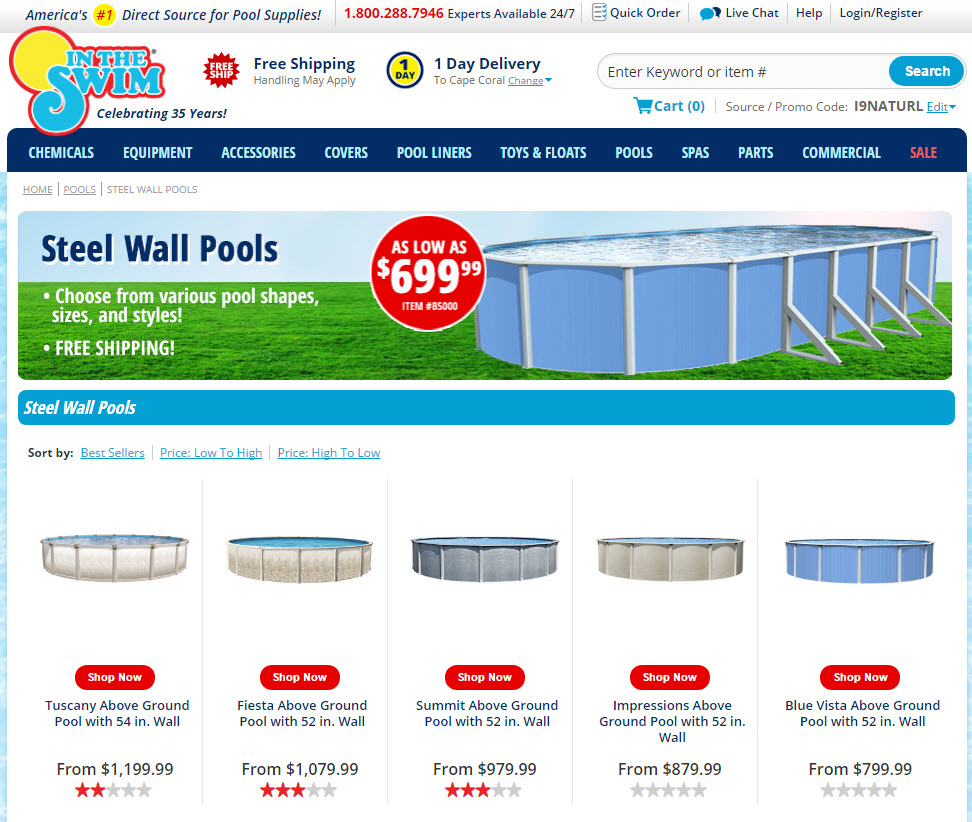
In The Swim’s default sorting shows the lowest rated products first.
The most apparent issues are that the best selling steel wall pools are the most expensive and the lowest rated. There is one pool that has a four-star rating, starting at just $699, but it’s listed at the bottom of the page.
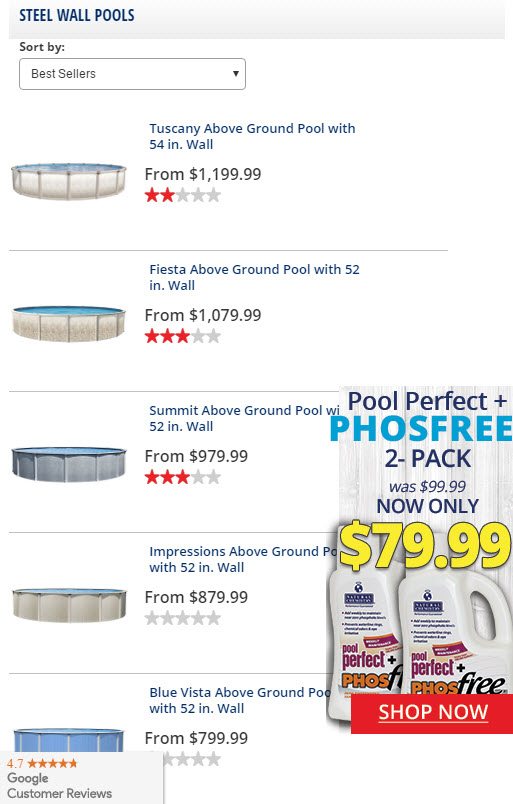
On mobile, the category displays three low-rated products and two products with no ratings before visitors need to scroll. This can send them right out of the store.
This page should be custom sorted to display a mixture of highly rated and poorly rated products, as well as prices. By presenting the most enticing products first — those with at least 4 star ratings and in various price ranges — exit rates are reduced and the chance of conversion rises.
So, how do you reduce exit and bounce rates due to poor ratings? There are a few options.
- Custom sort products in select categories. The initial view of the category page is what prompts the shopper to look further or leave, so make sure the page conveys confidence and trust. Reorganize the page to show a healthy balance of highly rated, poorly rated, and non-rated products along different price ranges.
- Segment products based on different filters. Amazon does this on select categories by showing the top best selling items, followed by new releases and top rated. This works well for parent categories that contain hundreds of products.
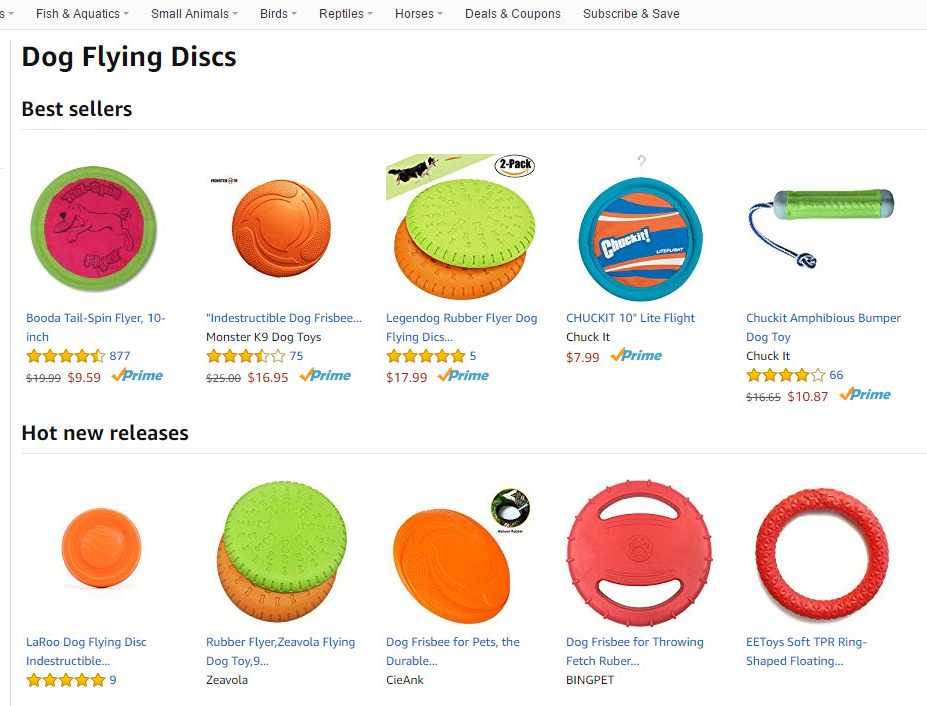
Consider segmenting product listings to avoid low- or non-rated products from taking over the top of the page.
- Custom sort based on what’s trending. Rather than rely on sales to determine what’s displayed first, use recent events or trending topics online to organize pages. For example, a toy store selling stuffed animals may have moved unicorns to the top certain categories when Starbucks came out with its Unicorn Frappuccino, even if stuffed unicorns were never top sellers.
- Sort based on shopper feedback. If chat and email logs show regular requests for certain products, consider moving them near the top of logical category pages.
For less populated categories, you may want to remove additional sorting options. With so few products to choose from, shoppers won’t really feel the need to sort by common methods like price and popularity. This allows you to fully control how products are displayed on the page.
If you provide a sorting menu on category pages, you’ll want shoppers to be able to return back to the default sort. If the shopping cart allows, consider naming your custom product sort something like, “Featured Items” or “Best Picks.” Both convey a sense of popularity (which will be apparent by highly rated products) and helpfulness.
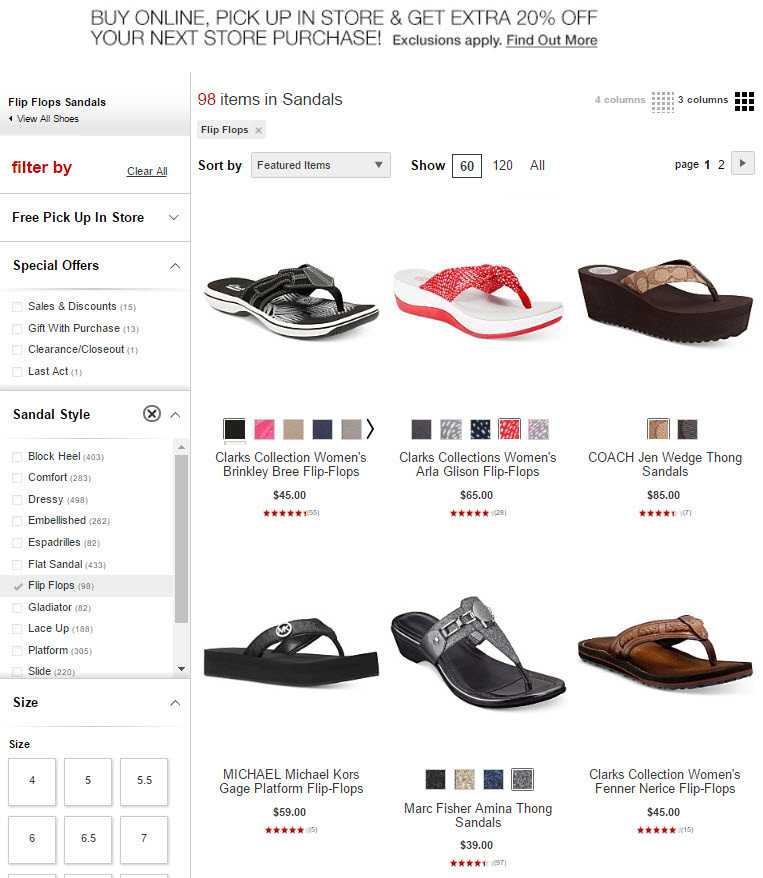
The default category sort at Macy’s relies on featured items. The shopper is most always presented with the best-rated products first.
Not all shoppers are alike. Finding the perfect default display can be tricky. I have seen stores use manual sorting across every category to greatly reduce bounce rates and exit rates and otherwise boost conversions. For large catalogs, though, that’s a great deal of extra work.
That’s why it makes sense to study bounce rates, exit rates, and conversion rates in analytics to help decide which categories need the most attention. The process takes patience, and you’ll need to regularly check to see if the changes made are for the better. Start with the store’s most compelling or most advertised sections first.




