Editor’s Note: This article was originally published by Web Marketing Today. Practical Ecommerce acquired Web Marketing Today in 2012. In 2016, we merged the two sites, leaving Practical Ecommerce as the successor.
Facebook recently introduced three new features designed to help you market your business through your Facebook page more effectively: Saved Replies, Responsiveness, and Video Metrics.
Here is a description of each feature and how you can use them.
Saved Replies
Facebook users can send private messages to a business via its Facebook page. While convenient for the user, a sizable influx of messages can overwhelm a small company in terms of the amount of time needed to respond.
To address this issue, Facebook developed a solution called “Saved Replies,” which allows page owners to create and save a set of personalized replies for use whenever they receive incoming private messages.
With Saved Replies, page owners can respond to messages with a single click — something that can be extremely helpful in situations where users ask the same question multiple times.
To use Saved Replies, navigate to the “Messages” tab on your Facebook page, and then click on a message in the Inbox.
Facebook page “Messages” tab.
Facebook provides a list of default replies that you can use immediately. Click on the desired response and it will instantly populate the “Write a reply” field. Click the “Reply” button to send the message.
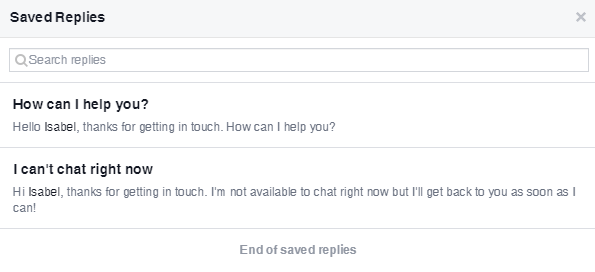
Default Saved Replies messages.
If you are unhappy with the default answers, you can edit them to your liking, or write a personalized message from scratch. To create a custom message, click the “Manage Replies” button, and then click “Create Reply,” and write your message.
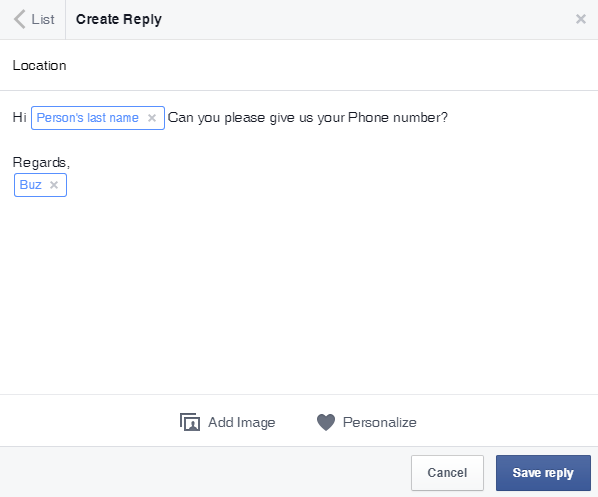
Create a personalized reply.
Click the “Add Image” icon to include images in your message, or the “Personalize” icon to further customize the message, adding elements such as the sender’s name, the page owner’s name, your website URL, or your business phone number.
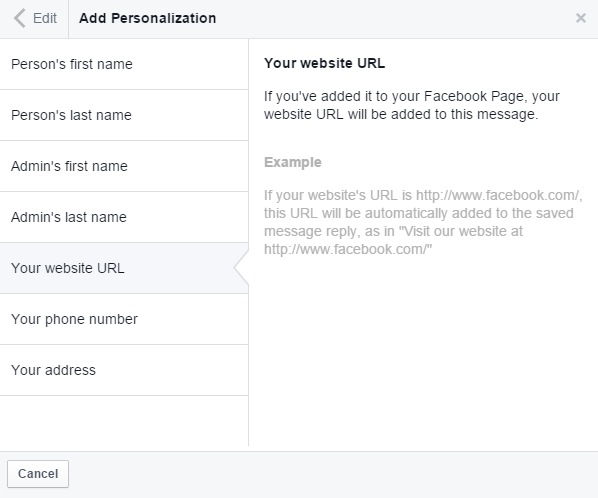
Saved Replies personalization options.
Once you’ve added the desired elements, click “Save Reply” to save the message. To send a reply, select an incoming message and click on the desired response from the list.
Facebook does not send Saved Replies automatically. You must visit your page and manually select an answer to use with an incoming message.
Responsiveness
Facebook is rolling out a new feature — an icon — that tells visitors how responsive you are in replying to messages. Here’s an example, from the Palo Alto Police Department Facebook page.

Responsiveness icon appearing on a Facebook page.
To get this icon, you must have responded to 90 percent of the messages received and maintained a median response time of five minutes over the last seven days.
As you might imagine, this could be “boon or bust” for a small business. Visiting a page that says you are “Very responsive” may cause people to trust you and feel more comfortable in liking your page. (It may even lead them to do business with you.) On the other hand, visiting a page that lacks this icon may give someone pause about asking a question or using your business.
Quickly responding can also give you a leg up on competitors. According to a study by Quintly, a social media analytics company, more than 60 percent of inquiries on Facebook pages receive no reply whatsoever, and just 18.5 percent of businesses respond in less than two hours.
Only pages that allow people to send messages are eligible to receive this icon. If you are unsure whether or not visitors can message you, go to “Settings” on your Facebook page, navigate to “Messages,” check the box next to “Allow people to contact my Page privately by showing the Message button,” and then click “Save Changes.”
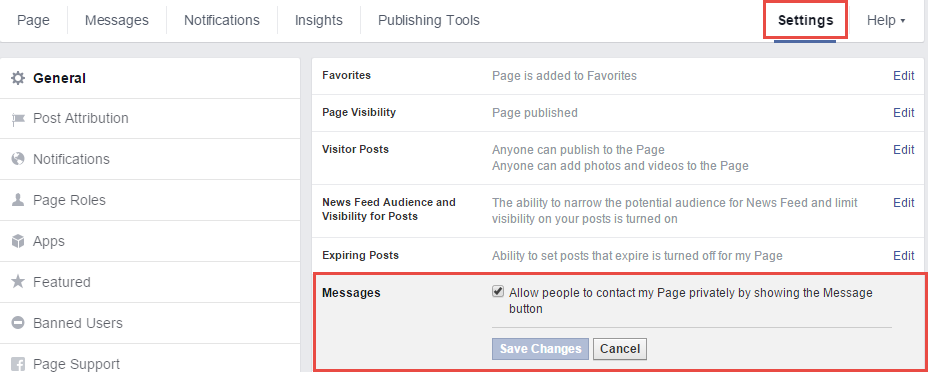
Facebook page message settings.
The key takeaway: To receive the responsiveness icon on your page, reply to messages quickly and often.
Video Metrics
Adding videos to your posts may increase the amount of interaction you receive from followers. Brands now upload more videos to Facebook directly than to competitors, such as YouTube, said Social Bakers, a social media analytics company.
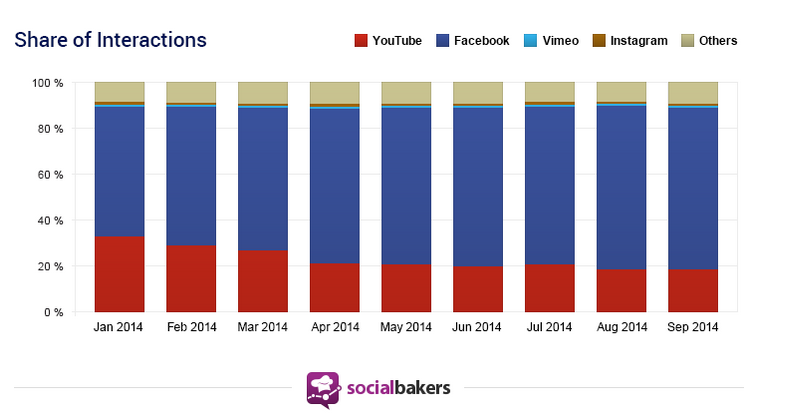
Brands now upload more videos to Facebook than to YouTube.
One drawback to using videos on Facebook pages has been the lack of metrics. To remedy this, Facebook just added Video Metrics to Insights, the analytics dashboard associated with Facebook pages.

Facebook now includes a videos tab in page Insights.
With Video Metrics, you can now view:
- Videos views and 30-second views at a page level;
- Top videos within a selected date range;
- Metrics for videos shared from other pages.
Videos views and 30-second views at a page level. Previously, you were only able to see metrics on a per video basis. According to Facebook, with this new tab, you will now be able to understand views and 30-second views in aggregate at the page level, based on any custom date range.
You can also see the difference in video views between the “Organic vs. Paid,” “Auto-Played vs. Clicked-to-Play,” and “Unique vs. Repeat” categories.

Facebook page video metrics example.
In addition, you can highlight a particular period that will show the number of views the video received on those dates.
Top videos within a date range. This section identifies your best performing videos based on reach, views, or average completion over a desired date range. You can use the information to understand what video content works best for your audience.

Metrics for videos within a date range.
Also, clicking on any video link gives you additional metrics, such as engagement and retention, for that particular video.
Metrics for videos from other pages. You will be able to see the views, reach, and other metrics for any video from another Facebook page that you share on yours.


