With so many different smartphones and tablets, it’s important to be able to display your company’s emails in the way that the mobile browser is best suited. Some mobile browsers will show your email in its full HTML form. Others will default to just plain text.
How do you know which version to send to each recipient? The solution to this problem is to craft an email which has two parts: one that displays your complete graphics and the other made up of nothing more than conventional text, with no images and colors.
Here is a typical HTML email newsletter.
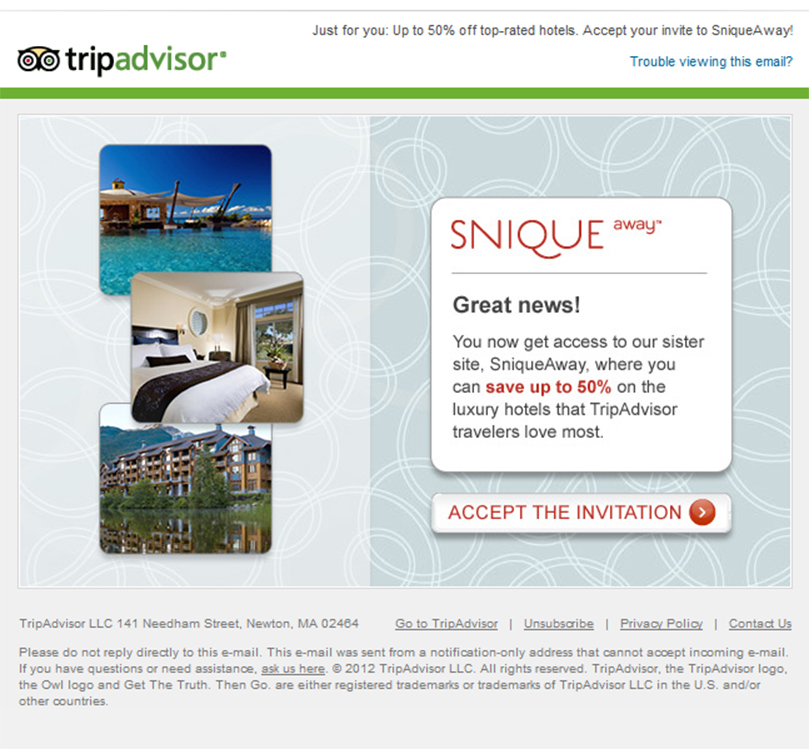
HTML coding displays your email in full color, with images — similar to a web page.
While here is the version in plain text.
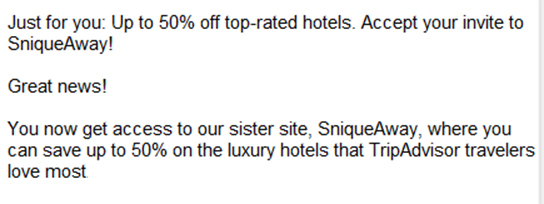
Plain text may be more mobile browser-friendly.
The Power of MIME
Whenever you receive any email that isn’t strictly plain text in the default font of your browser or email client, you’re experiencing the wonders of MIME — Multipurpose Internet Mail Extensions. MIME has made it possible for recipients to see emails as mini webpages, complete with layouts, colors, images, and much more.
You certainly don’t want to display both versions — HTML and text — to the same reader at the same time. This is where the wonders of MIME come into play. The reader’s own device browser can transparently and automatically choose the best email display for its standards, or the display chosen by the device’s user. If it is enabled to show the full HTML, that’s what your customer will see. If, for whatever reason, it’s set up to only display plain text, then the recipient will view a fully readable, if somewhat simple, plain text version only. This is known as the MIME Multipart as it has… multiple parts!
Where are the MIME Commands?
The coding of the MIME setup is contained in a header in every email. This header is not visible to recipients, unless they open up the email properties to view the “raw data version.” There are a considerable number of specifications that need to be included in this MIME header. They include the following.
- The character encoding. There are many various ways to display characters. Not only are there different language sets with the appropriate accents and special letter characters (the German letter ß for example) but some languages don’t use letter characters at all, preferring ideographs (Chinese, Japanese, Korean), which incorporate an entire word into one symbol. To make things even more complex, some languages like Arabic and Hebrew are written from right to left.
- The unique identifier. Every element of your HTML email — such as images — needs to have its own identifier number to make sure that it is easily located by the device. These numbers are very complex strings as they need to be absolutely unique to that element and not duplicated anywhere else on the entire internet.
- The two sections. The plain text version is included first in the “raw data version” of your email, followed by the HTML version.
While the HTML code — to display a full color version, with graphics — will look like this.

The HTML code follows the plain text.
Easy Options
You really don’t have to try to sort out all the coding, as the examples above are only shown to demonstrate how relatively straightforward the plain text version is and how complex the HTML code is. You can find many sources online where you can learn to code your own MIME if you wish. You can check out tutorials at Tutoralized.com. If you want to really get heavily involved in the intricacies of MIME, here is the first of six linked standard descriptions. You don’t have to go into this immense barrage of details, however, as most email marketers use one of two methods to create their MIME.
- 1. Hire a freelance programmer.
- 2. Use the templates supplied by their email service provider.
Using Existing Templates
Developing custom email templates is primarily utilized by major companies that want to assure that they have the ultimate control over every pixel that is being sent through their email newsletters. The vast majority of online marketers are perfectly happy exercising very nearly the same level of control by entrusting the templates that are designed, engineered, and updated by major email service providers.
These companies serve the needs of many thousands of corporate email marketing clients and therefore have entire departments of programmers, layout artists, graphic designers, and testers dedicated to producing a broad variety of email templates to suit the needs of virtually any business. These templates can readily incorporate many multimedia formats, such as audio and video streaming.
Remember that whenever you are sending an email with embedded audio or video, you never send the audio or video file itself as its is huge and would slow down the entire emailing process. Just provide links to audio or video files that hosted on a web server.
If you find that you have specific needs that are not addressed by the templates provided by your email service provider, ask the personnel there to provide an estimate on producing an email template just for your own requirements. It will be unique to you and you may find that it is far more economical — and easier — than hiring your own freelance programmer.
Endless Capabilities
MIME provides virtually endless capabilities and these examples are just some of the most common for multipart emails. The power and flexibility incorporated within the MIME standard allows for the creation of almost any form of email display you can imagine. The HTTP protocol — which establishes the common parameters for web browsing — uses much of the same MIME headers as emails. Mastering MIME will definitely open your horizons as to how you can apply creativity to your emails.


