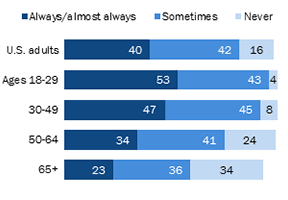Finding new keywords to target and developing content around them is a common practice for search engine optimization. But optimizing for a keyword does not necessarily mean a searcher will click on an organic search result. In this post, I will share two little-known tips to increase click-throughs (and sales) from organic listings.
Meta Descriptions
Perform any search on Google. Look carefully at the messages in the ads. They are carefully crafted to compel the visitor to click. It’s not click bait. It’s clearly differentiated copy to pull potential buyers and repel tire kickers. Here are the ads when I recently searched on Google for “velvet jackets.”
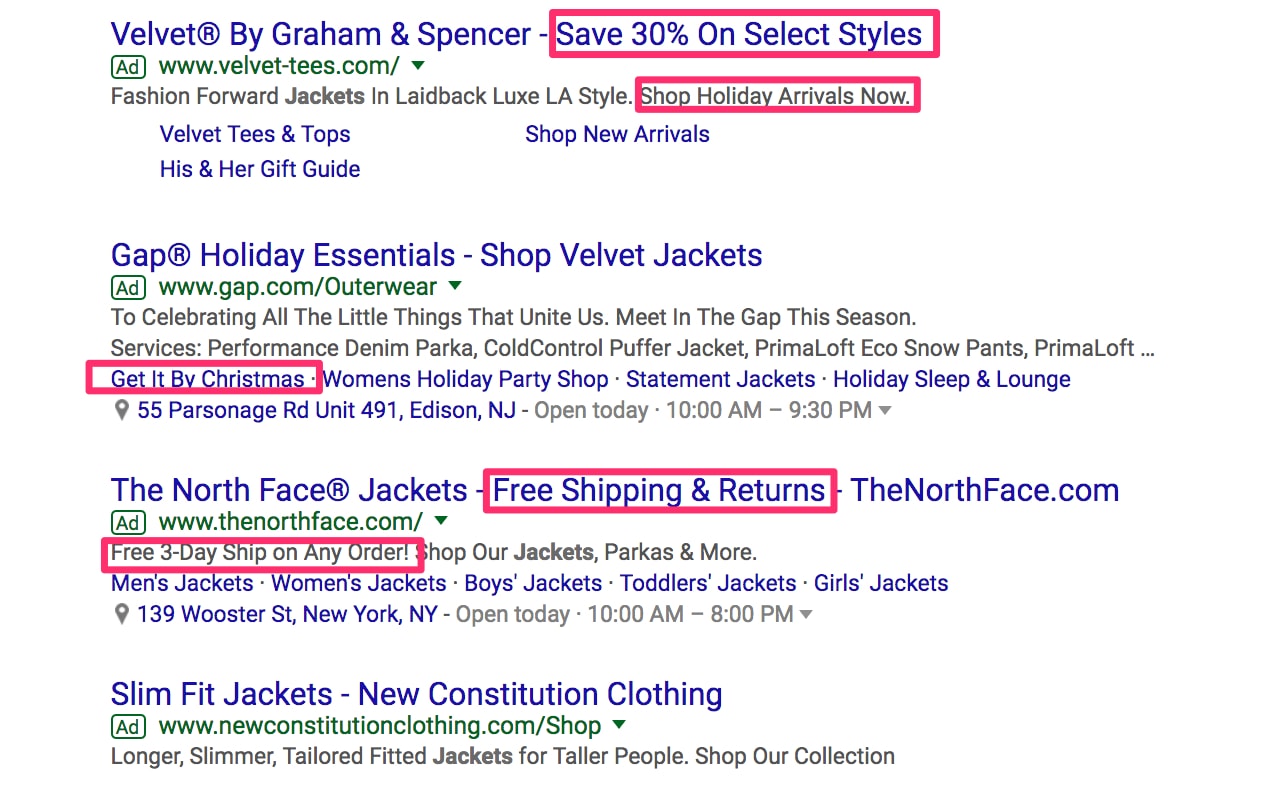
AdWords results from a search on Google for “velvet jackets.”
—
Here are the organic results from the same search — “velvet jackets.”

Organic search results for “velvet jackets.”
In the seven organic results above — with more space to write a compelling message than in the ads — there is not a single offer or incentive to drive clicks other than the Neiman Marcus listing at the bottom, which contains a timid mention of free shipping.
Perform any random search and you’ll likely see organic snippets that make little effort to entice visitors to click. Many SEO marketers assume that all that matters is ranking highly for relevant keywords. But the messaging — the title tags and meta descriptions — is what the searchers will read, to decide if they want to click.
But there is another reason why organic snippets suck. Most ecommerce merchants don’t bother to provide unique meta descriptions. They rely on the default settings of their ecommerce platforms, using the existing content on a product page, usually the first sentence or two. It is better than no meta description at all — no meta description forces Google to pick random text — but it’s lazy. (For more from Google on meta descriptions, see its recent Webmaster Central video.)
Moreover, copy on, say, a product page is presumably written for consumers who are shopping for that item. They are already on the website. This is different than copy that appeals to uninformed or disinterested prospects who are not familiar with your company.
Imagine two salesmen who work for a physical retailer. One is outside, on the street, trying to get shoppers to stop. The other is inside, explaining the various products to interested prospects. The outside salesman needs aggressive pitches and incentives to get people to stop. The inside salesman mainly answers questions. The messaging is different for each salesman.
Carefully written meta descriptions drive clicks. I have conducted multiple, statistically sound tests that consistently show this.
How do you improve your meta descriptions? Start by borrowing ideas from your search ads. Review the top-performing AdWords by clicks and conversions. Identify the messaging that resonates the best with searchers. Then use all of part of that messaging in your meta descriptions. Test in batches, monitor results, and tweak the copy where necessary.
Recommended

Remembering Hamlet Batista
February 8, 2021
AdWords’ Keywords
Frequently I’ve worked with ecommerce merchants who identify keywords that they believe are important for driving sales. But, often there’s no evidence that those keywords deliver results.
However, if your company uses AdWords, there is a simple Google Analytics report that confirms important keywords, at Acquisition > Search Queries.
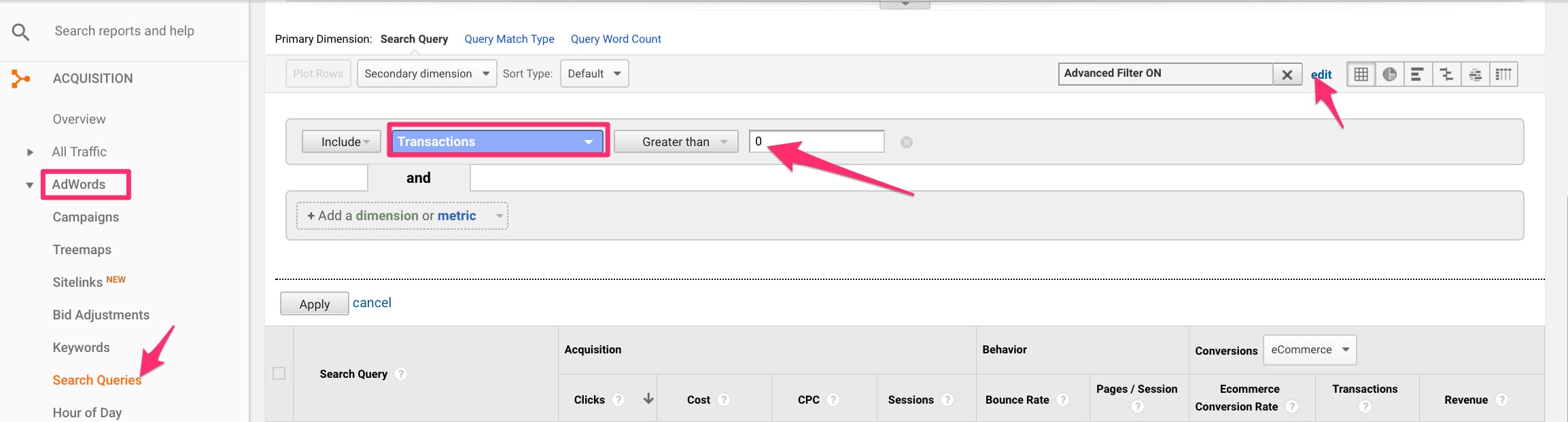
AdWords advertisers can use the AdWords Search Queries report on Google Analytics to identify high-performing keywords.
In my experience, the keywords that merchants hope to rank for often produce little to no business. Some don’t even show up in the report. If a merchant conquered those keywords, he would be disappointed in the results. Use this Google Analytics report to avoid the wasted effort.
We can also use the report to learn which keywords produce sales, to target. We can then check Search Console — Search Traffic > Search Analytics > Pages — to see if we rank for them, or if we even have relevant content that addresses those queries. If we do, we can carefully increase the prominence of those keywords by making sure they are present in key areas, such as titles, H1 tags, and descriptions, as well as in the anchor text of selected internal links.
Importantly, avoid keyword repetition or unnatural writing to accommodate those keywords. Google can determine which pages rank for certain keywords. We just want to give Google a nudge. A single keyword mention is more than enough in most cases.