Editor’s Note: This article was originally published by Web Marketing Today. Practical Ecommerce acquired Web Marketing Today in 2012. In 2016, we merged the two sites, leaving Practical Ecommerce as the successor.
The brief preview text that appears below the links to your pages in Google’s search results can be influenced by savvy marketers to improve site traffic through engineered meta descriptions. Read on for details.
Snippets: Google’s Page Descriptions in Search Results
Google calls the description text appearing below links in search results “snippets.” Quite a few webmasters ignore snippets — perhaps subconsciously understanding them to be formed out of text appearing on their web pages. However, savvier webmasters know that snippet descriptions can be influenced and made more optimal, helping to increase the appearance of their listings in search results and thereby increasing click-throughs to the page.
A good snippet can help persuade the searcher that the page has exactly what they’re seeking. The text in the listing can reinforce the searcher’s perception that the page’s contents will contain the info they specifically want, or that the page’s information is better in some way that other pages in the same results.
How Google Decides What Is Displayed
Google states that titles and descriptions in search results are generated completely by automation. There’s actually some sophistication in how they go about this, and the final result belies the process that goes on behind the scenes.
Google generally prefers the meta description text as the primary source of information about a page when generating the description snippet text. This is one of the oldest semantic markup tags still in use from the earliest days of Internet search engines — others such as the keyword meta tag fell by the wayside due to misuse and spam. The meta description is a hidden tag located within the <HEAD></HEAD> tags of the page’s HTML code, and it is intended to inform as to what the page is about.
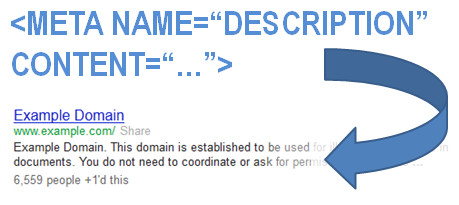
The meta description tag often generates the snippets seen in Google search results.
If a page doesn’t have a meta description, or if the meta description is algorithmically determined to be undesirable, Google and Bing will use other means to generate the snippet text. If a meta description isn’t used, search engines will look to other references about the page, such as using description text from DMOZ or anchor text from links pointing to the page. Google can also cobble the visible text found on the page into a description snippet.
It can be irritating to webmasters when Google chooses to display text different from the meta descriptions they’ve created. A number of situations can result in Google assembling an alternate description. The most common reason is when a website has improperly used the same, identical meta description over all of its pages, or even just a number of them. Other common reasons are that the meta description is determined to be too short, or perhaps the meta description seems too crammed-full of keywords, making it appear like spam or poorly formatted content.
There can be even more subtle reasons — Google tends to experiment with the display of search results on the fly, allowing them to algorithmically tell whether their auto-generated descriptions are superior to your own meta descriptions. It’s possible for them to have randomly alternated the display of their machine-generated descriptions versus your meta descriptions, gathering data on click-through and bounce rates from users interacting with the search results, and then their system may decide to display their own descriptions instead of your meta descriptions.
In the case of blogs, Google often displays the initial sentences of the post as the description. In other cases, Google sometimes calls out text from within your page that provides a close match to the searcher’s query, displaying that segment in the description with the keyword phrase bolded to get attention — and clicks.
How To Craft A Good Meta Description
Since a good marketer can craft a description snippet that is superior to what’s algorithmically generated, one should aim to write a great meta description in hopes that it will appear in most cases rather than what a search engine comes up with. The auto-generated description will still likely be invoked under certain conditions for a particular page, but the custom written description can be engineered to appear in the majority of cases by following these tips.
- Make sure your meta descriptions are unique for each page. Even if you think you’ve done this, it’s a good idea to check with your reports in Webmaster Tools for both Google and Bing, since duplication can occur due to inconsistent formation of links and other factors.
- The best-in-class meta description is custom-written for each page. If you have a site with thousands of pages, this might not be feasible. In such a case you can programmatically construct your own meta descriptions based off of common templates.
- A meta description should ideally read naturally and be brief — 20 to 30 words. Work to eliminate less valuable words like “the,” “a,” and “or.” It’s unnecessary to also repeat the brand name of your site in the meta description — it should be part of your page Title and users can also see part of your branding in the domain name of the page URL in search results.
- The meta description should accurately describe the content of the page to searchers. Deliver what they expect when they click the link associated with the description you’ve written. I once had a site where most pages had maps, but about 10 percent did not. Yet, all the meta descriptions promised a map on the page, resulting in a bad bounce rate for those pages. Once I adjusted the meta descriptions to not mention a map for those pages, the overall bounce rate and rankings improved.
- Include the page’s main keyword in the meta description — this can reduce the chances that Google will pull some other information to use instead of your description — to show users that what they’re looking for is to be found on the page. Do keyword research to figure out what is the most-popular form of keyword phrase people commonly use when seeking your type of content.
- Study the description snippets of other pages in the search results that are ranking highly for the phrases you want to rank for. Are their phrases more compelling in some way? Are they more attractive or more succinct? Imitate the characteristics that are superior to what you’re currently doing, and look for ways to make your descriptions better than your competition.
- Including a call to action phrase, like “purchase Product X here” or “find comprehensive information about X here” can help influence click-through rates.
- Also, including significant differentiating information can make your page listing stand out. Things like “free shipping,” “rebates,” “free estimates,” “secret tips,” and “latest information” can drive searchers to click on your listing instead of your competition. Even stating your price openly in the description can draw people in, since it’s reassuring to know what you charge.
- Check for errors. I often see cases where sites automatically generate meta descriptions and find that one of the data fields they’re parsing into the meta description will include quote marks — causing the meta description to lop off undesirably.
- Avoid misleading consumers as to what your page is about. The old days of luring people in with descriptions like “secret celebrity pics!” are over: this will result in a bad bounce rate which will reduce your page’s rankings over time, and it could even get your site penalized so that it’s no longer in the search results at all. Don’t trick consumers.
Google and Bing sometimes generate nonstandard snippets for some types of content called “Rich Snippets.” These can include specially formatted snippets that feature product or author icon pictures, breadcrumb links, bulleted lists, dates and more. Achieving Rich Snippet treatment for your listings often requires special additional markup of your page contents — stay tuned for future articles on these options.
Following these tips can help you improve your results tremendously.
Assess Your Snippets
Once you’ve revamped your meta descriptions, assess how your pages look in the search results periodically. Are the search engines using the meta descriptions you’ve crafted? If not, what are some reasons why? Also, do you find other ways you could improve your descriptions to match up with searchers’ expectations better?
For more advanced developers, it might be possible to perform a bit of A/B testing to evolve the meta descriptions over time. For sites with hundreds of programmatically generated descriptions, try improving your meta tag template for a portion of the site’s pages, and compare to see if the change increased or decreased rankings and click-through-rate for the pages with new descriptions versus the current meta tag template you’ve been using. Scientifically testing your changes can allow you to maximize your results significantly.
Your page descriptions don’t need to be a mystifying, out-of-control experience. You can influence what the search engines display about your pages to better achieve your goals.


