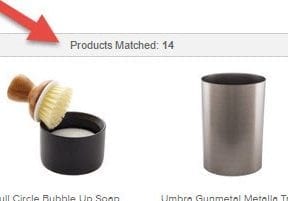Configuring site search to mimic how visitors think and speak can go a long way to helping them find what they are looking for.
That was the goal of Ask Jeeves. It launched in 1996 and shook up internet search. Its objective was simple — to let people ask real questions, instead of entering specific keywords. Instead of struggling to figure out the right keywords to use, one could simply ask, for example, “What’s the best food processor for making salsa?” or “Which shampoo should I buy for oily hair?”
The concept was compelling, but the delivery not so much. It did serve a real purpose, though, and laid a foundation for what search engines, such as Google, needed to do.
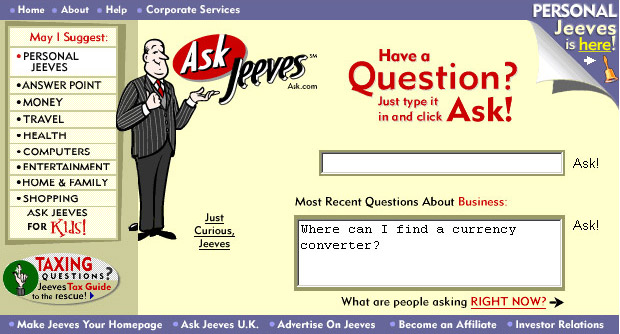
Ask Jeeves allowed people to type questions in the same way they would speak. This natural method didn’t always return the best results, but the search process itself was easier.
In this post, I’ll describe the features most online stores need to produce relevant, robust search results.
Robust Site Search
The first step in the purchase cycle is locating the product. So it’s key to provide the right tools — logical categorization and catalog search — to help shoppers. Unfortunately, most shopping carts aren’t so savvy out of the box. That’s where third-party search systems come into play.
Spelling assistance. Unless you want to input several variations of spelling for each keyword, a manual system isn’t going to cut it. Today’s search tools must accommodate user snafus. Your site search is not a spelling bee.
Alternative words (aka “Did You Mean?”). If you expect shoppers to know the correct meanings of words, you’re likely missing out on sales.
Auto filtering of common conjunctions and articles. Filter conjunctions (“and,” “or,” “but”) and articles (“the,” “a,” “an”) from search unless one of these words is part of a title or product name.
Preliminary application of keywords and exact phrases. A smart search system will sort results by relevance, based on the searcher’s intent, as inferred from previous searches, including what other searchers entered and the products they ultimately purchased.
Human entry of logical, alternative terms. Don’t rely solely on the search tool to do all the work. No level of search logic or artificial intelligence knows exactly what everyone needs. Analyze search data regularly to find alternative terms people are using.
For example, at BTO Sports, a popular motorsports site, a search for a “full face helmet” returns more than 200 results. A search for “full coverage helmet” returns zero results.
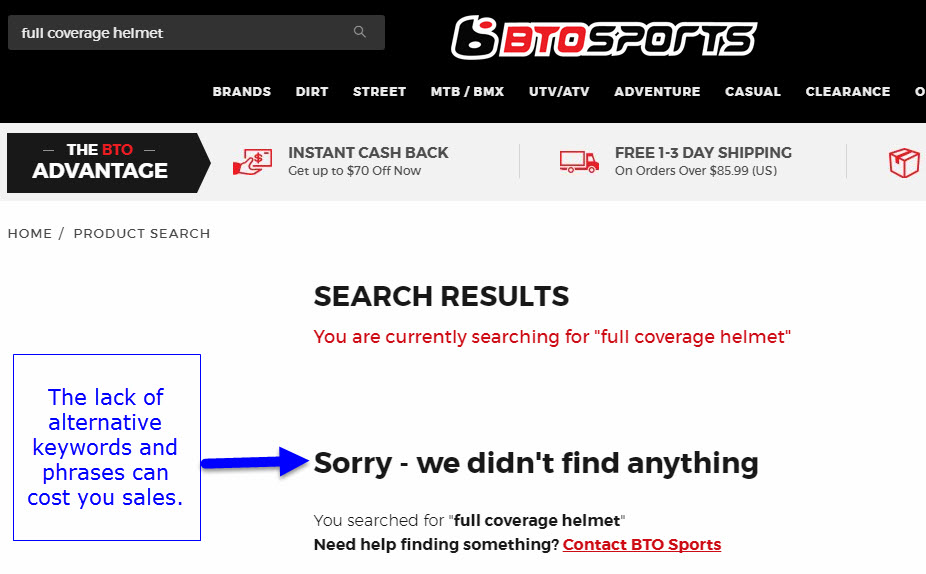
Not taking the time to analyze search data to determine logical alternative words can cost the store sales. Source: BTO Sports.
Relevant recommendations, especially when no results are returned. It happens. Sometimes searches will return zero results. At BTO Sports (the example above), the shopper is presented with large text, followed by instructions on contacting the store. The page recommends no products, which can lead shoppers to think the stores does not sell what they need. Providing links to recommended categories or products can help save the sale and educate shoppers about what else you have to offer.
When all else fails, configure the system to display links to top-selling categories or landing pages. Anything is better than just a “sorry” message.
Brand-specific information. Even if you don’t display item numbers — GTINs, ISBNs, UPCs — or manufacturer part numbers, it’s a good idea to store them in backend fields. This helps the shoppers who know exactly what they want, by item number. The ideal search tool will return the results should the user include an unnecessary space or fail to enter a dash. For example, if a manufacturer part number is ABC-12345, an entry of “ABC12345” or “ABC 12345” should still work.
Big Payoff
These are just a handful of key features for the average search function. The initial setup can be time-consuming. Moreover, a robust site search requires ongoing maintenance. The payoff, though, can be big.