Editor’s Note: This article was originally published by Web Marketing Today. Practical Ecommerce acquired Web Marketing Today in 2012. In 2016, we merged the two sites, leaving Practical Ecommerce as the successor.
These days, advertising is almost a necessity when promoting your small business on Facebook.
In 2013, the average organic reach of a business page’s post was anywhere between 12 to 16 percent of its total audience — a number that has decreased steadily ever since. A 2014 report from Social@Oglivy found that the number is now closer to six percent.
These statistics highlight the importance of allocating a portion of your marketing budget to Facebook advertising if you want to see a return on your investment. Facebook recently launched a new advertising objective called Local Awareness ads that it hopes will help local brick and mortar businesses do just that.
How Local Awareness Ads Work
Local Awareness ads allow hyper-local targeting of potential customers that live in or have recently visited the area around your business location, starting as small as a one-mile radius.

Facebook Local Awareness ads provide hyper-local targeting.
Facebook had envisioned this type of geo-targeting ad since 2011 when it acquired Rel8tion, a startup company specializing in hyper-local mobile advertising. Carolyn Everson, Facebook’s vice-president of global marketing, also hinted that location-enabled smartphones could one day allow Facebook to utilize this technology.
There are a number of pros and cons of the ads as they currently function.
Pros
Audience Targeting. Easy to reach audience targeting is one useful feature of Local Awareness ads. Previously, the only way to target a specific region was by city or ZIP code, which may not be practical for small businesses in larger cities.
Likewise, the ads only displayed to users who lived within the specified area, based on the address listed in their Facebook profile. If a business located in a tourist area used this method, the ads would not appear to people visiting on vacation.
Local Awareness ads solve this problem by targeting the area in which the user is physically present. The option to include a “Get Directions” call to action button is another useful feature for tourist destinations.
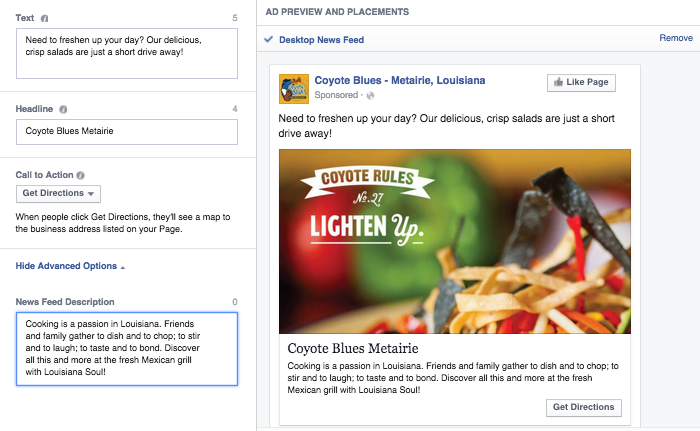
The “Get Directions” button helps consumers find a local business.
Affordable Reach. Local Awareness ads present smaller businesses with an affordable means to reach a large number of people in a small area compared to traditional methods, such as direct mail.
Ease-of-Use. Local Awareness ads were designed to be an entry-level alternative to Facebook’s existing suite of ads, with only a few steps (detailed further below) needed to launch them.
Cons
Limited Segmentation. Local Awareness ads offer limited segmentation. Aside from location, the only other demographic options to target are age and gender. That can lead to irrelevant impressions for businesses in a very niche market, which is problematic since Facebook bills the ads on a cost per thousand impressions (CPM) model.
Outside developers have demonstrated that additional segmentation is possible for future versions. Integration with Facebook’s retargeting feature may also be on the horizon.
Despite the limitations, Local Awareness ads are one of the least expensive options available and are a viable means for small local businesses to compete with larger brands.
Local Awareness Ad Data
Data supports the use of location-based advertising. Gannett’s G/O Digital released a recent survey and found that 60 percent of users viewed a local business’s Facebook page before visiting the business itself. Looking at the reviews on the page was also part of this process.
According to a research study from Google, 32 percent of customers visited a store or made a purchase after viewing a location-based ad. Additionally, 19 percent of those customer visits or purchases were unplanned.
A case study from Facebook seems to corroborate these statistics. A local t-shirt and embroidery store wanted to reach new customers. Targeting men and women ages 18 to 48, the business was able to achieve a return on investment of 1,100 percent at a cost of $2.50 per thousand impressions. I would take these results with a grain of salt, however, since Facebook likely provided support to the store.
Setting Up Local Awareness Ads
Here are the steps required to set up Local Awareness ads.
- Select “Create ads” in the Facebook ad manager and click the “Reach people near your business” option. Choose the appropriate page you would like to advertise.
- If you have properly optimized the page, the location address should automatically populate. Otherwise, enter it manually and choose the radius, age, and gender of your target demographic.
- Enter the lifetime budget and select the date range in which the ads will run. Facebook will then display the estimated daily reach.
- Upload up to six ad graphics and the copy. If using a graphic with text overlayed, be sure the text does not take up more than 20 percent of the image. Choose “Get Directions” as the call to action and place the order.


