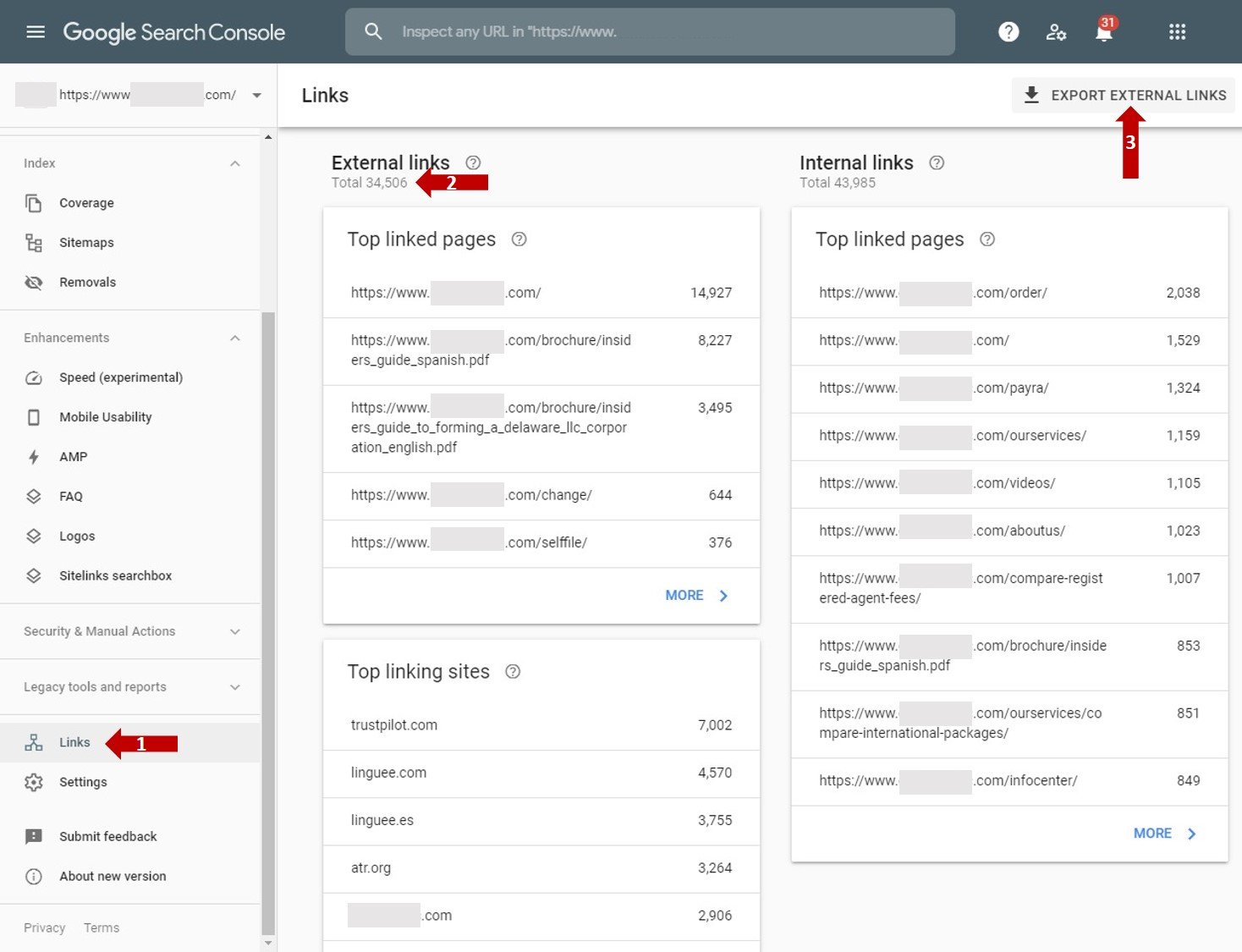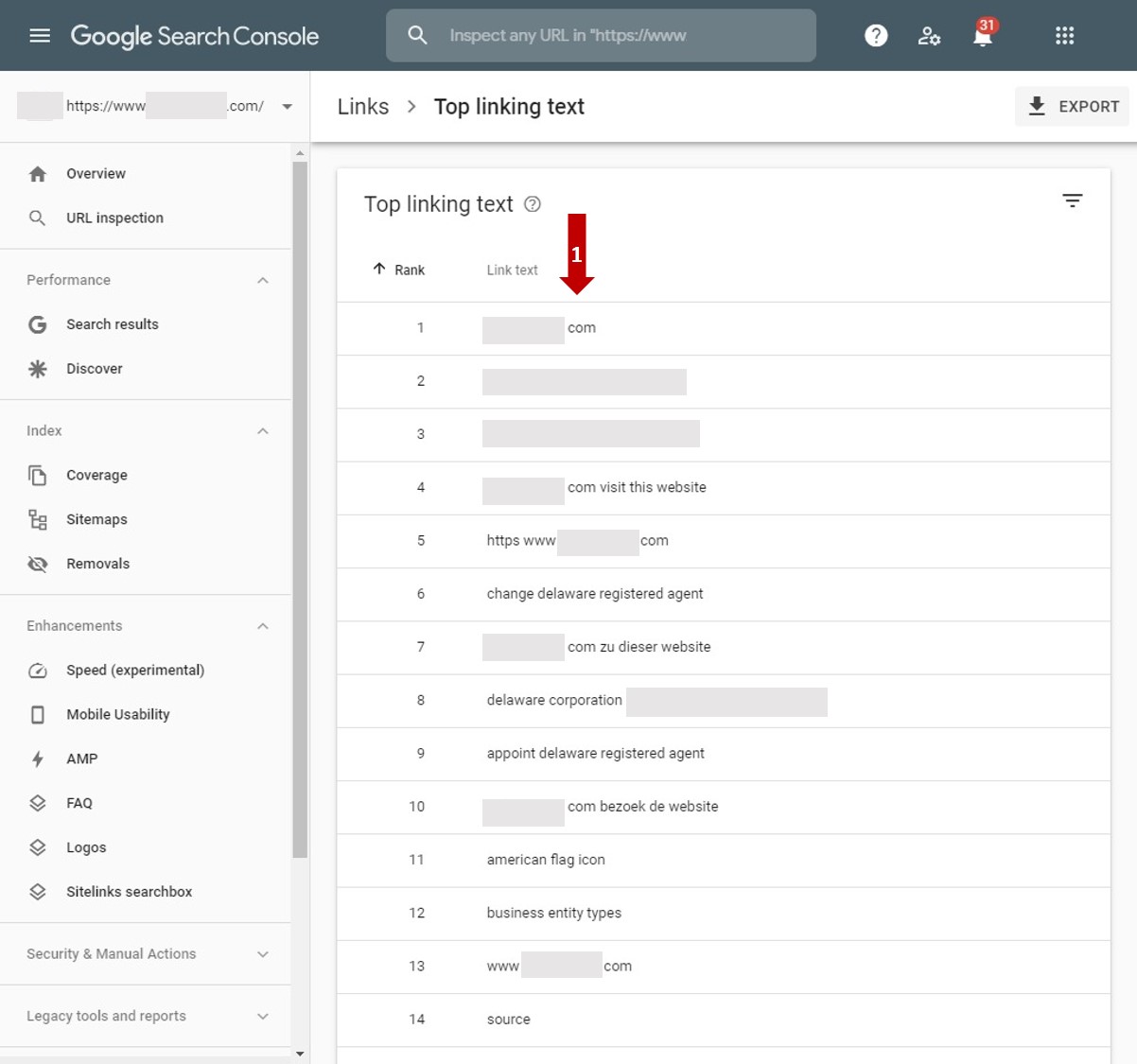The best backlinks are the ones search engines know about. Four reports in Google Search Console help analyze the strength of your backlink portfolio.
Search engines use backlinks — the links from other sites to yours — in their algorithms as measures of value and authority.
Google’s original PageRank algorithm conceived the notion that links are like citations in, say, a research paper. The more citations it receives, the more valuable the site.
To attract links, a site’s content needs to be worthwhile to others. And link equity — the aggregate value of backlinks — is an algorithm component of every major search engine. Analyzing the links that contribute to that equity can help focus your link acquisition efforts.
The “Links” reports in Google Search Console are an excellent (and free) source for that analysis.
Link Reports
The Links page contains four sections:
- “Top linked pages” (external): Pages on your site with links from other sites;
- “Top linking sites” (external): External sites linking to yours;
- “Top linking text” (external): Anchor text on external sites that link to yours;
- “Top linked pages” (internal): Pages on your site with the most internal links.
Also, Search Console discloses the total number of links to your site that Google has crawled, marked “2” in the image above (34,506 links). You can export a sample of those links by clicking “Export External Links,” marked “3.”
The export below contains only 9,451 of the site’s 34,506 total backlinks or 27.4 percent. And the links are not necessarily the most important or most representative. Nonetheless, by visiting the sampled pages, you can gauge the type of sites linking to yours, and how.
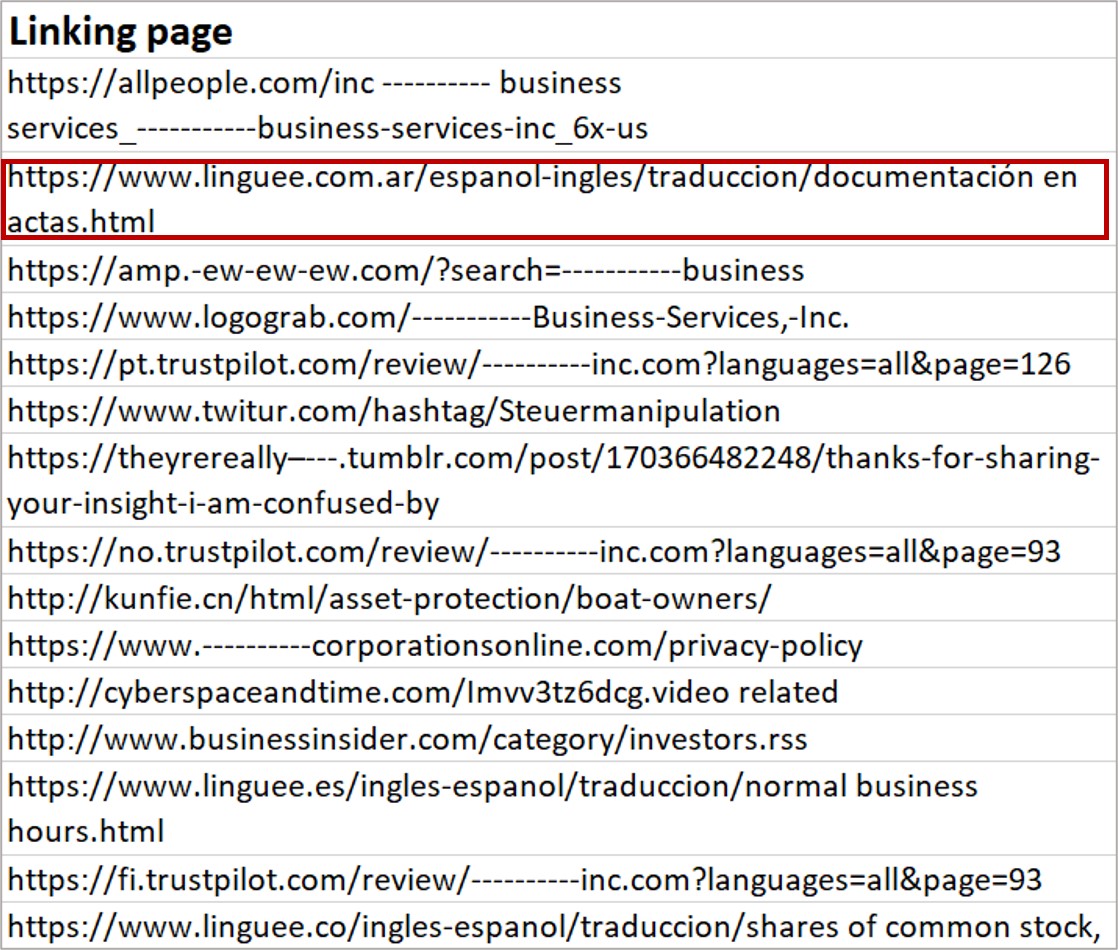
“Export external links” will produce only a sample ( 27.4 percent in this case) of a site’s total. The sampled links are not necessarily the most important or most representative. Click image to enlarge.
For example, the Linguee.com.ar URL highlighted above links many sites, which it then translates. But Linguee.com.ar has many ads in the initial view and no real content of its own. Google likely considers this a low-value link.
Top Linked Pages
Every page on a site can attract external links. The “Top linked pages – externally” report shows the number of links per page. For example, in the screenshot below, 375 sites (marked “2”) have 14,927 links to the home page (“1”).
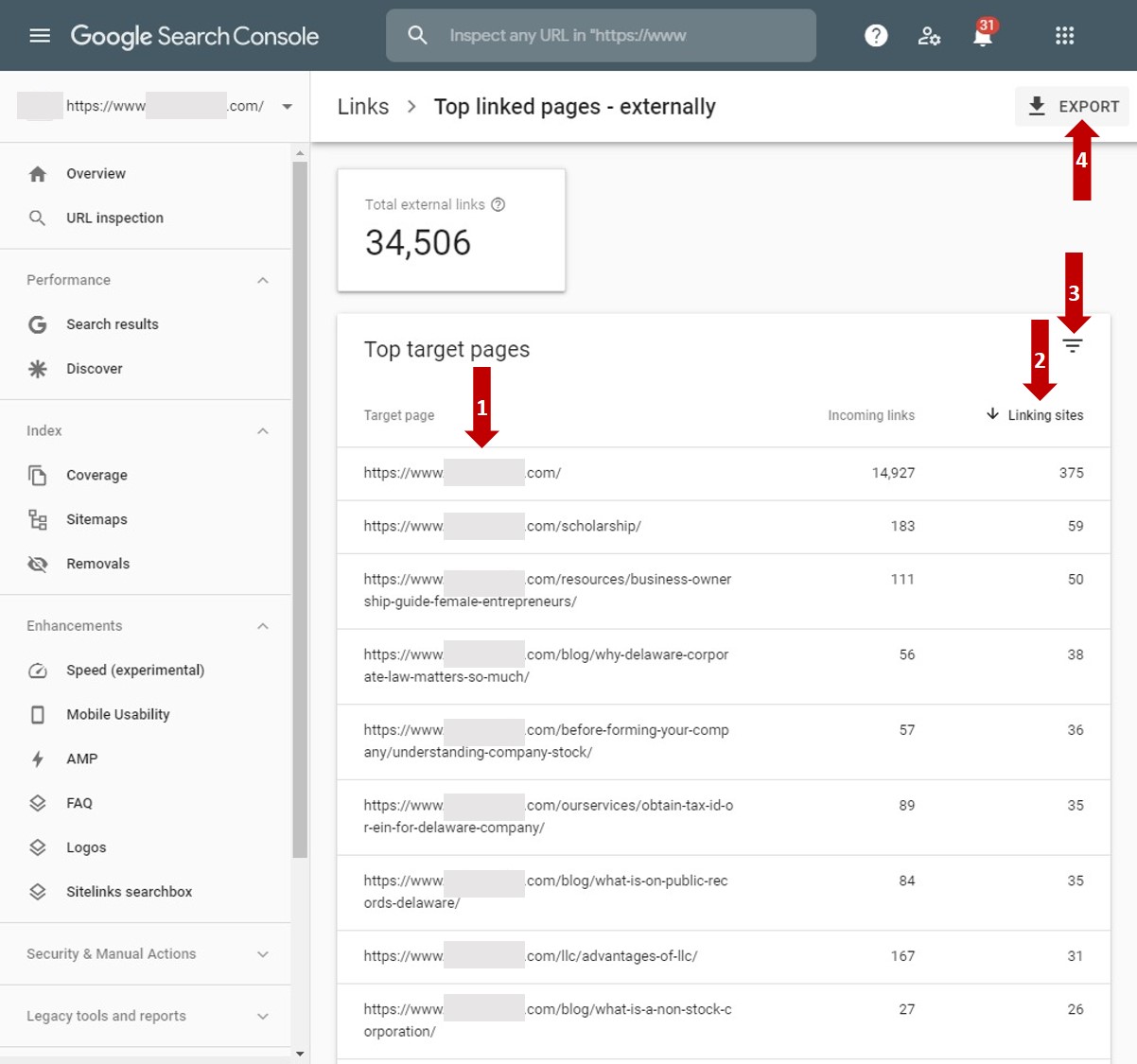
The “Top linked pages – externally” report shows the number of external links to each page on your site. Click image to enlarge.
Click on any page to see which sites link to it. Clicking on the home page URL, above, would show that Trustpilot.com links to it. Clicking on the next level would show which pages on Trustpilot.com contain the links.
You can also filter the pages to include or exclude characters by clicking on the triangle of three lines, marked “3” in the image above, and then select “Target page.” You could then narrow the links to, say, product pages.
Search Console makes filtering available in the same location in all reports. You can also export the data in all reports (marked “4” above). It’s a good idea to export the data periodically because Search Console doesn’t save it. It provides only the previous 16 months.
Top Linking Sites
The top 1,000 domains that link to your site are listed in this report. For example, in the image below, Trustpilot.com is the top linking site (in the column marked “1”) with 7,002 pages (“2”) linking to just two pages (“3”).
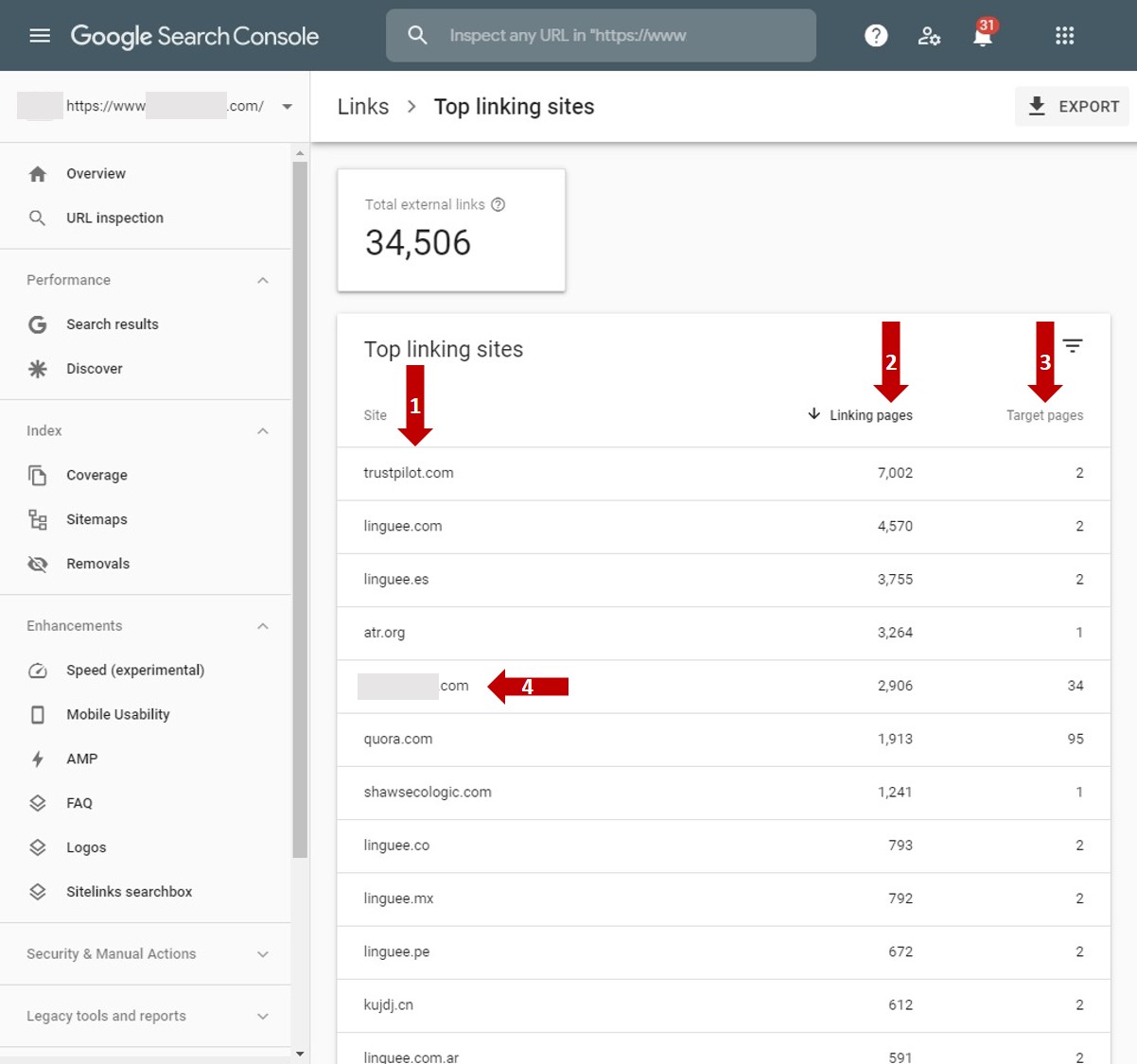
The “Top linking sites” report shows the 1,000 domains with the most links to your site. Click image to enlarge.
Search engines use the number of unique, unaffiliated linking domains as the primary measure of value rather than the number of overall links. Fifty sites with one link are better than one site with 50 links, for example.
Scanning the list of “Top linking sites” provides an idea of how many linking domains are worthwhile or not. For example, sites with paid links or with little unique content are low value. Affiliated sites (owned by the same company as yours) likewise are low value. The site marked “4” above, for example, is affiliated.
Google typically will not penalize your site nowadays for having many low-value links — unlike with the Penguin algorithm in the past. But low-value links do not help, either. They don’t contribute to your link equity and ability to rank.
Top Linking Text
“Anchor text” is the words that contain a link. It has a double value: It contributes to the contextual relevance of the page containing the link and, also, to the linked page.
The more specific the anchor text, the more valuable it is. Anchor text of “click here” or “read more” sends weak relevance signals for both pages.
To analyze the anchor text that links to your site, scan the list in the “Top linking text” report, marked “1” in the example above. Text without the brand or the domain will be the most beneficial, typically.
There is no numerical data in this report and no way to tell which page contains the text or, alternatively, which page it links to. Thus this report is less useful than others.
Internal Links
Ideally, internal links on your site indicate the most important pages for ranking. Each internal link sends a small amount of link equity and relevance. Stronger internal link networks can produce stronger organic search rankings.
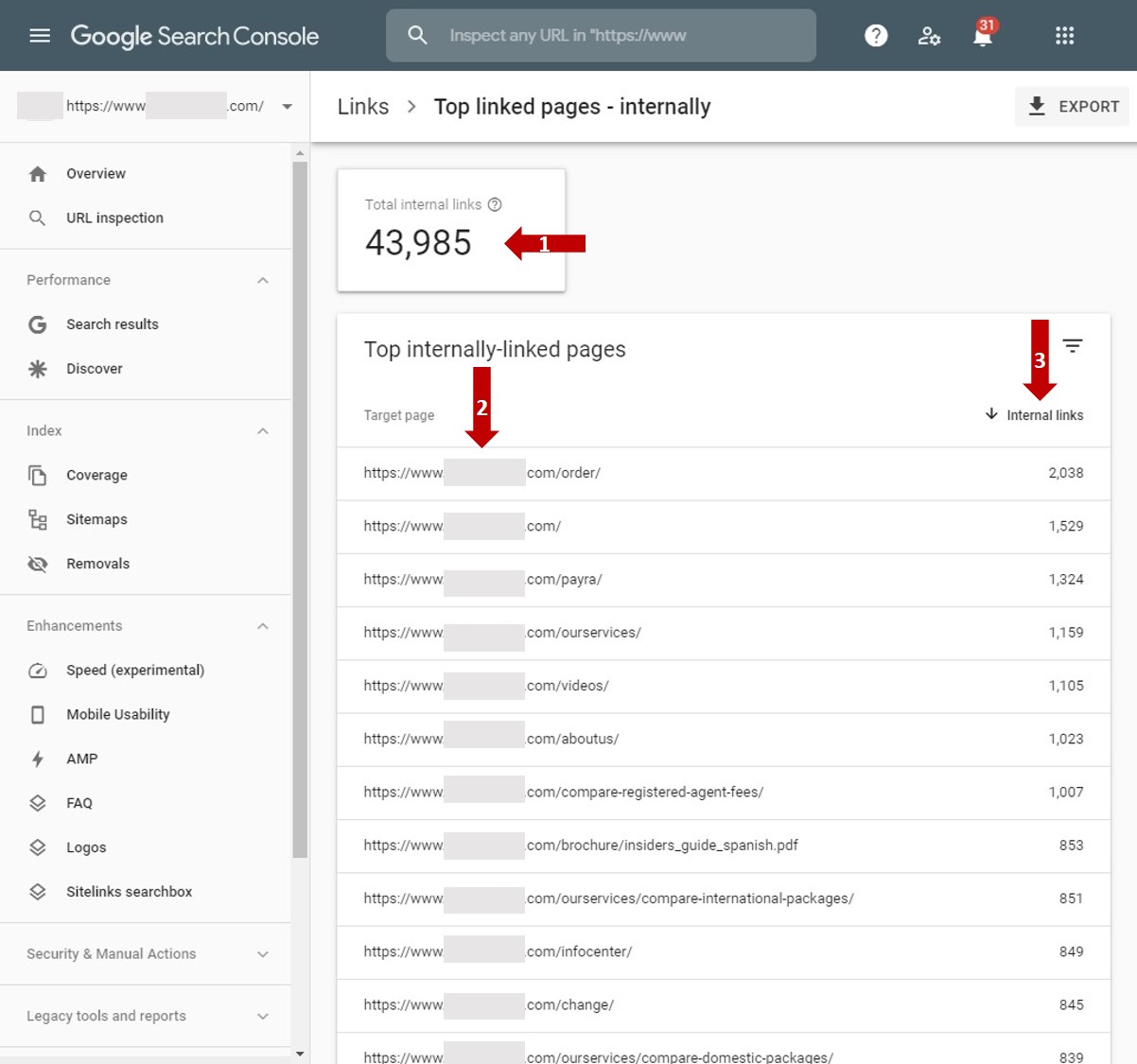
The “Top linked pages – internally” show which pages have the most internal links. Click image to enlarge.
The “Top linked pages – internally” report enables the analysis of your internal link network. The total number of known, internally-linked pages, 43,985, is marked “1.”
The top linked page in the example above (2,038 links, marked “3”) is where shoppers can place an order. The home page is second. Scan the list to ensure high-priority pages contain an appropriate number of internal links. Otherwise, consider revamping your internal linking structure.