Editor’s Note: This article was originally published by Web Marketing Today. Practical Ecommerce acquired Web Marketing Today in 2012. In 2016, we merged the two sites, leaving Practical Ecommerce as the successor.
In “Part 1” of my guide to Facebook Page Insights, I detailed the data available in the overview, likes, and reach sections. This article — “Part 2” — covers page views, posts, videos, and people.
Page Views

The types of visitors featured here are more likely to convert into customers.
The Page Views section deals specifically with the number of users who visit your company page directly. These views are valuable, since most followers that see your content will do so in their News Feed. If they visit your page, it’s for a purpose, such as researching more information about your business, its hours of operation, customer reviews, and so on.
Page and Tab Visits details the number of times people visited your page or page tabs. These include your company page timeline and any other tabs you may have, such as the info tab, Instagram feed, marketing promotion, or your page rules. You will not see data other than timeline and page info if you do not have tabs on your page.
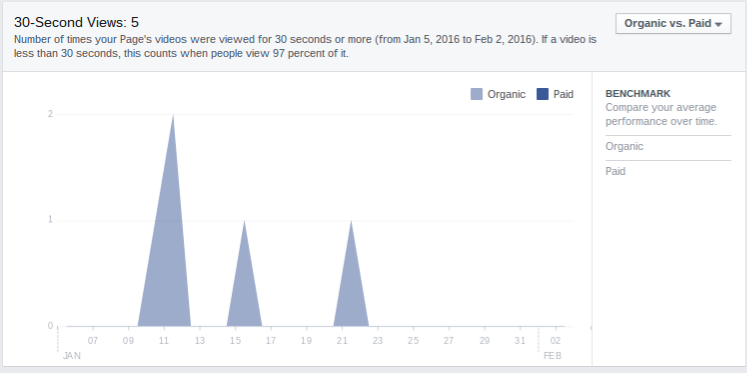
Referrals are page views that came from an external website.
External Referrers shows the sites that referred users to your page. The most likely sources will be search engines or your website, but visits can come from anywhere that links to your company page. If you find your site is not referring people to your page, you may need to make links more prominent.
Posts
Posts provide some of the most valuable information available from Insights that you can get. It will drive your posting strategy regarding when to schedule posts, what types of posts perform best, and new post ideas.
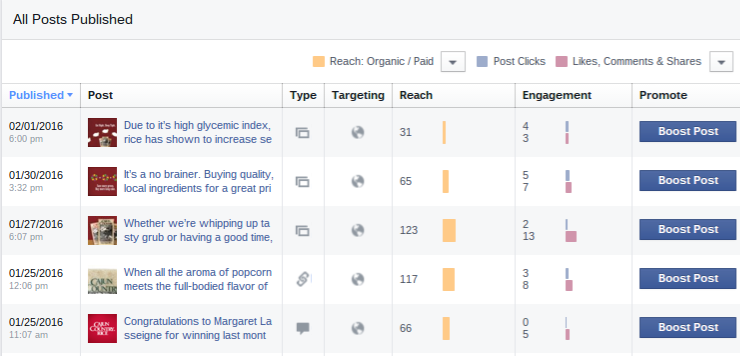
The information here can help guide your strategy.
The top section of the page has three tabs, with three key pieces of information.
- When Your Fans Are Online shows what day of the week and time of day your followers are on Facebook. You should only post (or boost) during these times, to ensure maximum reach and engagement.
- Post Types shows what kinds of posts are most popular with your audience. Categories include photos, links, plain-text status updates, and videos. Again, your posting strategy should mimic the information provided here. Do not post text-only status updates if they do not see engagement.
- Top Posts From Pages You Watch pulls limited Insights information from your competitors’ pages in Overview section. It’s not a good idea to mirror their top posts exactly, but there’s nothing wrong with using them for a bit of inspiration.

It’s important to know which of your posts perform the best.
All Posts Published shows your page posts and how they performed. It includes the type of post, the audience (as in public, private, etc.), reach, and engagement the post generated. You can also segment the information provided here by using the dropdowns found at the top of this section.
Lastly, Insights includes the ability to boost posts, which allows you to promote posts that have performed well organically, to reach even more people and increase engagement.
Videos
Videos are becoming increasingly popular on Facebook. You should seriously consider including this in your 2016 strategy if you haven’t already. If you have, this is the section that will show the results.
Video Views are the total number of views on your videos that lasted three seconds of more, for the given date range. This includes both organic and paid views, which you can segment into one or the other category. You can also change the data set provided here in the dropdown, such as auto-play views versus click-to-play, or unique versus repeat views.
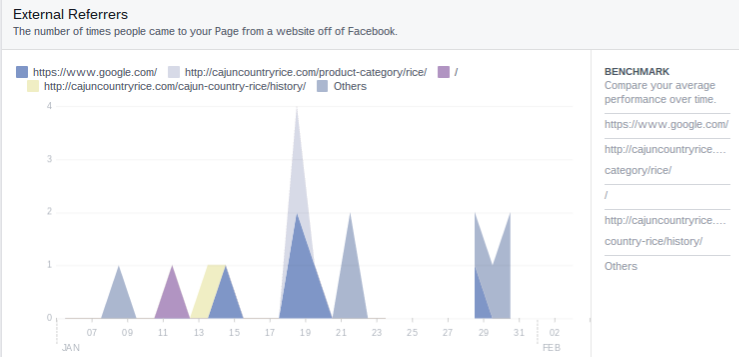
Videos are the next big thing for Facebook.
30-Second Views is pretty self-explanatory. These views are more valuable, as they indicate the user was interested in the content. Also, you can change this to show the same data sets as above.
Top Videos shows the videos that were watched the greatest number of times, for longer than three seconds. Use this information to decide which videos will be the most successful when boosting.
People
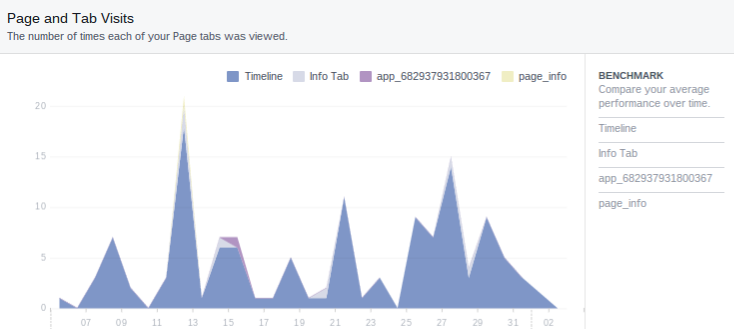
Find out whether your followers are part of your customer demographic.
I mentioned that the post section provides some of the most valuable information — People is no different. There is only one section on this page, with three different tabs.
The first tab shows the demographic breakdown of your followers, including their gender, what age group they belong to, their country, city, and the language they speak — data that can be extremely helpful in determining whether or not your followers belong to your target audience.
The other tabs provide the same information, but for the people your page and posts reach and the types of posts they engage with. Just because your followers fall within your target audience doesn’t mean they will see your content or that it is tailored to them precisely. You will need to make adjustments to your posting or boosting strategy if this is the case.


