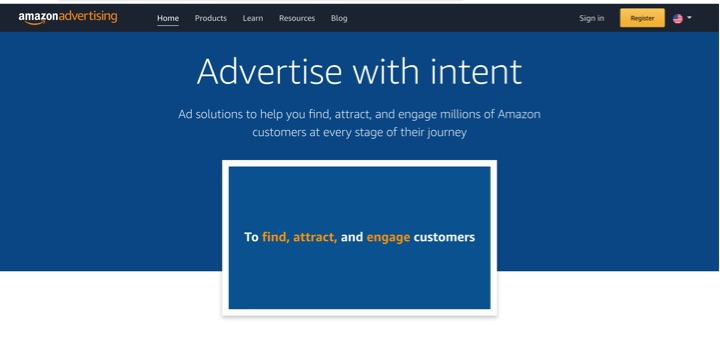
Amazon sellers have long been able to place Amazon Advertising campaigns outside of Amazon. Now, with the new advertising Attribution, seller-advertisers can track the performance of those campaigns.
Sellers who run Amazon advertising on other platforms such as Facebook and Google have been unable to track performance easily. But no more. Amazon has just released a beta for advertising Attribution for marketplace sellers.
Amazon is consolidating its various ad platforms available to sellers under a unified “Amazon Advertising.” Within this are the Seller Central Campaign Manager, Amazon Advertising Console (formerly Amazon Marketing Services), and Amazon DSP console (formerly Amazon Advertising Platform).
Within the DSP console is Amazon Attribution. If you don’t have an advertising account you can sign up at Advertising.Amazon.com. Use your existing Seller Central credentials, and it will automatically link to your campaign manager as well.
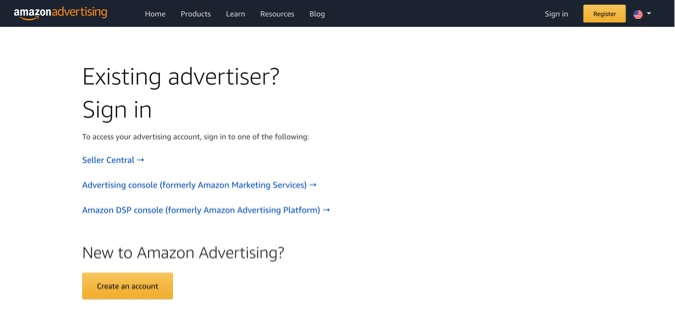
Sign up for an advertising account at Advertising.Amazon.com.
What It Does
Amazon Attribution is a measurement tool that tracks the performance of Amazon ads on channels off Amazon. The attribution measures page views, purchases, and sales driven by external campaigns.
Sellers can create attribution tags to place directly in their ads. Attributions are measured using parameters within the URL that capture data upon an ad click. URL tagging is a common method of tracking online activity. Amazon uses the information collected from the tag only for analytics, not targeting.
Creating Tags
Generating tags is simple. First, sign in to your advertising account and create an order. Next, assign the ASINs you want to advertise. It can range from one to as many as you wish.
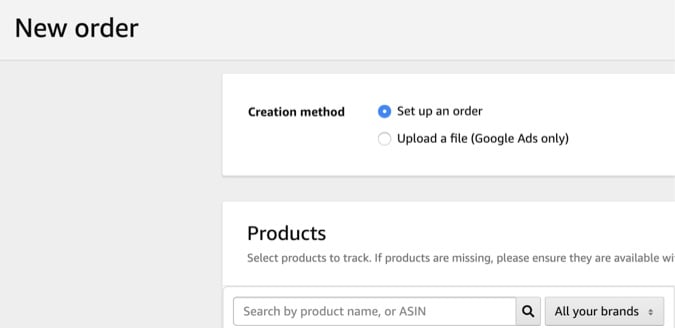
The first step in generating tracking tags is to create an order.
Then, name the line item, select the publisher, and insert the URL to the product you are advertising. There are roughly 100 publishers to choose from. These tags are already formatted for those platforms.
Once you complete this step and save it, copy the URL tag to use in your advertising for each publisher. This will ensure accurate reporting for that specific ad.
Reporting
Once your ads are running, the console provides a clean dashboard to select the metrics that are most important to you, the advertiser-seller. You can also customize and download reports.
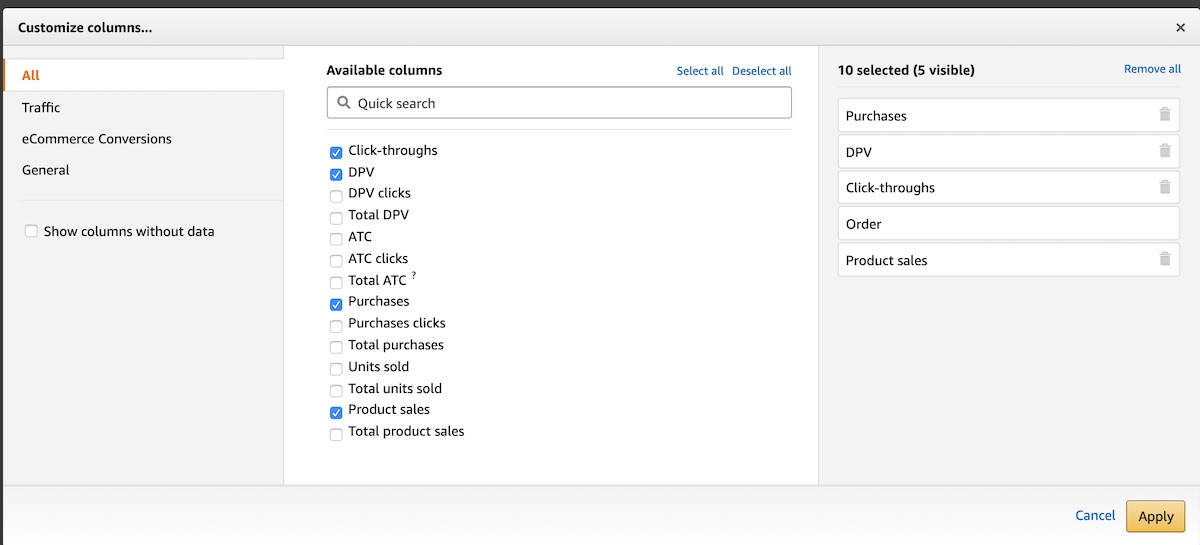
Select the metrics that are most important to you, the advertiser-seller.
The Reporting Insights dashboard gives sellers a graphical analysis of campaign performance. There is an Excel template that works for all channels and metric types so sellers can populate this dashboard quickly.
In 2010 there were approximately 250 million websites worldwide. Today there are more than 1.5 billion. Working and spending money to entice consumers to your site is increasingly difficult. With over 100 million Prime members in the U.S., Amazon has the customers ready to buy. Amazon is where many ecommerce merchants generate most of their revenue.
In the past year, Amazon has added display ads and retargeting ads for sellers. Now, with attribution for non-Amazon channels, Amazon wants to control sellers’ advertising budgets.




