Search engine optimization continually evolves to include new tactics. But classics like meta tags are still essential. Making the most of your meta tags can be a small step that can make a significant difference in your overall web marketing.
These simple metadata tips are worth reading, whether you have a site already optimized or starting fresh with search optimization. Let’s look at meta tag best practices to help you get more search visibility.
Meta tags are part of your website’s code. Webopedia defines a meta tag as:
A special HTML tag that provides information about a Web page. Unlike normal HTML tags, meta tags do not affect how the page is displayed. Instead, they provide information such as who created the page, how often it is updated, what the page is about, and which keywords represent the page’s content. Many search engines use this information when building their indices.
The three meta tags that marketers need to pay attention to for optimization are:
- Title tag;
- Description tag;
- Keyword tag, which has low priority.
These tags, when optimized, help a search engine better understand what each page is about. They also help attract a web user as the text you apply ends up on a search engine results page.
Here is an example. I searched for a non-profit called Explore Ecology, a client of my marketing firm. In the screenshot below, the text “Explore Ecology — Environmental Education” is the meta title tag. The meta description is “Explore Ecology delivers a variety of environmental education programs focusing on science, education and art discovery.”
The other links below the title and description show pages of the website. Thus, optimizing meta tags can help an organization get more real estate in search engine results pages.
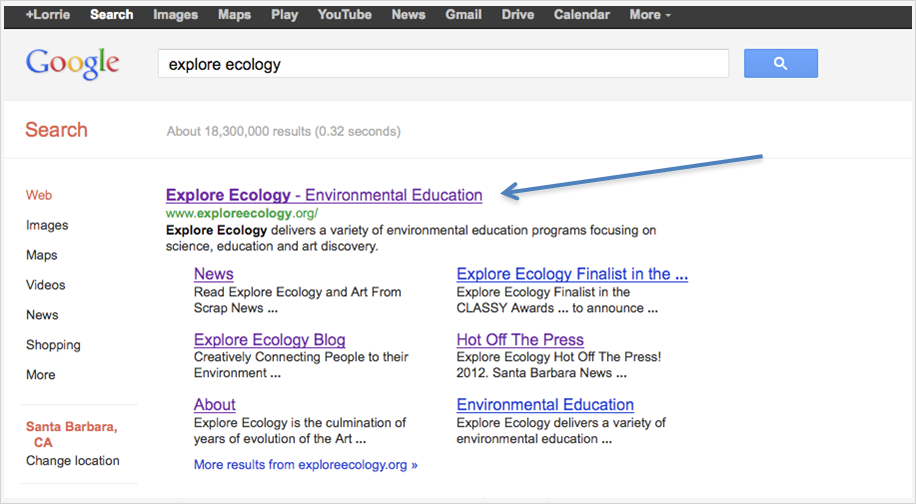
Optimized meta tags yield better search engine results for your site.
Think of meta tags on each page of your website as a library index card for a book. Similar to how a card describes a book, meta tags describe each page of a website for search engines to add to their massive database.
To view your current meta titles, see the code of your web pages by scrolling over the text of your website, right-clicking, and hitting “view source.”
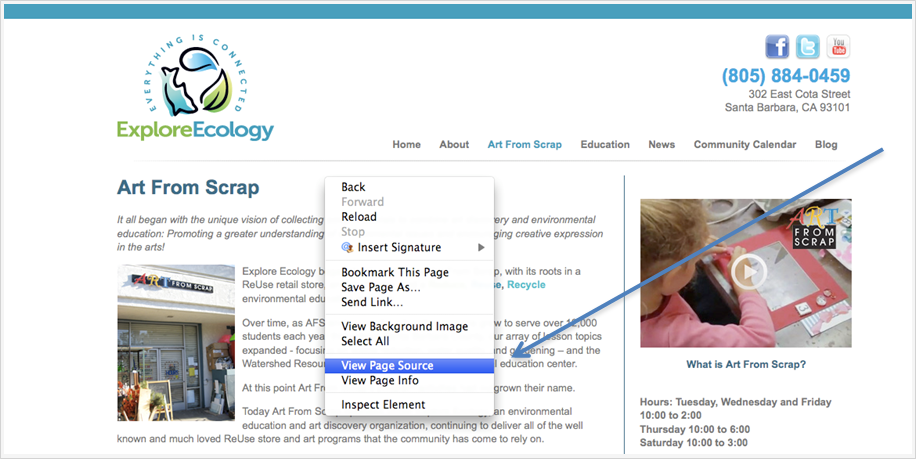
View your current code by right-clicking images.
Then look for the words “title,” “description,” and “keywords.” If the page has a lot of code, do a Control+F or a Command+F and search for these words. The code will look something like this.
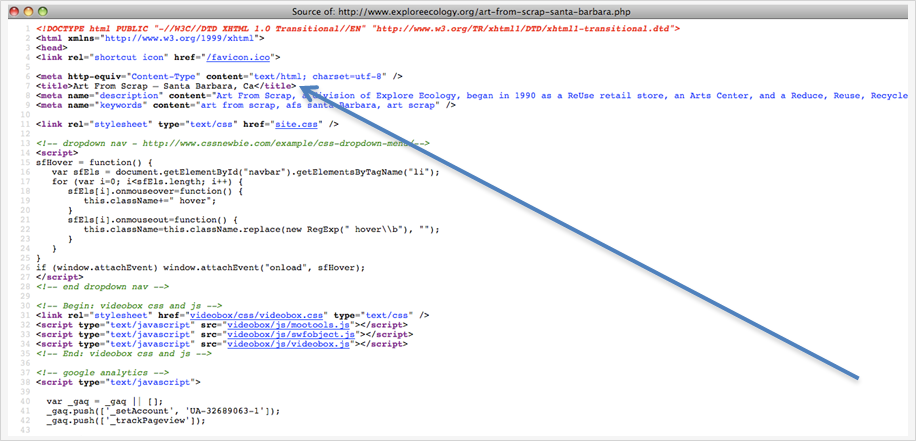
Check your code for meta tag information.
Many websites have outdated information in these meta areas or do not have this area optimized. Make all meta-tags keyword rich, with unique meta tags for each page. The following is an easy way to look at optimizing your meta tags.
Title Tags
Each page should have a brief, unique, and descriptive title to let both users and search engines know what the page is about. Meta titles appear as the blue text on a search engine results page. For example, I searched for “Art From Scrap Santa Barbara” and saw this page of a website my company built.

Conduct a search and look at your meta titles.
An easy way to see the title is to look at the top of your browser on each page.

The page title of your current page appears in your browser.
The meta title needs to summarize — succinctly and with key phrases — what the page is about. As in the search engine results page, you only have a small number of characters for your title. Ensure your meta title is no more than 50 to 60 characters for optimal results. If your web page does not use any of the key phrases you put in your title, your chances of being found are lower.
A lot of sites have the company name repeated on each page. This is usually not necessary. You will usually get good rankings on your company name, so it does not need to be in every title of every page. In short, use the meta title tag’s limited space to make it count.
Meta Description
The meta description tags are a summary of each page. This is where you have more space to get your message across. Use the title to get attention and the description to rein visitors in. Sometimes descriptions contain calls to actions like “Learn More” or a phone number. The description is where you have space to educate and pre-qualify clicks. The maximum meta description is 150 characters. Make sure to accurately summarize the page content, not just stuff in keywords. You are optimizing meta tags not just for search engines but also for web users. So write in a readable manner.
Meta Keywords
Meta keywords describe the page. Google likely ignores these, so they are a low priority. Use no more than 10 keywords per page. Using excessive keywords — a tactic in past SEO days — weakens your metadata and, in turn, your search visibility. Utilize the keyword space by only using keywords directly related to that page. Direct and clear descriptions equal compelling metadata.
For example, Explore Ecology added a press release to its press page. When the release was sent to the webmaster, the marketers specified the meta title, description, and keywords as follows:
- Title: Explore Ecology Nominated for Nonprofit Award.
- Description: Explore Ecology of Santa Barbara is nominated for prestigious Classy non-profit awards in the Environmental Protection category.
- Keywords: explore ecology, art from scrap.
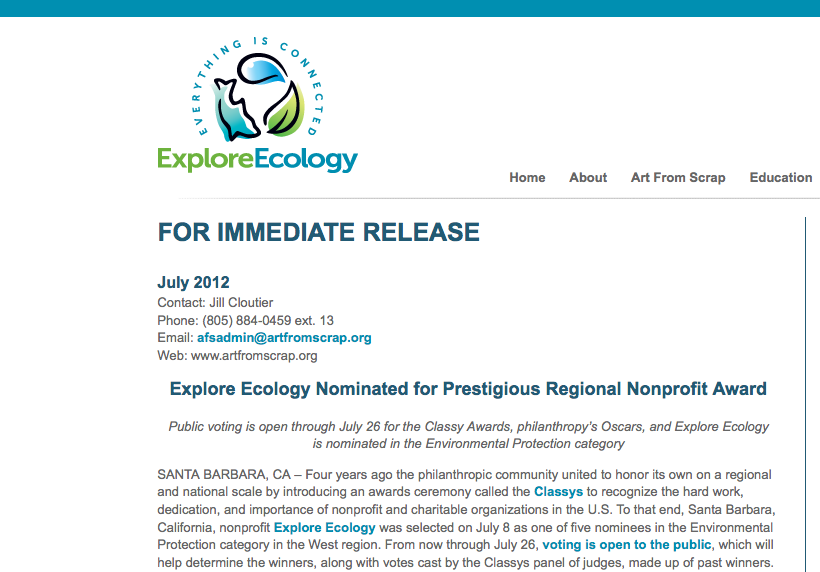
Provide metadata instructions to your webmaster when you post new items, such as press releases.
The meta direction came almost directly from the press release’s title and subhead. Often professionals assume that a webmaster will do this. It’s a marketer’s job to manage marketing. Awareness of meta tags is a must, whether managed in-house or hired out.
Summary
Many blogs and content management systems have built-in technologies to help write meta tags. Pay attention to your meta tags no matter how your site was built. Classic SEO tactics may not be as cool as new trends, but they last the test of time.


