One of the huge benefits of Facebook ads is the ability to take a group of people — such as your customers — and then find a few million users who act similarly. It’s called lookalike audiences. There’s no need to guess keywords, interests, anything. All it takes is a list of emails or phone numbers and you’re set.
But what if you do not have such a group? Perhaps your business is new, and you don’t have enough customer emails. Or perhaps you have customer emails, but for one reason or another they don’t match well with a lookalike on Facebook. Or you could have the worst outcome: You have a good match rate, but the audience doesn’t perform.
However, there’s no reason to give up. There are plenty of ways to make Facebook advertising work when your only targeting option is behavior choices. And you can still make a strong lookalike audience — it just takes a little creativity.
Let’s get started.

Facebook’s demographic-behavior options are now combined into one main section: Detailed Targeting.
Behavior Targeting on Facebook
Targeting only behaviors isn’t the end of the world. Guessing what will work best for your customers might take a few tries, but the choices are seemingly unlimited. And, presumably, you understand your customers, at least to an extent.
Facebook’s demographic-behavior options are now all combined into one main section: Detailed Targeting, where you can select groups of users to include, as well as groups to exclude. And after you enter an item to target, you can narrow your audience, too. This lets you target people who like certain things, but not others. If you exclude something, such as “pineapples,” anyone who likes “pineapples” won’t be targeted. If you narrow “pineapples,” then anyone you target must like pineapples. It’s very powerful.

The three options in Detailed Targeting: Include, Exclude, and Narrow.
Including all of the options in one main section is helpful, but it can get confusing when it comes to searching for specific characteristics. For example, when I searched for “small business,” I received a lot of different results, with two columns of text. The left column is the actual target — “Small Business Owners” in this case. The right column is the type of target — such as “Interests.” These work the same as in the past; the results are just formatted differently.
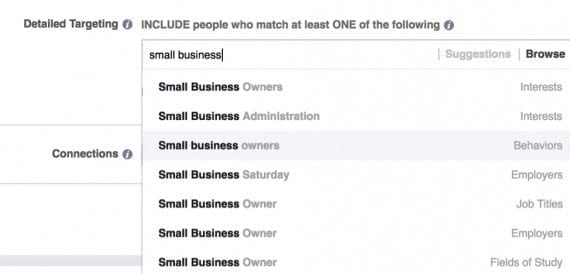
Searching for “small business” to target, there are many different results, with two columns of text. The left column is the actual target — “Small Business Owners” in this case. The right column is the type of target — such as “Interests.”
Not having lookalike data can be positive, because using the above options, you can narrow to a specific group of people. Even if you do have a lookalike audience, you can still use this targeting to better select, although, in my experience, you should be careful as you could over-target and reach no one.
The red-to-yellow gauge in the upper right corner of the ad set creation page will tell you how targeted your audience is. You should always strive for “defined,” which is in the middle of the green area. Otherwise, you are set to waste money (too broad), or you won’t spend any money at all (too narrow).
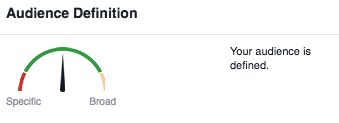
A defined audience will be in the middle of the green area.
Creating Lookalike Audiences with Behavior Targeting
To build a lookalike audience using behavior targeting, you first need to have the Facebook pixel set up. This is to create a custom audience of website visitors, as well as for your conversion goal. From there, start to build a campaign using only behavior targeting, focusing on the “Send people to your website” objective.
Then, start advertising to send the traffic to your site. As Facebook sends more people and they convert (assuming your targeting was correct), the resulting custom audiences will start to count the visitors that match on Facebook. Once you reach 100, you can create your lookalike audience. (Ideally, you want 1,000 users in a seed, but that isn’t feasible for everyone).
If you want to make sure you’re making an audience just off of those visitors, send them to a specific landing page, and then create another pixel that only targets visitors of that page, as shown in the screenshot below.
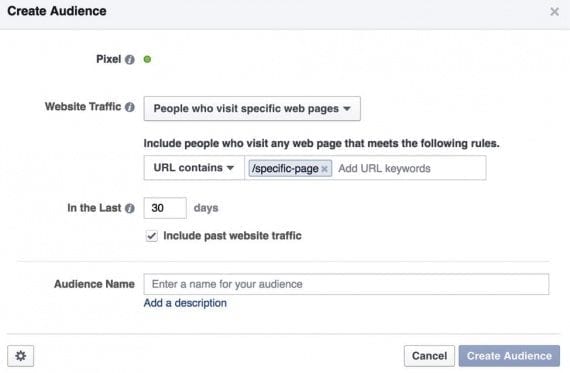
If you want to make sure you’re making an audience just off of visitors that click on a Facebook ad, send them to a specific landing page, and then create another pixel that only targets visitors of that page.
Again, all of this depends on truly knowing your audience as it exists on Facebook. Just because you assume your audience acts a certain way, doesn’t mean it actually will. And conducting behavior targeting doesn’t mean it’s the final step. It’s actually the first step to create a lookalike audience.
Finally, your targeting might not work the first time. It may take a few attempts at a mix of behaviors and interests before you find your niche.
Have you experienced a situation where you used only behavior targeting on Facebook? How did it work out? Let us know in the comments.




