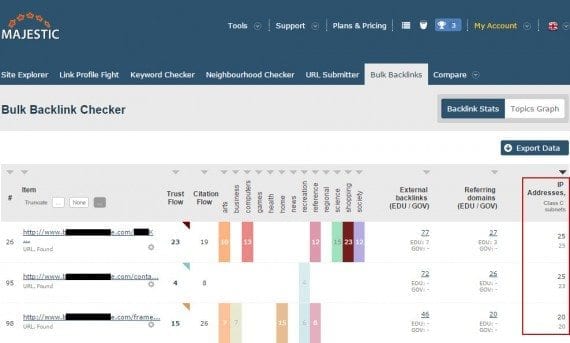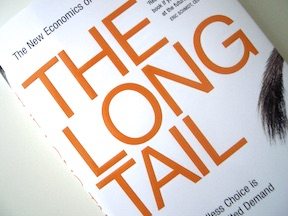When pages on your site go away, their link authority is wasted. But you can harvest that precious link authority and redirect it to other pages on your site, those that you actually want to rank.
What Is Link Authority?
Link authority is the value of the links from the other high-quality sites around the web that link to your site. It is the most precious element in search engine optimization. Google has said that it’s one of the three factors that determines ranking, along with content relevance, and Google’s secret sauce that it calls RankBrain. Other major search engines have a similar algorithmic makeup.
Every page on your site potentially has some link authority. That is, other sites could be linking to any one of your individual pages. And each of those linking sites contributes some amount of value to your link authority.
What happens to that hard-earned link authority when a page that has received links from another quality site is removed? It is wasted and loses its value, the ability to improve the rankings for your site. From a technical standpoint, the server returns a 404 error when the search engine crawler tries to access the page, which in turn tells the crawler that the page no longer exists and should be removed from the index. In other words, your site tells the search engines that the page is gone, it’s never coming back, and the search engines should forget about it.
Lost link authority is a critical issue in search engine optimization, one that should be taken seriously if natural search performance is a priority.
Remember, “prevention is better than cure,” to paraphrase a philosopher. An ironclad redirect strategy will prevent 404 errors, preserve your link authority, and transfer that authority into pages that can still rank and drive shoppers to your site. Read my article, “For Redesigns, Protect SEO with 301 Redirect Strategy,” for all more details around 301 redirects and redirect strategies.
Identifying 404 Pages with Value
But what about recouping the lost link authority from pages that are already returning 404 errors? The good news is that links from other quality sites have potential value, whether it’s being used or not. All you have to do is find them and redirect them to another relevant page.
Finding 404 errors is relatively easy. Google Search Console, the free suite of tools for site owners, contains a Crawl Errors report that enables you to download a list of the pages that return 404 errors on your site.
To use Search Console, verify that you have some ownership or right to view the information by placing a metatag on the home page, a file at the root of the server, linking it to your Google Analytics account, or one of the other methods that Google specifies. When you first log in, Search Console will walk you through the steps.
Other tools will also provide lists of error pages, but I prefer Google Search Console’s data because the data is coming from the source that controls how most sites receive their natural search traffic and sales.
Once you have the list of pages that return a 404 error, go to a backlink checking tool, such as Majestic’s Bulk Backlink Checker. Majestic costs $49.99 a month (at the low end), but it’s the least expensive solution for this type of link value harvesting activity.
By entering 400 URLs at a time from Google’s Crawl Error report, you can quickly see which pages will be the most valuable to redirect. For example, the site below could reclaim the value of links from 70 domains by redirecting just the three URLs shown in the report below.
The data took me about five minutes to collect and sort. Doing this activity over the full set of 404 errors from Google’s report would yield more and higher value pages to redirect.
Ahrefs Site Explorer tool provides another reputable way to get the data, and to identify the value of each page, all in one tool. The price is higher, starting at $99 per month, but Ahrefs also does more than backlink reporting. If you need a broader set of SEO measurement tools, this might be a good option. Ahrefs offers a seven-day trial for $7.
Redirecting Link Authority
The secret to harvesting link authority is simple: Use 301 redirects — a favorite tool of SEO professionals. 301 redirects do a combination of things that nothing else can. They redirect both shoppers and search engine crawlers to a new page; transfer link authority to the new page; and prompt the search engines to remove the old URL from its indices. Other redirects, tags, and methods do one or two of these, but only 301 redirects do all three of these important jobs.
To get started with 301 redirects, first plan where to redirect the old URLs with errors. Now create a simple two-column table with the old URL that’s returning a 404 error on the left side. On the right side, paste in the current URL for each one.
For example, on the left you might have an old category page’s URL for red widgets. On the right you’d paste in the new URL for red widgets. If you no longer sell red widgets, then paste in the URL for the page selling all widgets. If you no longer sell widgets at all, paste in the URL for the page that most closely resembles widgets or the page that shows all of the products you sell.
Remember that the redirect will send your shoppers to the new page as well. The goal should be to help them continue their shopping undisturbed even though the linked page no longer exists. In meeting that goal you’ll also be doing the right thing for SEO.
Once you know which pages have the most value, and where to redirect them to, it’s time to create the redirects to send shoppers and search engines to another relevant page. Unfortunately, implementing the redirects typically requires a developer that has access to your server.
Give the developer the table you created showing the old URLs that need to be redirected and the new URLs to redirect them to, and ask that developer to create 301 redirects for each. It’s a very basic, if annoying, activity for most any developer.
There can also be a performance issue or maintenance concern with having too many redirects, so your developer may ask you to identify only the most valuable redirects for implementation. The good news is that you’ll already have the exact data to make that decision.