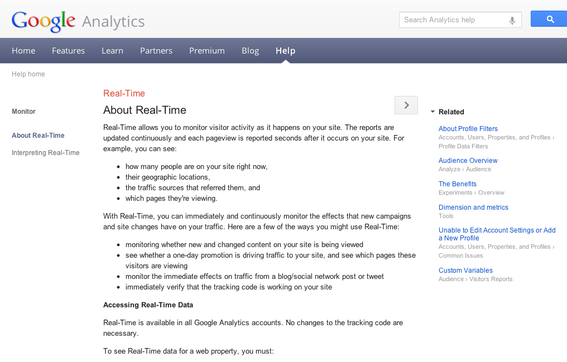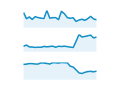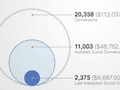One of the downsides to Google Analytics was that, until last year, it provided historic, day-old data. Google corrected that when it released “Real-Time” as part of its broader analytics package.
Here’s how you can use Real-Time to improve your retail performance.
Using Real-Time Analytics
Finding Real-Time is easy. Just click “Home” at the top of your Google Analytics account, then click “Real Time,” then “Overview.” You can then see exactly what’s happening at your website at that moment, as follows.
- Location. The geographic locations of your visitors.
- New versus returning. The number of new versus returning visitors.
- Pages viewed. The pages visitors are viewing, and how many on each page.
- Traffic sources. Visits from referrals and other websites, from a link, by directly typing the address, and more.
Other competing analytics services offer real-time site monitoring for a $50 monthly minimum fee — often more. Google Analytics is free.
Screen shot of Real-Time’s "Overview" page.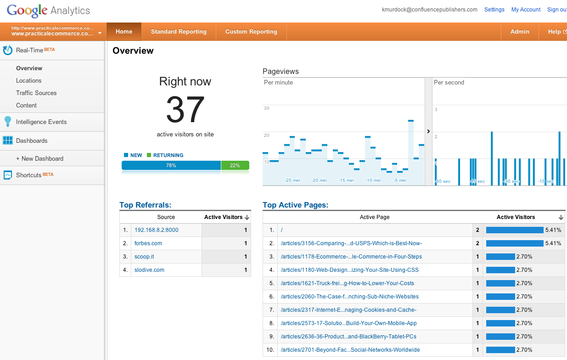
Drilling Down in Real-Time Data
You can narrow Real-Time data down to the specifics you want to see, similar to narrowing your historic analytics data down by major dimensions.
You can see, for example, where your traffic is coming from based on the visitors’ IP-addresses. If you want to figure out what your visitors do when they arrive from organic search results, narrow your live data down to “Organic” search and see what happens. Scaling live data down to specifics can be very useful, especially if you have many visitors.
Monitor Immediate Social Media Impact
Social media is a good example of benefitting from real-time data. When you post a link on Facebook or Twitter, Likes and favorites don’t immediately tell you how many people go to your website from those posts. Real-Time will let you see that.
When posting to social media, in other words, you can open Real-Time and watch the immediate effect. You never know when one of your posts could go viral. You could gain a few dozen new visitors on your site with each social post — or a few thousand.
Examine User Activities, Improve Conversion Funnels
Seeing live site metrics as they happen give you an unexpected advantage: see exactly what visitors are doing on this site. If they navigate to a certain page in your sales funnel, and then leave before converting, you can look at the content of that page. If they’re browsing all over your site, but they are not going to the pages you want them to go to, maybe you need to refocus your navigation. Seeing your visitors’ behaviors in real-time can tell you about the practicality of your website. This cannot be reflected easily in your standard analytics models.
There are plenty of potential site improvements you can spot instantly by viewing Real-Time data. You can monitor any and all of your online campaigns to make sure they’re performing properly. Does a crucial link or tracking code not work? You’ll know in minutes, instead of being a day behind. Do you want to see how a one-day web promotion is working? You’ll know as soon as it goes live.
Knowing where people abandon conversions in real-time can show you exactly where you need to focus your improvements. Seeing real usage patterns and visitor behaviors can lead to faster optimization and redesign implementation.
It’s difficult to explain how useful Real-Time really is without seeing it in action. So definitely take a look. To learn more about Real-Time, look at Google’s official help documentation on how to implement, use, and interpret results from this helpful tool.
Google provides additional instruction for Real-Time.