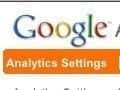Google Analytics has moved its social reports to new locations. And it has added new features to gather more in-depth social media data. Here’s a quick look for Google Analytics users, showing you where you can find your social metrics, and how they’ve been designed to better suit your needs.
New Location for Social Reports
For starters, I’ll address where these social reports have moved. “Social Actions,” “Social Engagement,” and “Social Pages” used to be included under the Audience part of the Analytics dashboard. Now you can find them under Traffic Sources in the Social section, located on the left feature bar.
Social data is now found under "Traffic Sources" instead of "Audience." Enlarge This Image
Enlarge This Image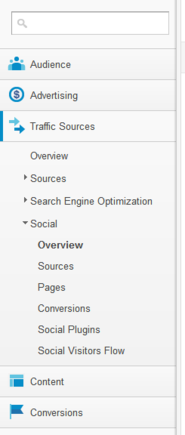
Under Social, you’ll find a number of options.
- “Overview” will give you a generalized look at your social performance based on conversion goals you’ve set for your website.
- “Sources” will show you which social media services direct the most traffic to your site.
- “Pages” will show you similar metrics as before, but will also show you which pages of your site bring in the most visitors, and where they come from.
- “Conversions” uses similar data from Overview to show you a detailed measure of how social referrals are driving your conversion efforts.
- “Social Plugins” lets you measure the effectiveness of your on-site sharing buttons, giving you an idea as to who is sharing your content.
- “Social Visitors Flow” is easily the most fun and immediately informative. It shows you a visual map of where your visitors go once they land on your web page, and where those visits come from.
New Social Media Features
These tools provide a golden standard based on real-money results for all of your social interactions. You can estimate your social media return-on-investment in real-time, and look directly at measurable data that can reveal strengths and weaknesses in your social media efforts. Establishing goals to measure your successes is easy. Under Goals on the Conversions tab, you can set up measurable goals for your site. The most basic goal should include an objective you hope to achieve, a visitor action, and a measurable success metric. Do you want people to purchase a product? Visit a particular page? Click a certain page element? This can be defined in your Goals.
Google Analytics simplifies the Goal-creation process and steps you through creating your first goals. Once you’ve set up a series of goals with a measurable value, you can begin using new social reports to the fullest. The “Social Value” circle on Overview will show you very how effective your social marketing efforts are to your conversion process by showing you how your social conversions contribute to your overall conversions.
The lighter “Assisted Social Conversions” circle will show you how many conversions have occurred by visitors that visit, leave, then come back to convert through social channels. The darker “Last Interaction Social Conversions” shows you visitors that come through social promotions and convert on their first visit, without leaving.
Know Your Audience with Social Sources Reports
“Social Sources” reports are valuable for marketers and content marketers that want to know which social media services have the most dedicated followers willing to interact with their brands, and which social outlets aren’t performing up to speed. With these reports, you can see traffic based on the source network it comes from, and check the activity with your brand directly.
Social Sources reports show you how much of your traffic is influenced by social activity.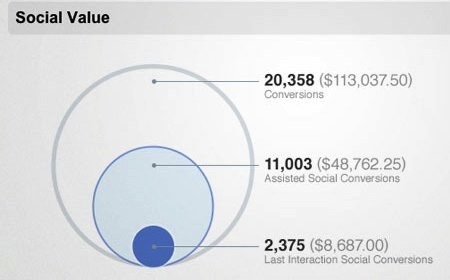
Do Twitter users spend more time interacting with your website than Facebook users? Are your Google+ efforts producing valuable interactions? This is where you’ll go to find that information. By measuring your successes and shortcomings on each individual network or service, you can better focus your efforts on what works, and cut what doesn’t work out of your workflow. That’s the standard definition, by the way, of maximizing your investment and cost-cutting efforts.
Measure Social Conversions Directly
The Conversions report is where you’ll find real monetary values for your social media efforts. Conversion value can be broken down by network, and stacked up against your predefined goals for success. These numbers will show you which of your social media efforts are returning the most on your investments, and can quickly identify any holes in your marketing strategy that need to be patched up or cut out entirely.
The Conversions report shows you how much a given social interaction is worth.
Paired with your Social Sources data, you can identify the exact value of your traffic from social sources, and determine with real, tangible numbers which social media strategies work best for your business.