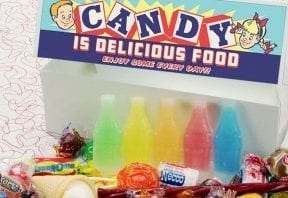New pay-per-click advertisers invariably start with AdWords. Google holds a dominant share of search volume in the U.S. and even the name Google is synonymous with online searching.
However, savvy advertisers can use Bing Ads to increase their coverage and revenue this 2017 holiday season. In this article, I’ll share insights about the reach of the Bing Network and the relative value of Bing users compared to Google.
Bing-only Searchers
When speaking to advertisers, I often hear various reasons to discount using Bing. Some say it’s too hard to manage — in fact, it’s simple to import AdWords campaigns into Bing — and some say the search volume is too small, which is a valid point. But I also hear some observers claim that if someone uses Bing, he also uses Google and it’s therefore a duplication without the payoff.
But a comScore study from November 2016 found that searchers on desktop computers are more likely to use Bing — not Google — for apparel, consumer electronics, flowers and gifts, and toys.
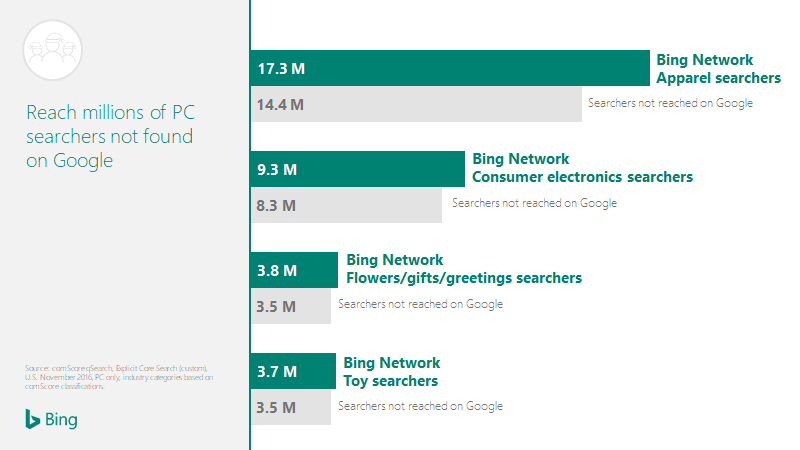
A comScore study from November 2016 found that searchers on desktop computers are more likely to use Bing for apparel, consumer electronics, flowers and gifts, and toys.
The above data — from Bing as reported by comScore — is for desktop searches only. It shows that a large portion of consumers who search on Bing for specific product categories — apparel, consumer electronics, flowers, and toys — don’t search on Google. These are Bing-only prospects.
Bing Users Spend More
When it comes to PPC ads, revenue is what counts. It doesn’t matter how well your ads rank or how optimized your bids are or how awesome your site looks. If you don’t make sales from the ads, you’re in trouble. Bing can help.
The following image is from Bing, showing comScore data from March 2017 on how likely someone was to spend at least $500 in specific categories.
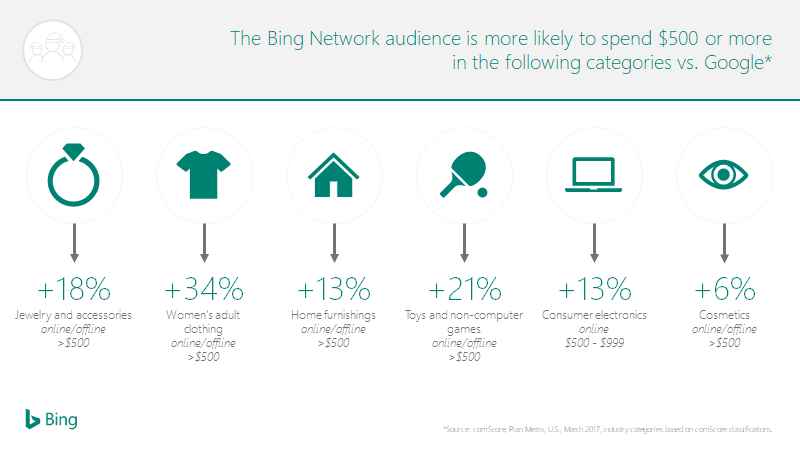
The comScore study found that consumers using the Bing Network are more likely to spend at least $500 on these categories: jewelry, women’s clothing, home furnishings, toys and non-computer games, consumer electronics, and cosmetics.
The comScore study found that the Bing Network audience is much more likely to spend at least $500 on these categories: jewelry, women’s clothing, home furnishings, toys and non-computer games, consumer electronics, and cosmetics. If your business operates in one of these segments, advertising on Bing could produce sales.
Bing Adds New Functionality
While Bing presumably spends much time and effort to maintain parity with AdWords, it also has added functionality and features. Recently, for example, Bing has added a “Shop for” link to its desktop search experience.
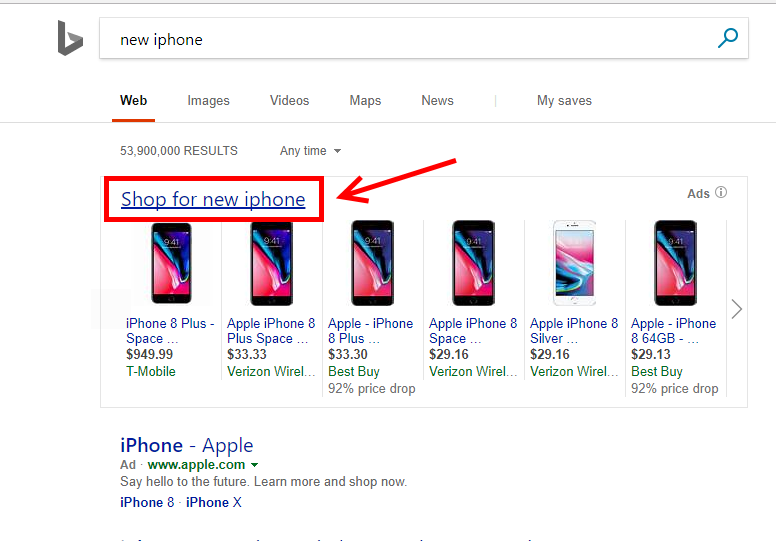
Bing’s new “Shop for” link on desktop searches takes users to a page that enables detailed filtering and comparing.
This will take you to the Shopping tab where searchers have new filtering capabilities, on the left-hand side of the page.
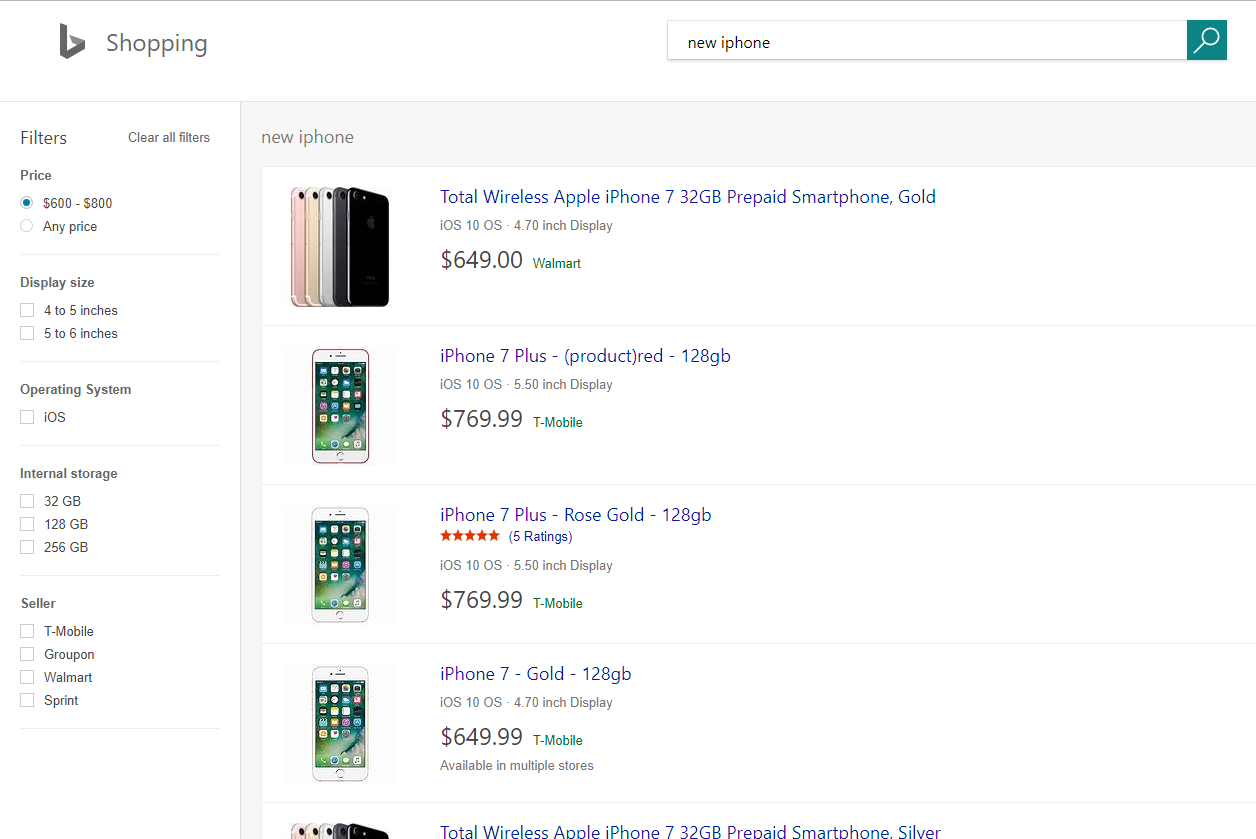
Bing’s Shopping tab has new filtering capabilities on the left-hand side of the page.
There are a couple of things to remember about the above screenshot. First, the results listed are all PPC ads — Sponsored Product Ads to be specific. These are based on product feeds that advertisers provide to Bing with such criteria as Brand, Name, Description, and Price. To appear in this type of shopping experience, an advertiser must provide the information in its product feed.
Therefore, as you add information such as GTIN (Global Trade Item Number), MPN (Manufacturer Part Number), and product-specific attributes, your items would be eligible for more of these types of searches. For the iPhone example, above, product-specific attributes would include Price, Display Size, Operating System, Internal Storage, and Seller — since these are the filter options.
Consumers who are searching in this manner are further along the purchase journey. They are able to compare sellers based on price and many other features to find the best deal for the product they want. It’s good for the consumer and the advertiser.
Lastly, these types of ads will typically have a higher click rate because of their targeted nature. Bing estimates this experience will increase clicks by 2 to 3 percent. Multiplying that by the millions of searches during the holiday season would indicate that Bing Ads is a compelling opportunity for advertisers that take the time to submit a rich feed and advertise on Bing through product ads.
And remember, the advertiser pays nothing to appear in the listing, no matter how much filtering the user does. The advertiser pays only if the user clicks its ad.
In short, Bing Ads could help ecommerce companies reach consumers that don’t use Google. Add in Bing’s new shopping-ad features and you can have your products featured in a compelling, unique way.