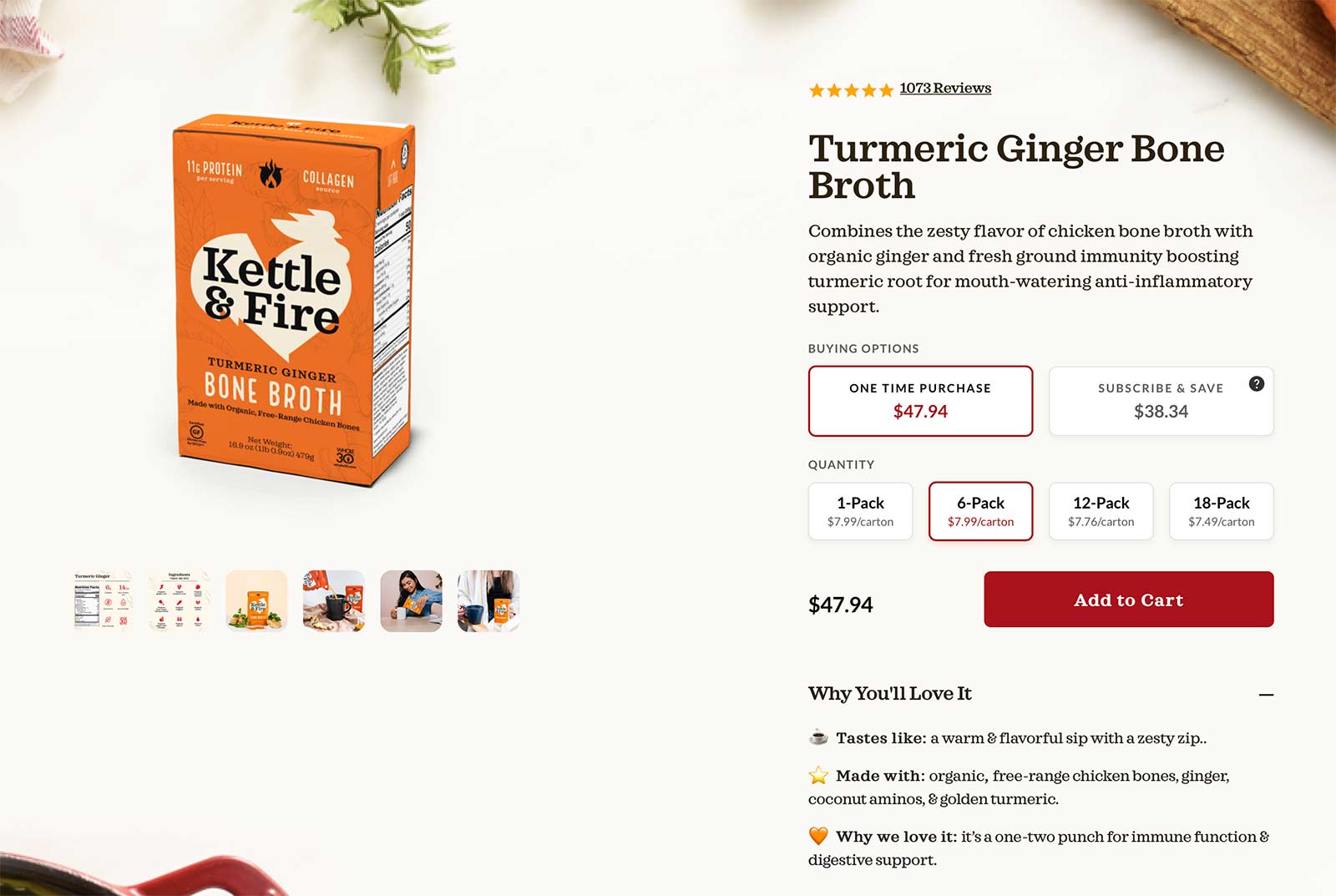When it comes to compelling product pages, less can be more. Cluttered pages distract from selling points. Focus on the crucial details. Embrace a minimalist approach to lessen the thinking process and close the sale.
Do not, however, eliminate detailed descriptions. Rather, summarize what’s important first — perhaps with icons and images — and then place extensive copy below the “Buy” section.
What follows are 11 product page features from three online stores. Each presents unique ways to package products to sell.
Monos
Monos produces quality luggage. Competing with luxury lines, Monos’ mid-range travel gear has gained a substantial audience. The company’s social proof and product presentation drive conversions and repeat sales.
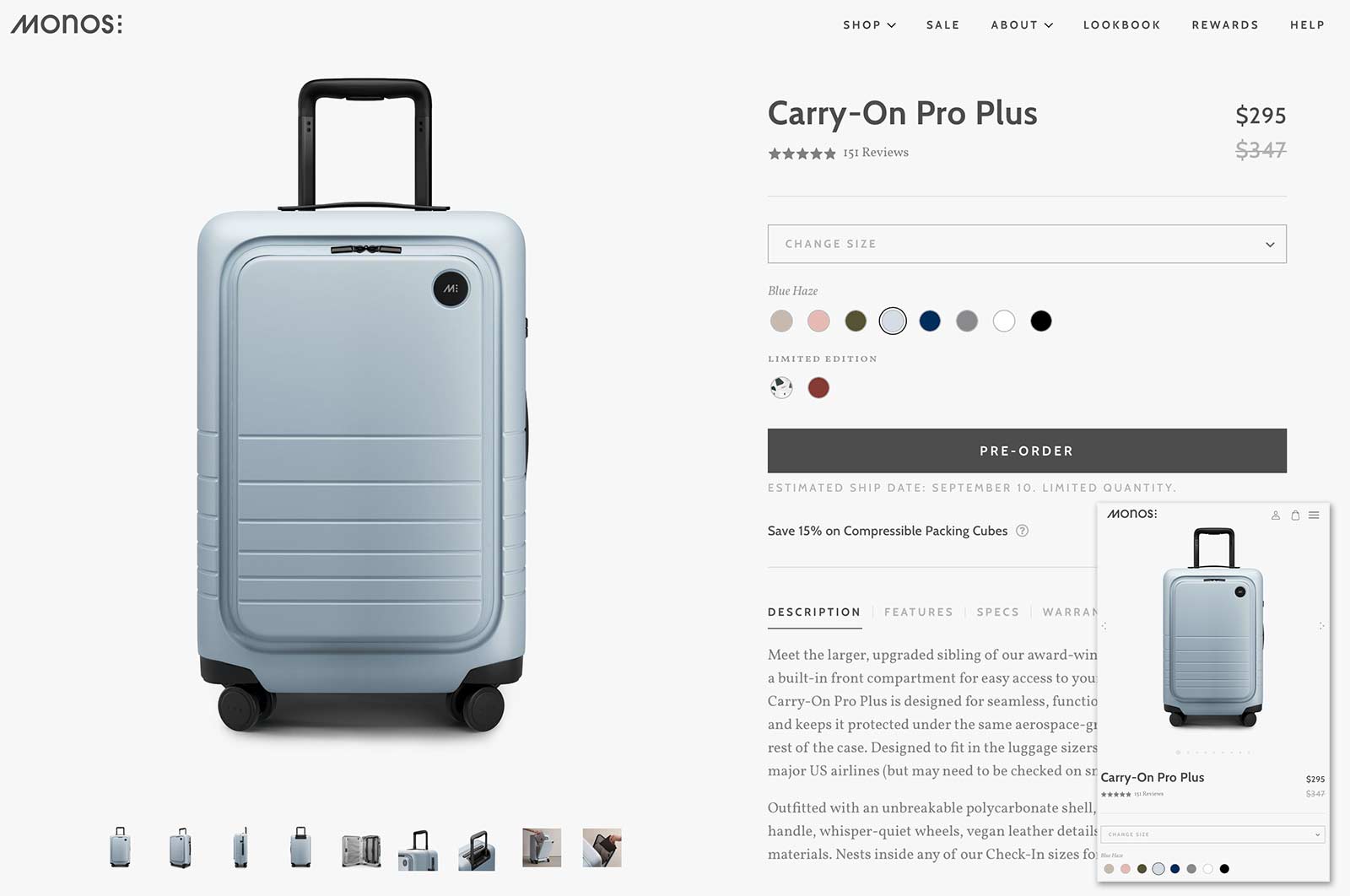
Monos’s product pages are minimalist in design with social proof and product presentation that drive sales.
Importantly, Monos’s product pages exhibit essential components in a minimalist design, as follows.
Gallery and context-of-use images. The image gallery showcases the product’s features from varying distances and perspectives. Simple “in use” photos show size and applications.
FOMO inspired call-to-action. Monos receives orders and ships them in groups. To entice shoppers to buy now and accept lengthier delivery times, the call-to-action reads “pre-order” instead of “buy,” triggering one’s fear of missing out. The estimated ship date changes every few days, giving the company plenty of time to fulfill demand.
Attribute-style product selection. Most dropdown menus on product pages are for sizes and colors of the same item. But each size of Monos luggage is a different product with (sometimes slightly) different features. Positioned near the top, the dropdown menu saves space while giving visitors quick access to related products.
Intuitive cross-selling and upselling. Two elements increase average order values:
- A cross-sell link prompts shoppers to save 15% on accessories.
- An upsell function that makes purchasing a set of luggage a breeze. Tapping a + sign will display the bundled price and trigger the CTA to add two or more products.
Coolibar
Coolibar sells sun protective clothing and accessories. Its product pages are immensely informative in a small amount of space, with the most convincing details sitting near the top.
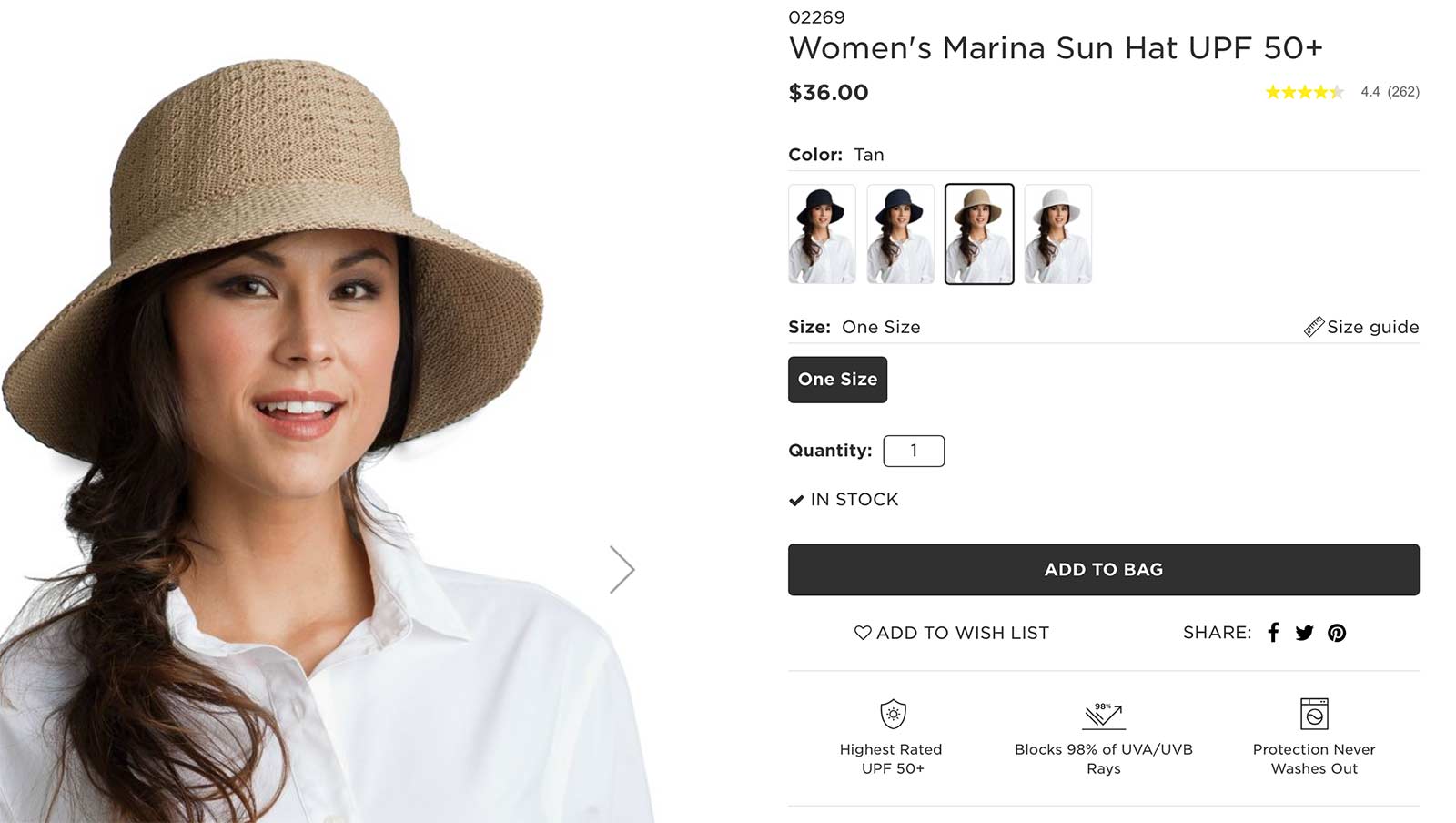
Coolibar’s product pages are informative in a small amount of space, with convincing details (images, sizing guide) near the top.
Photos for color and style enable shoppers to see close-ups of each attribute, such as color.
Sizing guide. Coolibar places the link (“Size guide”) where it matters most: above the CTA.
Features icons. Each product page sports informative icons, such as the UPF rating.
Social media links are subtle yet encouraging.
Kettle & Fire
Kettle & Fire sells broths and soups. It’s a simple, brilliantly-showcased catalog using compelling background photography and suggestive design. The company’s product pages encourage multi-pack purchases and explain why you should purchase.
Prominent subscription offering (“Subscribe & Save”) while defaulting to the most clicked “One Time Purchase” option.
Suggestive quantity. Highlighting middle-tier pricing packages often closes more sales at that level. By pre-selecting the “6-Pack” quantity, Kettle & Fire likely has higher order values.
Quick, enticing bullet points. Instead of merely listing features, Kettle & Fire explains “Why You’ll Love It” with accompanying, fun emojis.
Research First
Refocusing the CTA area of a product page takes research. Not every selling point belongs here; too much info before the buy button can backfire. Rely on behavioral analytics to determine what’s most important to your audience. Then, use ample white space to present these details with a fresh, clean look.