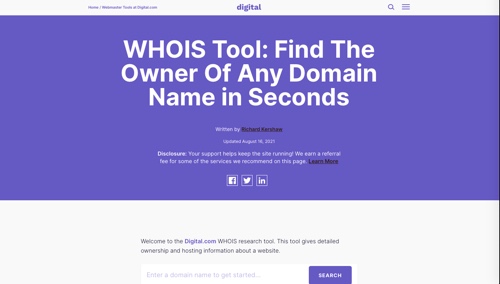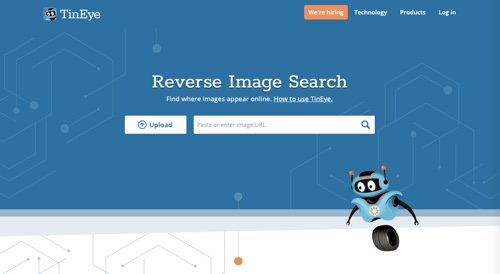If you publish original content on the web, there’s a good chance you’ve encountered pirates stealing and reposting your text, images, or video. Not only is stealing the content illegal, but the duplication can undermine your search rankings. The good news is there are tools available to not only stop content theft but also to prevent it from happening in the first place.
Here is a list of tools to help protect and defend your original content. There are tools to detect and report copyright infringement, deter duplications with watermarks and protective notices, and have stolen content taken down.
Content Protection Tools
DMCA.com offers tools to prevent and defend against internet copyright theft. If a theft has occurred, DMCA.com offers a full-service takedown solution, guaranteeing to get illegally hosted content taken down from a website, no matter where the infringing website is hosted. Place a DMCA badge on your site to deter thieves from stealing your content. If your content is stolen while protected with a badge, DMCA.com will run a takedown for no charge. DMCA.com also protects your images by adding a watermark containing your copyright information and company logo.

DMCA.com
The Digital Millennium Copyright Act (PDF) protects content creators against illegal infringement, in part through the notice-and-takedown system, enabling copyright owners to inform online service providers about infringing material so it can be taken down. After you’ve contacted an offending website and instructed the staff to take down the content, your next step is to inform the host, such as Automattic, which has a DMCA notice form for hosted WordPress.com sites.
Copyscape is an online plagiarism detection service. Search for copies of existing content online, prevent duplicate content, and ensure the originality of new content. Along with a free plagiarism checker, Copyscape offers a premium plan with more powerful detection, batch search, case tracking, and more. Copyscape’s Copysentry provides automated scanning, notifying you when new copies are found. Copyscape also provides free warning banners, a comparison tool, a guide to dealing with plagiarism, and more.
Digital.com WHOIS Research Tool provides detailed ownership and hosting information about a website. Once you’ve located a site using your text or images, a WHOIS tool will help you find the people to notify, particularly the hosting company. If you’ve already contacted the website owner and requested the stolen content be taken down, the hosting company should be much more responsive and will likely have a DMCA form to report plagiarism.
Unicheck provides a plagiarism prevention tool. Search across 91 billion web sources and open databases to find instances of copied content. Reports include clickable similarity sources. Unicheck’s ModiFind unveils digital trickery and flags suspicious text formatting. See the amount of duplicate text, and receive a similarity score.
Google Alerts is a free and easy-to-use search alert service that sends automated notifications summarizing activity around search terms. To create alerts when your content is stolen, enter a portion of your content, and set notifications to come daily, weekly, or as-it-happens. Create as many alerts as you like.
TinEye is a recognition tool for reverse image search. Get TinEye alerts to track where and how your images appear online. TinEye’s MatchEngine works with your own image collection and finds duplicate, resized, and modified images.
Photo Gallery by 10Web is a WordPress plugin to add responsive images and photo galleries to a website. Among its features, add text or image watermarks to photos to protect them from illegal use. In addition, right-click protection helps prevent the unlawful distribution of your images.
WP Content Copy Protection & No Right Click prevents visitors of a WordPress site from right-clicking and copying your post content. You can also disable control keys, create watermarking, run multiple protection layers, and show alert messages when users right-click on images, text boxes, and links.
Footer Putter is a simple tool to create a copyright statement in the footer that updates automatically when the year changes. Include a footer menu with links to contact, privacy, and terms and conditions pages.
Prevent Direct Access Gold protects media files that you upload to your WordPress pages or posts. Once protected, they cannot be accessed directly via their original links. Create private download links for WordPress pages and posts, and keep track of clicks on every private download link. Deactivate private download links automatically after a certain number of clicks or days. Block private download access by IP addresses to ensure you control who has access to your files.
Digiprove is a tool to establish proof of ownership for your materials. Create a certificate that proves you possessed content at a specified point in time. For WordPress users, the Copyright Proof plugin provides Digiprove’s time-stamped content certificates, records IP addresses of attempted thieves, and more. Proof of your authorship will help to get content removed with a hosting service or an article-submission site.
Google Copyright Removal is a resource to report copyright infringement of the Digital Millennium Copyright Act and other applicable intellectual property laws. To file a notice of infringement with Google, use the form provided. Once you have submitted Copyright Removal requests, you can monitor the progress through the Copyright Removal Dashboard. If Google determines that the perpetrator is stealing your content, the site will be banned from Google search.
Flexible Sampling lets publishers control the number of free articles accessible to Google search users before a subscription is required. Flexible Sampling can be controlled through metering (providing a limited number of free articles within a time interval) or through lead-in (showing the first few sentences of an article’s lead above the paywall).
Paid Memberships Pro is a WordPress plugin to control what content a member can access. Use it for premium content sites, restricted groups, subscriptions, newsletters, and more.