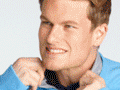You can produce professional-looking product photos without having to hire a professional photographer. By following simple instructions from online video tutorials, you can create rich product images for very little cost.
Here is a list of online video tutorials for product photography. There are general tutorials that walk through a shoot from setup to post, as well as specific tutorials on lighting, do-it-yourself elements, tricks, and problem solving.
How to Photograph Wine Bottles on White Background
In the tutorial by Robert Grant of LearnMyShot.com, follow the photographer through an assignment to shoot seven wine bottles on a white background. This is a great example of how to develop multi-source lighting to create a rich image.
—
Easy Product Photography
This tutorial is an episode of “Digital Photography: One on One,” hosted by Mark Wallace. The show provides answers to questions from its photographer fan base. This episode demonstrates how easy and inexpensive it is to use a light tent to get great product pictures.
—
Kerry Walks Through a Typical Product Shot
Kerry Garrison from Camera Dojo walks through a typical product shot, using his everyday setup. He demonstrates how to adjust white balance and how to set up the camera.
—
Product Photography Tutorial Using Tabletop Continuous Lighting
This product photography tutorial is by Gavin Hoey, using the tabletop continuous light kit from Smick.co.uk. It shows how to take pictures on white and black backgrounds using a homemade lighting table.
—
Product Photography Tutorial Jewelry and Small Items
Gavin Hoey shows how a simple setup can be effective and repeatable for small product photography – specifically jewelry. He uses the small 50 cm light cube tabletop kit and a reflective white tile background.
—
Product Photography: Planning, Setup, Shoot, Post Processing, to Publishing
This tutorial takes you through a complete product shoot workflow, from planning to publishing. It demonstrates how to set up the scene and light the product, how to edit in Lightroom, how to clean it up in Photoshop, and how to publish online.
—
DIY Photo Studio Produce Lighting
Create your own photographic studio for product photography. Build a simple setup with two sawhorses, a laminated top, sticks in cans, acetate screen, foam core, clamps, and inexpensive can lights. With these simple tools, learn to diffuse, reflect, and control light for a great image.
—
DIY Lightbox for Product Photography
This tutorial shows how to build a DIY lightbox for product photography. Build an inexpensive lightbox out of a box, white t-shirts, and poster paper.
—
Photography Lighting Techniques: Product Photography Lighting
Learn how to light products from professional photographer Mark Bowers. This tutorial shows how to shoot a dark object on a dark background, filling in shadows with a reflector and defining the edges with a separate light.
—
Prophotolife.com’s Tabletop Studio Photography Done with Mirrors
This tutorial is an episode from a series by Prophotolife.com. It demonstrates tabletop photography, using only one light and mirrors to shoot product photography. Learn about ideal DIY tools, such as silver poster board and mirrors.
—
Photographing Shiny Metal and Reflections
Here is another tutorial from Prophotolife.com. It covers photographing shiny metal and the laws of reflection. Learn how to angle light, eliminate glare, and control your reflections to bring detail to a reflective object.
—
Lightning Tips for Product Photography
This tutorial, by commercial photographer Dan’L Terry, introduces key light, the primary illuminating light in product photography. It also experiments with multi-source lighting.
—
How to Create Amazing Photos with Water and a Bottle
Here is another tutorial by Gavin Hoey. It demonstrates how to create a dynamic image with water and a bottle. Learn a simple photography trick to bring liquid to life, along with setting your camera and utilizing a flashgun.
—
Small Product Problem Solving
This tutorial explores problem solving for small product photography. By photographing a watch, it tackles how to highlight the metal frame while preventing glare from the crystal face. Examine possible solutions in pre-production and post-production.
—
Photograph a Rolex Watch, Product Photography Lighting Techniques
In this tutorial by Fstoppers, Lee Morris attempts to shoot a Rolex watch ad using studio lights and reflectors. After the shoot, Lee shows how he used Photoshop to complete the final image.