Google recently held its Marketing Next event and announced several changes to its suite of advertising-related products. In this article, I’ll address four of the changes that are important to ecommerce merchants.
Google Optimize
This new product from Google will integrate with AdWords to help advertisers create and test landing pages, without needing coding skills or webmaster assistance. Here is Google’s description:
With the Optimize and AdWords integration, you can quickly and easily create new versions of your landing pages and then apply them to any combination of AdWords campaigns, ad groups, and keywords — no coding or webmaster required.
There are multiple companies — such as Unbounce, VWO, Optimizely — that provide this service for a fee. But in typical Google style, it will offer Optimize for free to AdWords advertisers. The features on Optimize include:
- A/B testing;
- Native integration in Google Analytics;
- Advanced targeting such as geography or user behavior;
- Support for single-page web applications.
If you’ve been wanting to do more A/B testing on, for example, landing pages, but have been held back by a lack of resources, this is a good option — create landing pages in Optimize’s WYSIWYG editor, with its full activity log and preview option.
For more, see “Google Optimize: No Excuse Not to Test” and “Google Optimize: Setting Up Experiments.”
Life Events Targeting for YouTube and Gmail Ads
Life Events are targeting enhancements for YouTube and Gmail ads, for occasions such as graduations, marriages, and babies. For certain industries, such as wedding suppliers, this is very helpful. But since many of these life events could involve gifting, most ecommerce advertiser can take advantage
For advertisers looking to tap into Life Events, here are three suggestions.
- Create ad copy that specifically speaks to the event(s) you’re targeting like “Great Gift For Graduation!”
- Repeat that message on the landing page.
- Consider using Optimize to A/B test landing pages.
In-Market Audiences for Search
Google explains In-Market Audiences as a way to “reach shoppers actively researching and comparing products and services like yours.” Google applies machine learning and artificial intelligence to sift through the data it has on a person and determine when that person is shopping for something. There are nearly 500 such audiences in the AdWords interface at writing and each has a small snapshot you can view.
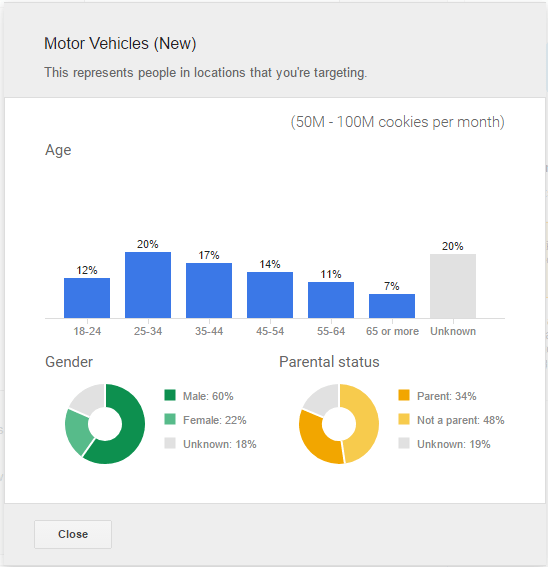
In-Market Audiences can help advertisers “reach shoppers actively researching and comparing products and services like yours.”
In-Market Audiences will provide basic demographic info on the audiences, but they require testing and proving before spending a lot of money on them. I’ve seen them greatly help display campaigns and, now, advertisers can layer them on search campaigns too.
To do this, add the audiences on “Bid only” with a 0% bid modifier so that you start seeing how they perform in comparison to general traffic. Then, when you see audiences that perform better, increase the bids to boost your results or perhaps even create separate campaigns for these audiences wherein to tailor your efforts even more.
Google Attribution
This is the biggest change. It represents a huge effort by Google to move advertisers past last click attribution, which is the current default in AdWords, Google Analytics, and most all other channels and platforms. Google is offering this product for free to all AdWords advertisers.
Google Attribution allows you to choose from multiple attribution models — “Data-driven,” “Last click,” “First click,” “Linear,” “Time decay,” and “Position based” — and attach that model to a conversion. Then, if you utilize automated bidding options in AdWords, this new attribution model can help make more informed decisions.
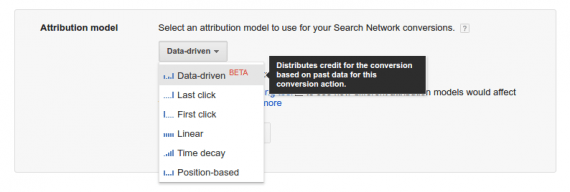
Google Attribution allows you to choose from multiple attribution models — Data-driven, Last click, First click, Linear, Time decay, and Position based.
The top option, “Data-driven” has previously been available only in paid offerings from Google, such as Analytics 360 and the premium version of DoubleClick. It will now be available, for free, to advertisers that meet the following criteria:
- Account has at least 20,000 clicks;
- Conversion action must have at least 800 conversions in the last 30 days.
Those conditions will probably prevent many small and mid-size advertisers from using the data-driven model. I understand, however, why Google needs that amount of data to ensure the accuracy of their attribution, to minimize the risk of aberrations.
Better attribution, generally, is something that advertisers should get used to. Last-click attribution has many weaknesses and advertisers should, in my view, adopt more accurate models.




