Mozilla’s Firefox web browser helped pioneer the concept of browser add-ons and extensions, making custom web surfing experiences and tools possible.
The Firefox Add-on directory includes more than 13,000 browser extensions.
According to Mozilla, the browser’s various add-ons have been collectively downloaded more than 2.1 billion times, and some 161 million downloads are currently in use. These add-ons address tabs, social media, download management, web development, and much more.
With so many add-ons to choose from, everyone has favorites and, of course, how well one user likes a particular add-on is and will always be a matter of subjective choice. Nonetheless, here is a list of Firefox add-ons that I believe are essential for any serious web surfer.
No. 1: Firebug
Firebug is a web development tool kit that makes it possible to view any page’s HTML, CSS, and JavaScript. It opens the hood, if you will, and lets users see a web page’s inner workings.
Anyone interested in web development, learning web development, testing or debugging sites, or just understanding how a particular site is doing what it does, must have this add-on, which, by the way, has been downloaded more than 28.6 million times and has 1.8 million active users.
Firebug is free, but you’re encouraged to make a $10 donation for this most impressive add-on.

Firebug home page.
No. 2: Shareaholic
Shareaholic lets you share interesting articles, photos, and sites on Facebook, Twitter, LinkedIn, Digg, Gmail, Evernote and other services, from a single location on your tool bar.
The add-on is known for its great performance and will transform just about anyone into a social media-sharing guru. As Michael Troiano, the CEO of Ogilvy & Mather Interactive, said, “You need Shareaholic.”

Shareaholic home page.
No. 3: ReminderFox
ReminderFox brings some basic calendar functions to your web browser, which is your single most-used application. While software like Mozilla’s Thunderbird or Microsoft’s Outlook are better for managing upcoming business meetings, ReminderFox is great at remembering annual events like birthdays, anniversaries, and off-beat holidays and personal happenings, like doctor’s appointments. Plus, notifications appear directly in Firefox as you’re browsing.
The add-on gets about 14,000 weekly downloads from the Mozilla site and has something like 300,000 active users on a typical day. If you decide to use ReminderFox, consider giving a $5 donation for its upkeep.

ReminderFox home page.
No. 4: InvisibleHand
InvisibleHand is a shopping-focused add-on that automatically compares prices for an item on any ecommerce site with the price for the same item at 124 top retailers. Of course, not every product or even every category of product is included, but if an item is carried at Amazon, Wal-Mart, Toys ‘R’ Us, Newegg, or dozens of other online stores, InvisibleHand will notify you if they have a price lower than the one on screen.
This is also great for ecommerce merchants who want to regularly compare prices with top competitors. Simply aim InvisibleHand at your own site and the add-on will give you the lowest competitive price from a large retailer.
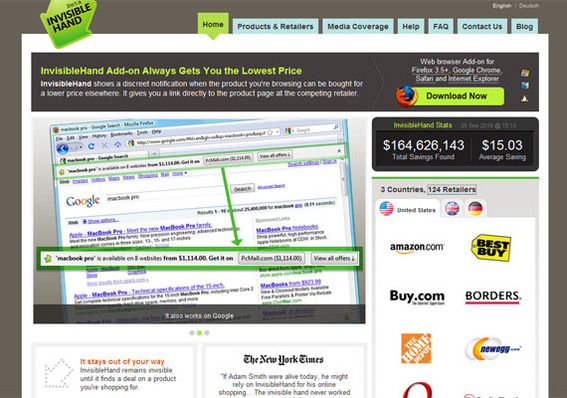
InvisibleHand home page.
No. 5: TinEye
TinEye is a reverse image search add-on that allows you to quickly determine if an image is unique to a page or copied from elsewhere. This is especially helpful for ecommerce merchants that take their own product photography, since it will help to track down any competitors who might be “borrowing” your copyright-protected material.

TinEye home page.
Bonus: Destroy the Web
Strictly speaking Destroy the Web is not an essential Firefox add-on. But it is fun. The add-on can instantly transform any web page into a shoot’em up game, even awarding points for how quickly you blow virtual holes in the page content. It is a real stress reliever if you’ve had a bad customer experience on a website.

Destroy the Web download page.
Summing Up
With so many Firefox add-ons to choose from, knowing which ones to use can be a real challenge. But even in this environment of choice, these five add-ons are must haves.



