Today’s Internet is largely driven by peer-to-peer interaction. When making a purchase, consumers seek out the experiences of others. This includes reading online ratings and reviews posted by other consumers, which can increase overall engagement and drive sales.
With that in mind, here are five ways merchants can solicit — and grow — ratings and reviews.
1. Include Review Forms on Product Description Pages
Providing customers with the option to write a review directly on the product description page is one way to encourage such activity. A number of companies provide easy-to-use rating and review software designed for use on product description pages. Here are three suited to the needs and budgets of smaller ecommerce merchants.
-
Power Reviews Express is a hosted solution that requires a monthly subscription fee, ranging from $80 to $300. The lower priced option is more than adequate for most small merchants. It can be used on up to three stores and for up to one million monthly page views.
-
Review-Script.com is licensed software — versus a hosted solution — that sells for a one-time fee of $125, allowing merchants to run the software on one domain indefinitely.
-
Rating-System is a hosted solution that offers a free plan with a maximum of 20,000 page views per month. Beyond that, costs range from $10 per month for up to 40,000 page views to $100 per month for 2 million page views.
2. Ask for a Review
The simplest way to get customers to write a review is to ask them. One way to go about this is to use the transactional email that is sent after a customer makes a purchase. Include a link to the review form along with a request to submit a review.
Amazon.com solicits ratings and reviews after each purchase, via a separate email.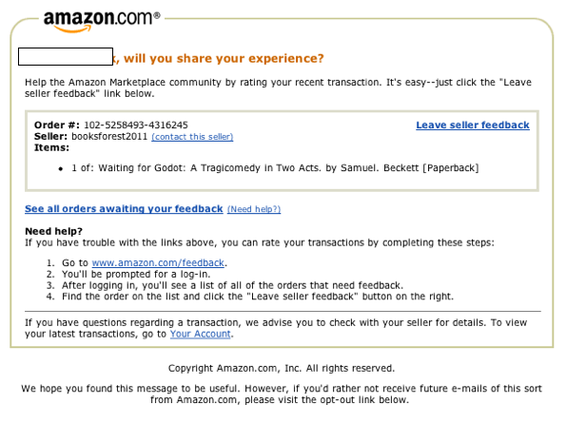
Another way is to conduct periodic customer surveys, which include questions such as “On a scale of 1 – 5 with 5 being the best, how would you rate our products?” You can also include a text box where customers can share opinions in a free-form manner. If your intent is to use these reviews on your website, be sure to disclose that in the survey.
And, you can always entice customers to write reviews by offering them a special discount or entry in a free drawing or sweepstakes.
3. Make It Simple to Submit a Review
Simpler is better when it comes to ratings and reviews, even if that is nothing more than a comment box accompanied by a request to write a review.
Reviews-Script.com, mentioned above, utilizes a three-step process.
First, site visitors see a button on the product page encouraging them to rate the product. (Review-Script.com requires the visitor to be logged in before proceeding to the next step.)
Review-Script.com utilizes a three-step process to writing reviews.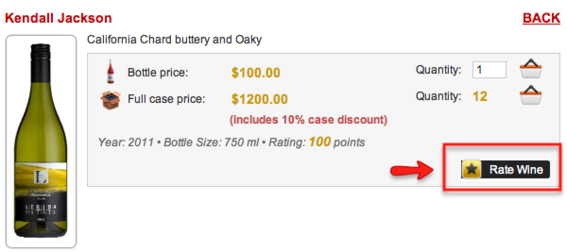
Second, clicking the button takes visitors to a page, showing previous reviews and a five-star rating scale, along with a statement requesting that the visitor submit a review.
Step two reveals previously-written reviews and ratings.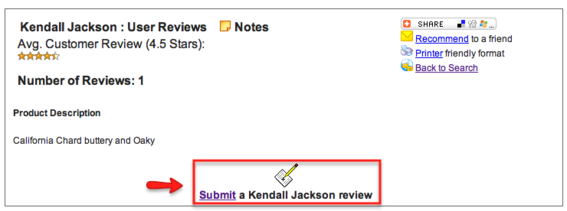
Third, once the link is clicked, the visitor is taken to a form where he or she can rate the product and write a review.
Step three brings users to a form where they can submit a review.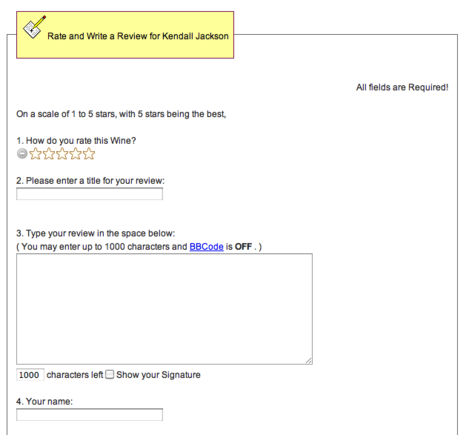
My experience was that it took only a few minutes to do all of this once I had logged into the site. Again, the simpler you can make the process, the better.
4. Make Review Forms Easy to Find
Be sure to include rating and review forms above the fold, so to speak, to make it easier for customers to find them. Do some testing to find the placement that garners the most reviews.
5. Make Reviews Social
There are a number of ways to leverage the use of social media to increase reviews. For example, if you use Facebook or Twitter, occasionally ask Fans and followers to submit reviews and include a link to the review form.
Facebook Pages include an app called “Reviews,” which allows Fans to write reviews for display directly on the Fan page. However, I would be reluctant to use the app for this reason – the Page owner has no editorial control over reviews. In other words, once a review is submitted, there is no way to edit the content or delete the review. While merchants should never attempt to influence reviews — publishing only those that are complimentary — the lack of control is a concern.
Increasingly, rating and review software providers are including the ability for users to share reviews with friends on social networks, or bookmark reviews using Digg, Reddit and other social bookmarking sites.
Rating and review software includes social sharing options.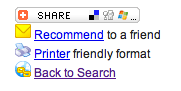
Conclusion
In today’s social Internet, the power of consumer-generated ratings and reviews to influence purchase decisions is very strong. Rather than fight the trend, merchants should embrace it. The benefits can lead to increased trust by the consumer and, subsequently, increased sales as a result.




