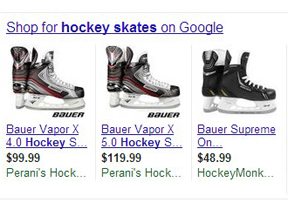Over the last month, Google AdWords has made a significant update to how conversions are tracked and attributed. Flexible conversion tracking represents Google’s ongoing effort to provide the most accurate conversion data as merchants optimize and create new campaigns.
Conversions are now classified differently even though the actual implementation of the code has not changed. Previously, there were two designations: conversions “1-per-click” and conversions “many-per-click.” A 1-per-click conversion occurred for every unique action taken.
For example, a purchase made by Customer A would be designated as a 1-per-click conversion. If Customer A returns within the designated conversion window and makes another purchase, this would count as two many-per-click conversions, but only a single 1-per-click conversion. Because of this, you may see 150 1-per-click conversions with 200 many-per-click conversions, for example, in a given month.
Google has changed these metrics. It now calls them “converted clicks” and “conversions.”
- Converted clicks. Converted clicks are the same as 1-per-click conversions, but allow you to see how many unique customers have completed your goals.
- Conversions. Conversions replace many-per-click conversions and tell you how many goals were completed, regardless if a unique user took the action more than once.
The screenshot below from Google AdWords portrays the new converted clicks and conversions metrics with the additional metrics of cost/converted click, click conversion rate, cost/conversion, and conversion rate.
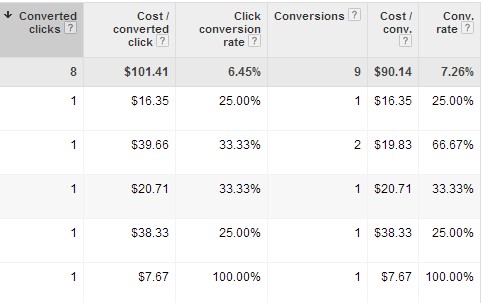
Multiple conversion metrics.
Conversion Designations
Moving forward, merchants will have to designate (in AdWords, at Tools > Conversions) how they count their conversions. Every conversion type must be counted as “all conversions” or “unique conversions.” “All conversions” is good for tracking sales as ever conversion after the click will be counted. This method is how many-per-click conversions have been tracking.

Merchants must designate how to count conversions.
“Unique conversions” is good for lead generation campaigns. A visitor may fill out three forms, accounting for three conversions, but since that person is one unique lead, the conversion can only be counted once. Thus, a merchant tracking both online sales and Contact Us form submissions can get a true sense of how many unique (or new) conversions are coming through and what the total is.
Repeat Rate
The new designations allow merchants to track repeat rate, or the number of “all conversions” divided by the number of “unique conversions.” This metric shares insights into how often visitors are converting. In the example below, the repeat rate is 1.2; meaning customers are converting on average 1.2 times over the course of the 30-day conversion window.
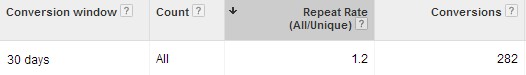
“Repeat Rate” shows how often visitors are converting.
This metric helps to define your customers’ buying patterns. A repeat rate close to 1 shows that customers are only buying once within your designated conversion window. The higher the repeat rate, the more customers are coming back to make additional purchases. One would expect to see a low repeat rate on sites where purchases do not need to be made often, such as buying furniture. Accounts with higher repeat rates may indicate items needing to be purchased more often, such as household cleaning supplies.
Conversion Settings
Of final note is the “Settings” tab in AdWords within the conversion tracking dashboard.
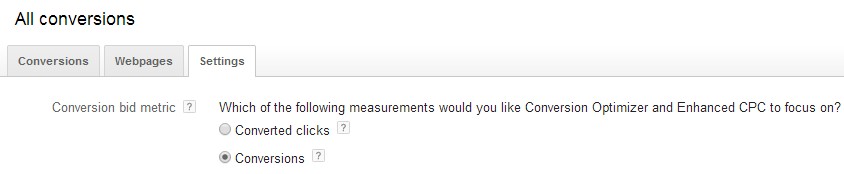
Decide which conversion bid metric to use.
If you do use automated bidding strategies such as Conversion Optimizer or Enhanced CPC, you’ll need to determine which conversion type to use. “Conversions” is the default. Note that this option is universal and cannot be unique per conversion type. If sales are the primary goal, the “Conversions” option is ideal.
Conclusion
For many merchants, flexible conversion tracking will have an impact in name only. The conversion designations will change but the tracking is nearly identical. Merchants who solely track sales and want to view all conversions need not worry.
For those merchants who track other goals, such as form submissions, the main item to assess is whether this conversion type should be unique. Either way, the new tracking method aims to give more accurate conversion data.