Web analytics platforms are rich sources of data for marketers and ecommerce managers. But it is a mistake to treat them as the only source of information. There are many others — many of which are inexpensive or free — that complement web analytics and are better at answering certain types of questions.
A Word on Web Analytics
Web and mobile analytics platforms include Google Analytics, Adobe SiteCatalyst (recently rebranded as Adobe Analytics), Webtrends, IBM Coremetrics (now a part of IBM’s Enterprise Marketing Management Suite), MixPanel, and KISSmetrics.
All of these provide behavioral data, answering the question: “What did visitors do on my site?” This is useful information, but there are a lot of questions that web analytics cannot answer.

Adobe Analytics
Site Surveys
Web analytics platforms cannot answer, for example, “Who are my visitors, and how did they feel about their experience?”
On-site surveys provide this type of attitudinal data. Put another way, web analytics provide “what?” data, while site surveys capture the actual voice of the customer to provide “why?” data. By asking visitors questions about their experience — why they came to the site, whether they were successful in accomplishing the goal of their visits, their overall satisfaction with the site, and so on — you can glean valuable information about your visitors’ mindsets and opinions.
Surveys can also be used to find out who your visitors are – i.e., gender, family size, and whether they’re current customers. Be careful to limit your questions to ones where the information will truly be useful to you, and be careful about asking overly intrusive questions, such as household income or race.
iPerceptions offers on-site survey solutions from free to low cost to full-featured. The lower the cost, of course, the less flexibility each solution offers. Other popular providers of on-site surveys include ForeSee and OpinionLab.
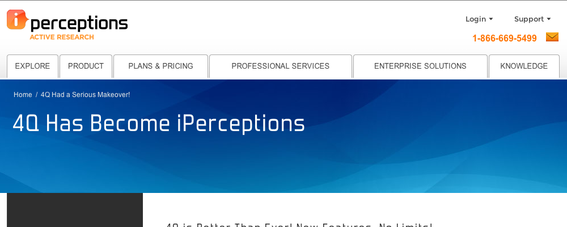
iPerceptions
A/B and Multivariate Testing
As much as we would like to think that web analytics can predict the impact of changes to the site, to truly measure the impact of a site change requires constructing an A/B split test, where half — or some portion — of the traffic to your site is presented with one experience, while the other is presented with a different experience. By comparing the results from these two groups, often through integration with your web analytics platform, you can say with a high degree of certainty whether one design or the other is more effective.
These changes can be as simple as changing the text or color of your “Add to Cart” button and as complex as changing the overall navigation on your site. These tests can even be multivariate, meaning that you have several versions of several different elements on the page, and the result of the test is the optimal combination of elements.
Inexpensive testing platforms include Google’s free Content Experiments, Optimizely, and Visual Website Optimizer. In addition, platforms like Adobe Test&Target, and Monetate provide both robust testing capabilities and the ability to build sophisticated rules for personalizing and targeting content based on visitor characteristics.
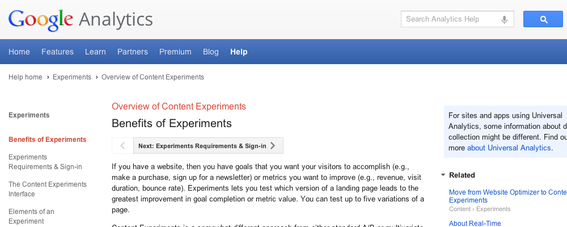
Google Content Experiments
Usability Testing
Usability testing answers the question, “What were visitors thinking as they navigated my site?”
Usability testing, in its purest form, typically requires setting up testers — people — in a facility with special equipment and then giving them a series of tasks to accomplish on a website. The equipment records, in a synchronized fashion, where their eyes look, where their mouse moves, what they click on, and even their thoughts, by asking them to speak while they’re completing the task — which is recorded. Afterwards, a facilitator interviews them about the experience, which is also recorded.
Usability testing can be expensive, and typically only a relatively small number of users are put through the process. However, the information gathered is often invaluable. If seven people were tested, and five of them misunderstood what would happen when they clicked on the “Shop Now” button, you now have actionable information that can be fed directly to the design team.
But even informal usability tests can yield valuable ideas. UserTesting.com is one inexpensive way to quickly get a set of fresh eyes on your site, talking through their thoughts as they navigate to complete a task that you specify. Moreover, I know of an analyst who, for some of her clients, regularly gives her young son tasks to accomplish and videotapes him as he does them.
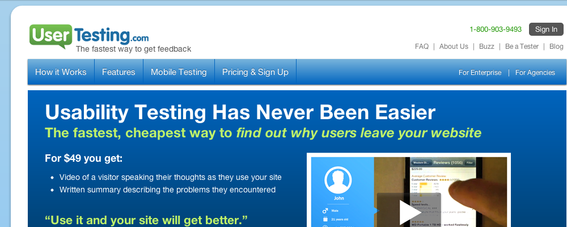
UserTesting.com
Usability testing professionals will correctly point out that there are enormous potential pitfalls of informally conducting any sort of usability testing. It’s important to realize that you are working with a very small sample, and your sample may be biased — not representative of the visitors you most care about, or influenced by the way the test is set up. That’s why the results of a usability test need to be weighed carefully. And design changes that usability testing produces should be A/B tested rather than simply implemented on the site.
Email and Social Media Surveys
It’s one thing to analyze the visitors who are coming to your site, but what about the potential visitors who have a relationship with your brand but are not coming to the site? Sending a survey out to your email database or a segment of your database — customers who haven’t purchased in the last 12 months, for instance — is a good way to ask what would motivate them to return. Would exclusive, web-only offers be effective? What about product usage tips? How would they prefer to learn that there is something new on the site that warrants a visit?
Social media polls are another way to solicit survey responses. If you have a Facebook or LinkedIn presence with a decent-sized following, you can use the polling features on either platform for simple questions, and you can seed a discussion about your site. Of course, these questions will have public responses, but they have the added benefit of demonstrating that you are listening to your customers.
Secondary Research
Ecommerce merchants should also ask, “What are emerging trends in my target audience?”
Should you be developing a mobile app for your site, or should you simply make your site more mobile optimized? Should you be considering virtual currency payment options? Are there Pinterest and Tumblr channels that you should be focus on? What type of Facebook integrations should you be incorporating on your site?
These are just a few examples of questions you may be grappling with that secondary research can help answer. Certainly, there are expensive paid secondary research services like eMarketer and Forrester. But don’t underestimate the power of Google. At least learn to recognize when the question you are asking is not one that the other classes of tools described in this article can answer. Sometimes, just reading a few articles, determining that they’re from reputable sources, and seeing a consensus emerge among the experts who have done extensive primary research, can help determine where you should invest now and where you should hold off.
Summary
You likely already have more data from Google Analytics than you know what to do with. But Google Analytics does not answer all of your questions about your site. Sometimes, investing in an additional tool is the fastest and cheapest way to get the most actionable and reliable answers.




