Facebook is shuttering its check-in deals program — which worked only for brick and mortar businesses — in favor of a new feature, Facebook Offers, which will be incorporated into Facebook Pages. Unlike check-in deals, Offers can be redeemed both in-store and online.
Facebook is now beta testing Offers with select businesses. But it promises to make the program more widely available soon, including for small businesses. To prepare merchants, here is a rundown on how Offers works.
Businesses will be able to share discounts with customers by posting an offer on their Facebook Page. Offers are similar to coupons and cost nothing to create. They can be distributed through the News Feed or promoted as Sponsored Stories.
To redeem the offer, users click the “Get Offer” link, which is located below the offer headline, and send it to the primary email address associated with their Facebook accounts.
Macy’s posted the first Offer late last month. It ran for three days and contained a 25 percent discount on purchases of $100 or more. The offer was claimed by more than 41,000 consumers.
Macy’s ran the first Facebook Offer, giving a 25 percent discount on purchases of $100 or more. Enlarge This Image
Enlarge This Image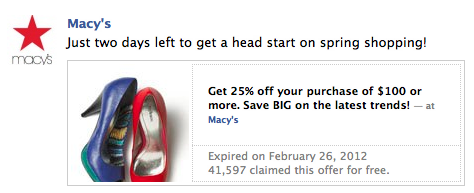
Getting Started with Offers
To create an Offer, use the following steps.
-
Go to your Facebook Page.
-
From the sharing tool at the top of your Page’s timeline, click Offer.
-
Type a strong headline for your offer. For example, “Get 10% off when you spend $50 or more.”
-
Set an expiration date using the small calendar icon in the bottom left.
 Enlarge This Image
Enlarge This Image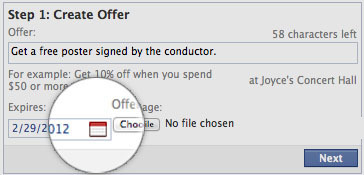
Set offer expiration dates using the built-in calendar.
-
Upload a small photo for the offer, then click the “Next” button.
-
Describe the terms and conditions of your offer and click “Post.”
Best Practices for Offers
Facebook also suggests a number of best practices for creating successful offers, as follows.
-
Make discounts substantial. Facebook suggests discounts should be at least 20 percent off regular prices.
-
Keep it simple. Describe the offer’s terms and conditions in as simple a manner as possible.
-
Use an engaging image. Facebook says photos of people using the product works better than images of the product by itself.
-
Keep language natural and direct. Lead with the value of the offer on the headline instead of marketing slogans.
-
Set a reasonable expiration date. Even though offers should run for a limited period, it’s best to give users a few days to see and claim an offer. This also provides time for the offer to spread via word-of-mouth through users’ News Feeds.
-
Promote the offer. Run Sponsored Stories ads and pin the offer to the top of your Page — which the new timeline layout allows page owners to do — to give plenty of time for visitors to see it.
Merchants will be able to track the number of people who have claimed an offer by looking below the offer’s headline and expiration date. The offers appear on both the desktop and mobile versions of Facebook’s News Feed. The mobile offer is critical, considering that 350 million people use Facebook via their mobile devices.
By giving businesses the ability to create Offers for free, you may wonder how Facebook plans to make money. The answer, in my opinion, is that Facebook hopes merchants will spend money on Sponsored Stories ads, which put the focus on status updates and other posts, including Offers.
Benefits of Offers
You may also wonder how this new component differs from simply placing an offer in a status update, something merchants have been doing for some time. Not unlike Facebook Ads, Offers enables merchants to:
- Maintain a standard ad appearance. A standard format for Offers so that retains a consistent look;
- Set expiration dates. Establish time limits so the Offer automatically ends once the expiration date is reached;
- Track. Easily track how many offers are claimed by users.
Summing Up
Even though most people don’t visit Facebook to shop, Offers gives merchants another way to get their products in front of current and prospective customers via the News Feed and Sponsored Stories ads. Whether it will help merchants sell products is anyone’s guess. But since it costs merchants nothing to create, Offers is worth a try once the feature becomes available.


