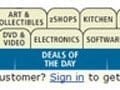Problem: Your website doesn’t work like it should, and every day you’re losing sales because of it. As much as you’d like to take the time to comprehensively study the problem, you’ve decided you can’t afford to wait. In many instances, you should take some time to step back and look at your entire website and how its usability can be improved. However, there are some things you can begin looking at right now.
-
Checkout. More sales are lost at checkout than any single spot on a website. Look at your analytics to see if you have an unusually large number of visitors who abandon their shopping cart before completing the sale. This may indicate a technical or design problem. Have someone look at your checkout procedure to see if it performs as it was initially designed. If it’s not, you’re likely losing sales.
Things to consider include ease of use, payment terms, cart accessibility from each page of your site and helpful instructions. Ask friends to recommend sites and checkout procedures they prefer. See which changes can be made quickly in-house and plan more extensive revisions for a later, full-scale site redesign.
-
Navigation. Is it easy and intuitive to move from place to place on your website? Does your site have an internal search feature that works as it should? Frequently, when content or entire pages are added or removed from a website, navigation is not adjusted accordingly. People are often lost and frustrated when this happens. They leave your site prematurely.
Find some people unfamiliar with your site, and give them a set of things to locate. Ask them how easy or difficult finding the items was for them and if they felt they got the information they needed or expected to find. Tally the results to pinpoint your worst bottlenecks. Have your design team devise and test improvements.
-
Organization. Frequently, websites are organized in a way that makes sense to its creators, not its users. Content may include industry jargon not common to the people buying your products or services. Sometimes, different terminology is used for the same item, service or feature. This may happen when different corporate divisions or suppliers are providing content that is being posted directly to the website.
Once you check for consistency, see if the information is being presented in a way that promotes a sale. Is there an easy way to add items to shopping carts without leaving the page? Can visitors see your products in category groups for easy comparison, and individually, with all options displayed and described? Limit your immediate fix to your worst problems and to those products with the greatest sales potential.
-
Security and Privacy. Sometimes, fine print can frighten people away, especially where their credit information is concerned. Prominently display security icons and summarize your Privacy and Use Policies in appropriate places. Make it known that this is a secure website. Then link to your complete Privacy and Use Policies.
-
User Friendliness. Many sites are abandoned on the forms page. Make sure you are not asking for too much information from your customers. Limit your surveys and other data collecting methods that people may find intrusive. Invite feedback from your customers, and provide options for them to reach you. Check the time it takes for a real person to respond to an inquiry. Follow up to make sure questions have been answered satisfactorily. And make sure email links and phone numbers reach people who can actually help. Once again, ask your friends to test the system. Fix what needs fixing.