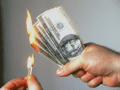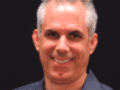A new ecommerce platform helps novice ecommerce entrepreneurs get up and running quickly, but it limits choices and, perhaps, creates some marketing challenges.
Goodsie — which costs $15 per month — uses a simple web interface and a well-defined set of options to help would-be merchants who lack the web design and development skills necessary to build a site, or the means to hire a professional developer.
To learn just how viable Goodsie is as an ecommerce solution, I decided to build a store using the company’s 30-day free trial. I learned that Goodsie is, in fact, a relatively good choice for new merchants, so long as they are aware of its limitations.
Goodsie promises to make starting an online store easy.
Goodsie: The Good and the Not so Good
First and foremost, Goodsie was fairly simple to use. New merchants who feel comfortable with web applications like Google’s Gmail or Docs will ultimately feel comfortable with Goodsie.
The service makes it easy to accept payments via PayPal or Google Checkout. And basic reporting is available.
Essentially, Goodsie is an ecommerce platform with training wheels. It will get a new merchant with limited resources moving — and even profiting — until the store is a bit more grown up.
On the downside, the service lacks many of the onsite marketing tools and features that can take an ecommerce business from good to great. For example, every ecommerce store can benefit from a blog, which is not really available on Goodsie. So a merchant will need to open a blog on another platform and link to it from the Goodsie site.
There was also nothing like wishlists, product comparisons, product reviews, or layered and faceted navigation. There was not even a site search that I could find.
There are also a few non-merchandising parts of the service that could improve, including image support on pages. Design choices are limited too — as is often the case with “easy-to-use” platforms.
Bottom line, if you want to open an ecommerce store on a shoestring budget, Goodsie is a good option.
Building a Store with Goodsie
The demonstration video on the Goodsie site starts by entering products in the administration panel. So after completing a two-second registration form, I started to post products to my store, which I called MissleFin.
For inventory, I pulled three random comics out of a box in my garage. I wrote short product descriptions for those products and scanned their covers before I started working in Goodsie.
Goodsie employs a simple web form for adding products.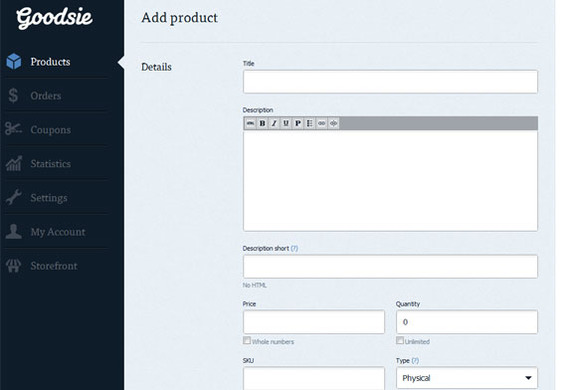
Goodsie provides an extremely simple text editor for the product descriptions. I found that the code it generated was not always ideal, since it did have a tendency to insert unnecessary paragraph tags, spaces, and line breaks. But overall it performed well.
Goodsie makes adding images relatively easy.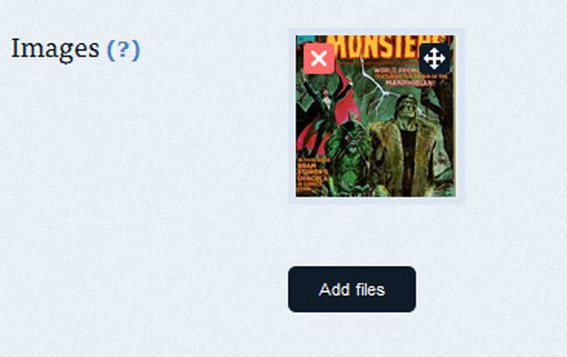
The image upload function was very simple. But Goodsie cropped my product images into squares — comics are decidedly rectangular — so a merchant might want to make sure that all product images are square to avoid image cropping and chopping.
Adding three products took about five minutes; I wrote the product descriptions ahead of time.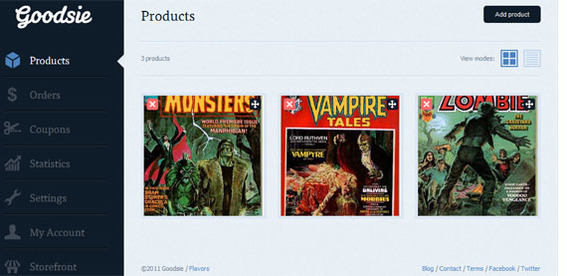
After adding products, it was not obvious how to go about designing my store. Ultimately, I went to the frontend, where there were options for me to modify the look and feel.
Site design is done directly from the frontend.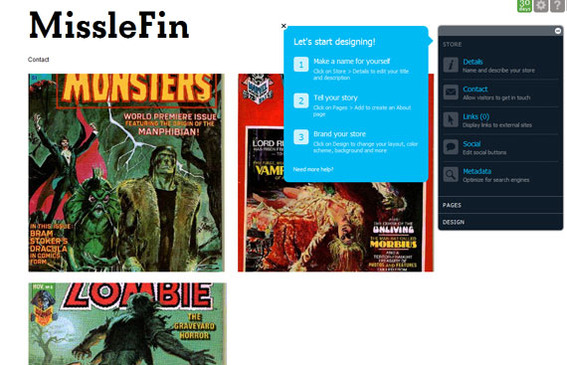
From a web development standpoint, allowing users to change a site’s look and feel requires a lot of foresight and coding. Even with a lot of careful testing, it almost always becomes necessary to limit user choices. This is exactly the case with Goodsie.
Goodsie offers a some basic color palettes, or the option to create a custom one.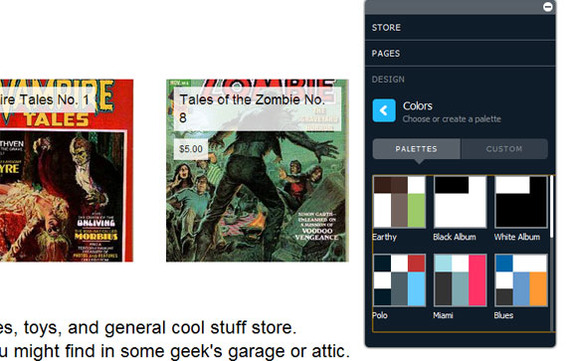
There are basic color options or the ability to specify colors of your own.
Several features, include font characteristics, are managed with sliders.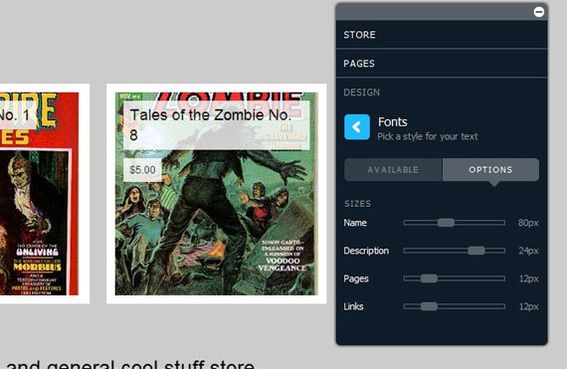
Font size is controlled with a nifty slider, but limited to a set range of sizes. I would have liked to have larger fonts on my stores pages (the “About” page, for example). Goodsie does offer an excellent selection of site fonts to choose from, which is helpful.
Goodsie offers limited gateway options, but you can, nonetheless, sell and get paid.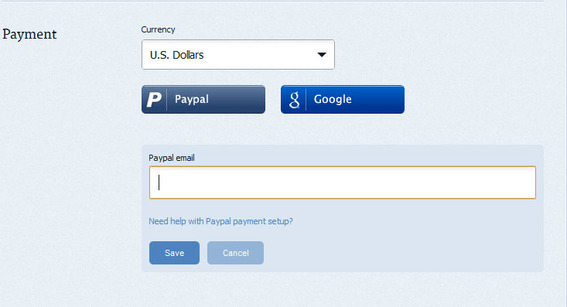
As mentioned above, payment gateway options are limited but easy. This is in keeping with servicing new merchants.
Product detail pages in Goodsie are shown as a modal, similar to a pop-up window.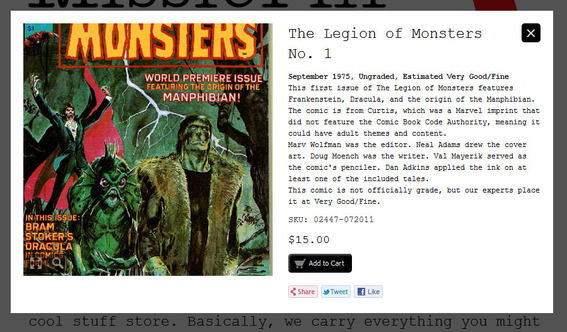
Product detail pages open in modal (pop-up) windows as does the “Contact” form. Ultimately, I was able to create a very basic store.
Creating a basic store was no problem.
A few other things I should mention. Although my store was at Misslefin.goodsie.com, you may use a domain name of your choosing with the service. But you will need to register it elsewhere. You may also use a custom banner for your site, which is what I did.
Summing Up
Goodsie is true to its name where new ecommerce entrepreneurs — with limited budgets — are concerned. Put another way, it will get a business up and running. But be aware that as your business grows you may need to find a more robust option.