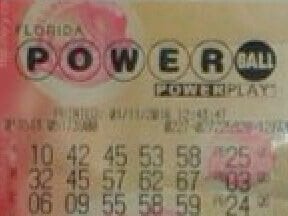You’d be hard pressed to find an ecommerce operator that didn’t think that revenue was the most important metric. Revenue is easy to track, and most ecommerce platforms integrate revenue into Google Analytics.
But the challenge for ecommerce merchants is not to follow overall revenue. The challenge, instead, is to determine the actions of customers that produced the revenue and apply those actions to the visitors that did not buy anything, or to customers that purchased relatively fewer products.
In this article, I’ll look at three ways to develop insights in Google Analytics from ecommerce transactions, to generate even more sales.
Page Values
A first way to do this is by using the page value metric, which, according to Google, is “the average value for a page that a user visited before landing on the goal page or completing an Ecommerce transaction (or both).”
This metric by itself is pretty worthless. But as a comparison it’s a simple way to see the value of changes. Page value is powerful because it combines conversion rate and basket size for the entire visit for anyone that visited that page. (Shopping cart pages will always have huge page values, by the way.)
For example, if a key product image was changed, looking at the page value before and after the change can quickly give a read on whether the change was good or not. Thus, the way to put the page value metric into action is to take a few key pages with traffic and work to increase page value.
A reasonable plan would be to look at the home page, two main landing pages from organic search traffic, and two key product pages. As changes roll out, annotate what happened and monitor for the page value effect. It’s not a perfectly controlled test, but the trade off in ease of understanding usually makes it worth the caveats.
Segments
If we take the page value concept to the next level, we’ll start to ask questions that are more complex. We’ll want to segment the data, rather than just relying on averages. Segments allow a view of how users that meet qualifying criteria behave. They can be compared to the average to get an indexed view or give a standard report additional depth.
Think of segments as how you’d ask questions about visitors to the site. For example, do visitors that view more than seven pages convert better or worse than the average? To build this segment, open the oft-missed “+New Segment” button between the top menu and the user graph.

Segments help understand the behavior of users that meet qualifying criteria. These segments can be compared to the average to get an indexed view or additional depth in the analysis.
While there are many defaults built in, the real power comes from answering special questions. Segments don’t have to be simple. They can use quite a bit of logic, including sequences of page views and groups with “and/or” conditions. Before saving your new segment, look to the right side and make sure there aren’t so many conditions that zero users qualify.
Take this example. On a site that features a promo video about a product, do visitors that watch the video prior to reading the product act differently than those that read the product info first, and then watch?
A merchant can use segments to determine if the video is an effective sales tool. Perhaps the merchant noted, a few months earlier, a higher page value for visitors that watched the video first before reading the product details. However, those that didn’t watch the video at all produced an even higher page value. It could lead the merchant to reshoot the video, as it was apparently was deterring sales.
Enhanced Ecommerce
The top level of action comes from implementing Enhanced Ecommerce. The integration here with ecommerce platforms is more varied, but I’m confident that all major platforms will support it soon. Enhanced Ecommerce opens up several new reports in Google Analytics’ “Conversions” section. It also allows remarketing segments to be easily built from these reports.
One of these additional reports is shopping behavior analysis. It aggregates data in an easy-to-understand method. Take the report below. This merchant can see that a very high percentage of user sessions (18,701 out of 24,758 sessions, or 75.54 percent) look at product detail pages, but very few (487 out of 18,701, or 1.97 percent) actually add to cart. The merchant can use this to work on more compelling ways to encourage cart addition.
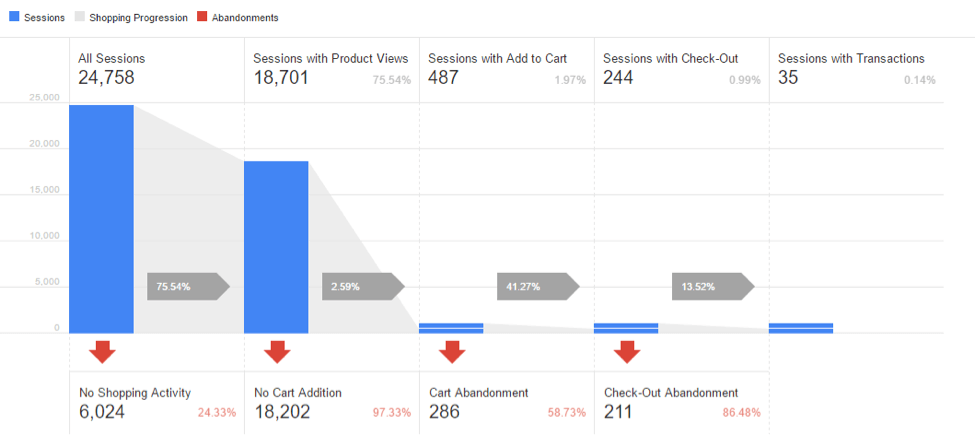
In this shopping behavior report, the merchant can see that a high percentage of user sessions (18,701 out of 24,758 sessions, or 75.54 percent) look at product detail pages, but very few (487 out of 18,701, or 1.97 percent) actually add to cart.
Two other additional reports in Enhanced Ecommerce are product performance and product list performance. They introduce two powerful ratios: cart-to-detail (the number of products added per number of product-detail views) and buy-to-detail (the number of products purchased per number of product-detail views). Keep in mind that it’s best to compare similar products in this way, as it’s hard to expect a $1,000 item to be added to cart at the same rate as a $10 item.
Thorough analysis at this level can show products that have more compelling copy or compelling features. Lessons from products with a high buy rate can be applied to the entire product line. Reviewing the performance of all products can show items that visitors find in site searches but that aren’t otherwise featured on the site. Increasing their prominence can often raise user value quite a bit.
Overall, Enhanced Ecommerce aggregates the data together in an intuitive way and is well worth the implementation. Using Enhanced Ecommerce, merchants can better understand how to merchandise and showcase products without getting buried in the details.