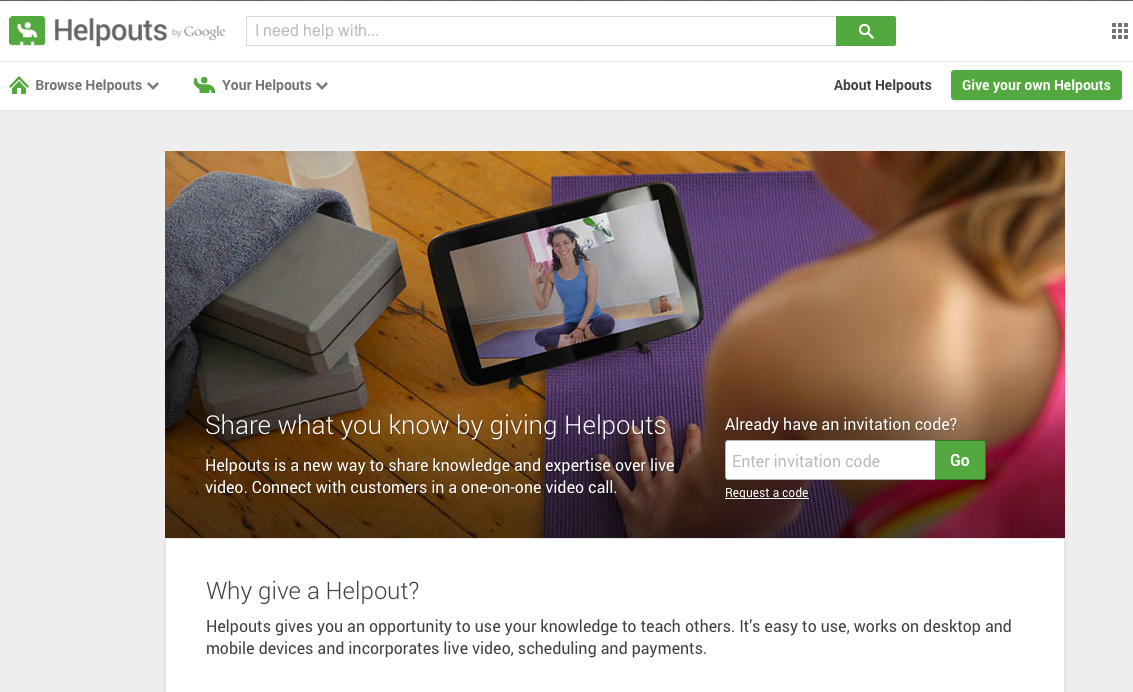Most every ecommerce business can claim expertise in something. You wouldn’t be in business if you weren’t at least knowledgeable — and likely passionate — about the products or services you’re selling. Google Helpouts offers a new way to share that expertise in a way that differentiates your business from the competition.
What Is Google Helpouts?
If you use Google Hangouts (Google’s video chat product bundled with Google+), Google Helpouts will feel familiar. Helpouts offers anyone, anywhere the ability to offer advice via video chat. You can learn more and request an invitation to give Helpouts here.
With Helpouts, Google has elevated video chat from something you do in your pajamas with your family and friends to a structured service incorporating appointments and payment via Google Wallet. People seeking advice search for a topic, sign up for a Helpouts appointment, and pay the requested fee. After the Helpout ends, the customer can rate and review the provider. Naturally, higher ratings will help attract more future customers.
Helpouts can be free or paid, with the provider setting the price he feels the market will bear. Google charges a 20 percent transaction fee for any paid Helpout.
Weight Watchers and beauty retailer Sephora are among the pilot partners for Google Helpouts, as are Sears Appliances, Home Depot, Banfield Pet Hospital, and many others — from big brands to the little guy in the next town over.
Applying Google Helpouts to Ecommerce Sites
Here’s an example to help visualize the possibilities. Say you just spent $449.99 on a new Vitamix 5200 mixer and you want to get your money’s worth. Sign up for a 15-minute Helpout with a chef from in-home culinary service Kitchit.com to learn about “Using a Vitamix like a master mixer.” The lesson will set you back $14.99, but that’s minor compared to the $449.99 you just spent on a blender.
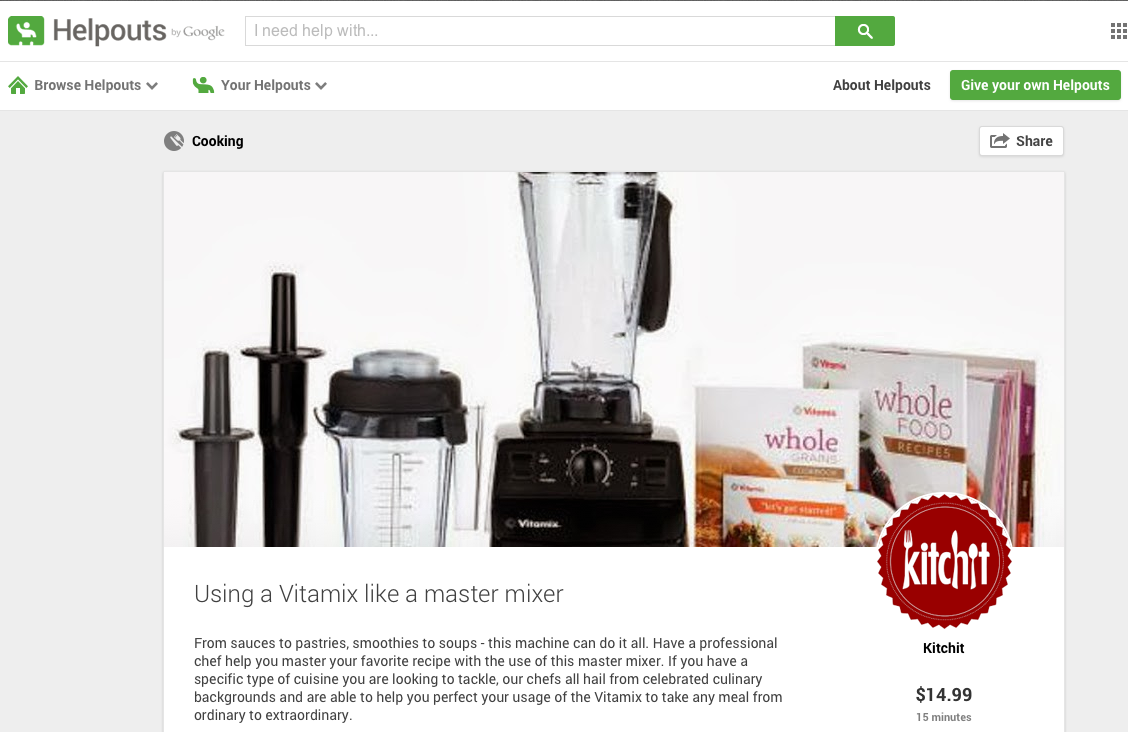
Kitchit’s Vitamix Helpout brings in additional revenue, demonstrates expertise, and promotes its services.
Put yourself in Kitchit’s shoes. Kitchit didn’t sell you that blender, but Kitchit knows that if you bought a fancy mixer you (a) may be intimidated by it and (b) probably have the money to spend on advice. That’s a service Kitchit can offer through its cadre of professional chefs, for a modest fee. At the same time, you’re being introduced to the brand and its higher-priced core offering of in-home gourmet meal preparation.
Now pretend that you’re Vitamix, Williams Sonoma, Bed Bath & Beyond, The Vitamin Shoppe, Amazon, Zappos, or any of the other ecommerce sites that rank on page one in Google for “Vitamix mixer” searches. These sites have the ability to sell you the product and then follow up with an invitation to a Helpout to teach you to use the product. Or they could feature Helpouts on the product or category pages to demonstrate the product in real time and help seal the purchase decision.
Can Helpouts Work for Smaller Sites?
The ecommerce sites mentioned above are run by big brands with budgets and marketing teams to match. But there’s no reason that smaller sites couldn’t do this as well. If the products you sell have a sufficiently high price and margin, or if the customers you target are loyal or likely to become loyal, Helpouts can work for any size business. Helpouts could also work nicely in situations where ongoing service is part of the cost of doing business.
Thinking creatively, every ecommerce site can find some way to use Helpouts. Demonstrate product usage both before and after the sale. Use it as a new way to engage customers. Charge for expert advice or offer it freely.
An electronics site could offer Helpouts to advise on equipment that’s compatible with your older systems, or how best to connect everything together, or recommend some new piece of equipment you didn’t even know existed – all while looking at the customer’s existing system in real time over video chat.
A site that sells men’s clothing could offer instruction on dressing for success from the board room to the golf course to the bedroom, complete with advice for that customer’s unique shape and coloring. Maybe the Helpout happens in the customer’s closet so the provider can see what he has to work with already. Perhaps the provider of the Helpout offers a special one-time discount code to help the customer put his new knowledge to use right away.
Keep in mind that Helpouts are both free to offer (assuming you don’t require payment for your Helpouts) and schedule. That means that they don’t need to cost you anything beyond the price of a device on which to hold the video chat and the price of employee time.
It also means that Helpouts won’t create an unsupportable staffing issue. If you only have a couple of time slots a day to offer Helpouts, that’s all you offer on the schedule. As appointments are booked, you’ll have a way to measure the increased demand and decide how or whether to increase resources to suit. Depending on the product or service you offer and the price customers are willing to pay for advice, Helpouts could bring in enough revenue to pay for the hours it takes to staff them.