Paid and organic search work better together. Because searchers inherently trust that search engines are recommending the best pages in search results, when brands rank well in both paid and organic search their search performance for that phrase tends to increase. However, measuring that increase has been a bit challenging until now.
Google AdWords released a new feature this week enabling search marketers to measure performance of their paid and organic search efforts. The “paid and organic report” can be found in the AdWords campaigns tab as a dimension.
Using the Paid and Organic Search Report
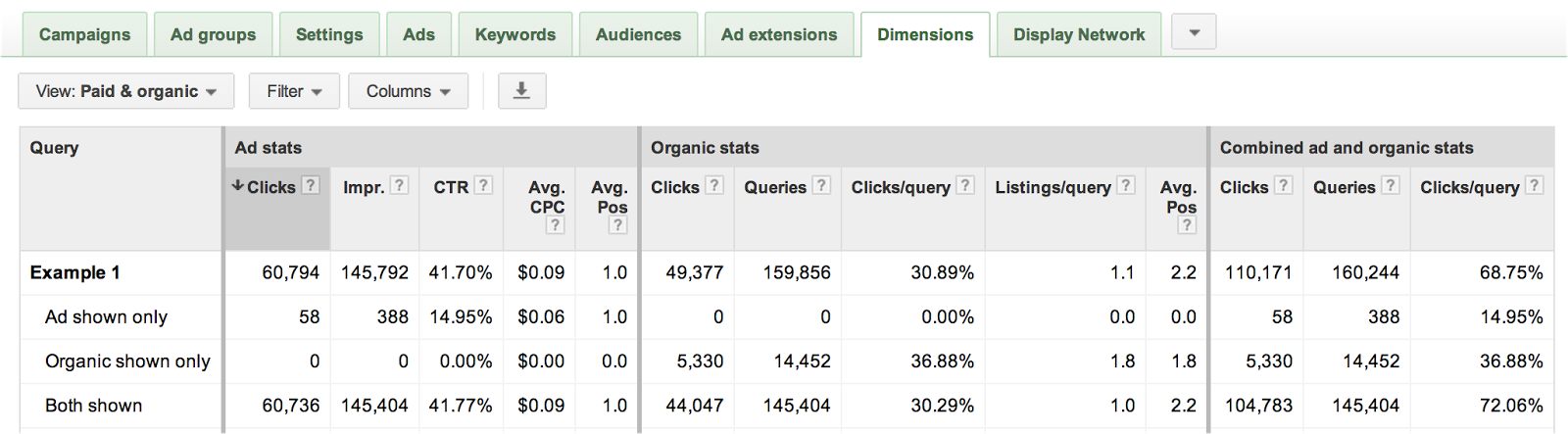
A sample of the paid and organic report from AdWords.
To view the paid and organic report, choose the Campaigns tab from the dark green header navigation, then the Dimensions tab in the light green campaign navigation. Next, select “Paid and organic” from the gray “View” drop-down menu. As you choose different campaigns from the left-hand list of all online campaigns, you’ll see the paid and organic data for each keyword in that campaign.
Unfortunately, it’s not terribly intuitive to find. Because it’s buried in the campaign reports instead of being highlighted more clearly in the “Tools & Analytics” menu, it feels like Google is tentative about the feature. Presumably Google’s goal in providing this data would be to sell more ads. Seen from the opposite angle, however, it could encourage higher levels of organic search optimization to decrease the costs of paid search campaigns. Regardless, the data is available and valuable to combined organic and paid search marketing efforts.
The Value of Paid and Organic Search Data
Analyzed together, paid and organic search data can uncover a wealth of optimization opportunities. Taken together, paid and organic search represent a large portion of the available real estate on the search results page. The larger your brand’s footprint on the search results, the more likely searchers are to choose one of your listings over the competition.
For example, the report could show keywords that are driving organic search traffic but no paid search traffic. Those keywords could be added to your AdWords campaigns to drive additional traffic and potentially boost the effectiveness of the organic search listing as well.
Alternately, paid search may be driving traffic for keywords that organic search isn’t able to yet. These keywords may be candidates for organic search optimization to offset the cost or boost effectiveness of paid campaigns, or they may be phrases you aren’t able to target organically.
Of the data available in the report, I anticipate using the “Clicks/query” columns quite heavily. It shows the percentage of clicks won compared to the number of times your search listings were shown. Higher “Query” numbers means that your listing has been displayed more frequently, and higher “Clicks” means that your clickthrough from search has increased.
The Clicks/query metric gets to the heart of capturing search demand. When you’re visible are you also preferred? If the Queries metric is increasing and the Clicks/query metric is increasing, then search traffic is definitely increasing. I’d especially like to see Queries and Clicks/query trended over time for organic only, paid only, and both organic and paid shown. Unfortunately, at this point avid search analytics fans will need to download the data to trend it over time in their own desktop reports.
Ranking data is another good reason to grab this report. Google Webmaster Tools already shows organic search ranking data for the top 2,000 phrases that returned your site in the search results “at least once or twice” for the selected period, according to Google. For large ecommerce sites, 2,000 phrases is a drop in the bucket. But the paid and organic report includes the average ranking for the selected time period for every keyword listed.
Plus, the ranking data isn’t scraped via a proxy, as it is with organic rankings tool vendors. The data comes straight from Google and averages results that are personalized, unpersonalized, and every shade in between for each keyword. In other words, this data shows Google’s real average ranking position. Search marketers have never had access to organic search ranking data on this scale and with this level of accuracy.
Trending is once again an issue with this data. However, since it’s part of AdWords, it could potentially be available through the AdWords API for integration into search analytics tools in the future.
Link AdWords and Webmaster Tools Accounts
In order to see the paid and organic report, you need to link AdWords with your verified Google Webmaster Tools account. Naturally, the paid search data comes from AdWords, but the organic search data is pulled from the “search queries” report in Webmaster Tools. If you don’t have a Webmaster Tools account, this is yet another in a long line of reasons to sign up for one today. Read more at “Guide to Google Webmaster Tools.”
To link accounts, click the “My account” tab in AdWords and choose “Linked accounts.” Then click on “View Details” under “Webmaster Tools.” Enter your site, or choose a site from the list provided when you click inside the field.
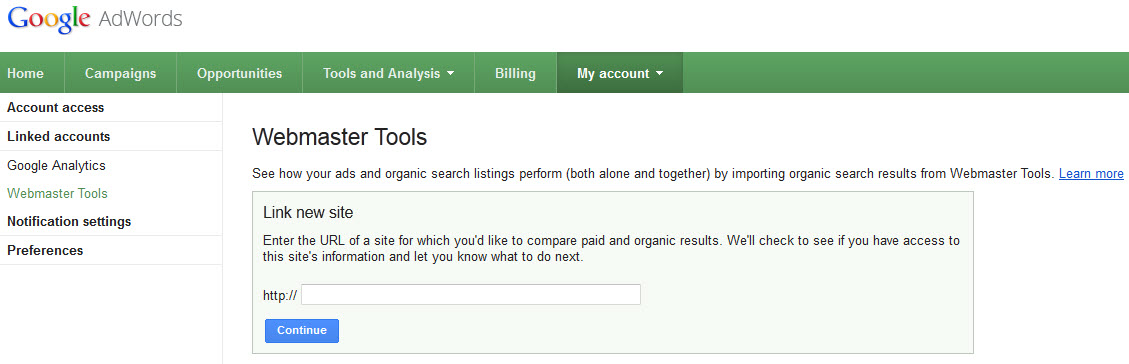
Linking with Webmaster Tools.
Click “Continue” to verify that you have access to the Webmaster Tools account for that site. You’ll see the linked sites listed below when the verification is complete, or more information on how to sign up for or verify your Webmaster Tools account.
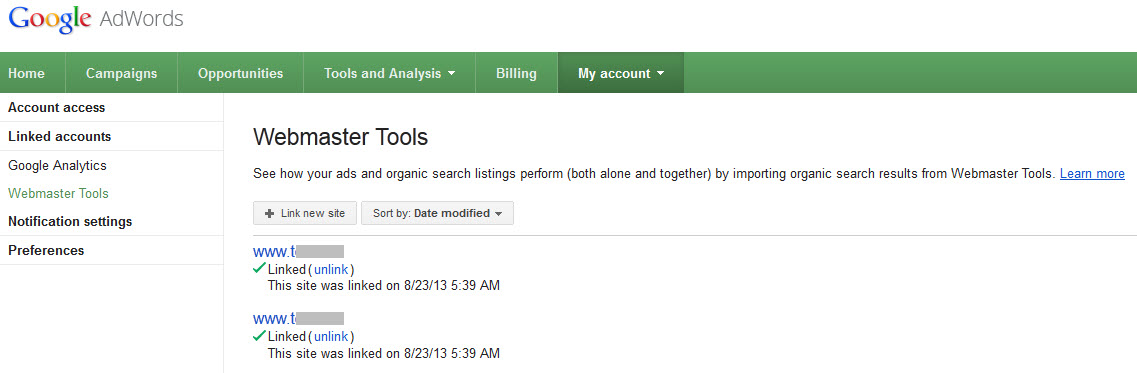
Verification that accounts are linked.
When you link accounts, the data isn’t available retroactively, so it will take a few hours for the data to start trickling into the report. This is all the more reason to head over to AdWords and link accounts today.




