Merchants know that the effort it takes to fulfill and ship out orders can be very time consuming. Oftentimes, because of this, cost is the last thing to be taken into consideration.
For many merchants, third-party order management software helps expedite the shipping process. Others rely on fulfillment companies to do it for them. But for those merchants who fulfill orders themselves — without using a fulfillment company — here are some tips on how to save your company some money, and time, and create a much more streamlined self-serve shipping process for your business.
Equipment and Supplies
The more preparation you put into your order fulfillment operation, the more cost effective it will be eliminating emergency trips to a carrier drop center or last minute purchasing of boxes and shipping materials. Consider these ideas to help get prepared:
- Buy all Packing Materials in Bulk Online. Buying tape, boxes, envelopes, bubble wrap, labels and more in bulk will lower costs of the materials. You can stock up on all items by placing a large order that can be delivered to your place of business. Some affordable material suppliers include: ValueMailers, Fast-Pack.com, G.T. Bag Company, Uline, eSupplyStore.com. Take advantage of The USPS Postal Store. Order free flat rate Priority Mail boxes in packs of 10 or 25 minimum or 20 packs of 25 boxes (500 total boxes) for a maximum order. You can also order from The USPS Store labels, shipping and return forms, rubber stamps, scales, postage, envelopes and more.

The Postal Store home page.
- Print your own Postage. Printing postage and shipping labels from your computer is a quick and cheap way to handle this step. There are several options including USPS postage printing machines like Postage Meters or online services that utilize your computer and computer’s printer for postage printing including, USPS’s Click-N-Ship, Endicia, and Stamps.com, all of which allow for cheaper printing of all Priority Mail options, Express Mail and Global Express labels with postage and other special discounted offers for account holders.
- Buy a Parcel Scale. You need good scales to accurately calculate the cost of shipment, and depending on your volume of shipments, you may need several. Research the most affordable and effective option for your business at Amazon.com. Two good options are The USPS Parcel Floor Scale — a handy large item scale for packages ranging from 5 to 330 pounds — and the USPS Digital Scale — a good option for smaller sized shipments ranging from .1 ounces to 10 pounds. If you are running a small operation and can’t afford a scale, do your best with a digital bathroom scale. Price: Digital Scale, $49.99; Parcel Floor Scale, $99.99.
Strategies for Cost Effective Shipping
Being creative with your fulfill process can save money. Consider these shipping strategies for lowering costs even further.
- Recycle Packing Materials. When you receive packages, save the packing materials and reuse them for your own shipments. If your budget is especially tight or you are a very small business, you can even take apart boxes that may have logos or graphics on the outside, turn them inside out and use them again.
- Be Creative and Stylish. Sure, bubble wrap and foam peanuts work, but see if you can reuse other materials that you already have and make it part of your aesthetic of your company. For example, say you are a uniquely-styled clothing retailer; consider shredding old newspapers, catalogs and magazines for your packing materials instead of buying any new materials at all. Flea markets or used item shops like Goodwill have shelves of old yearbooks, magazines, newspapers that might otherwise get thrown away and are much cheaper than bubble wrap. Shred them for an affordable, recyclable and memorable shipping style.
- Pack Light. Use the correct size boxes and use as little, lightweight packing material as possible. Consider using a padded envelope instead of a box or cardboard products instead of plastic to decrease the weight. Extra packing material uses up your own resources faster, increases the weight of shipment and increases costs.
- Calculate Cost Online. Calculate shipping rates for all domestic, international and volume shipments with USPS Online Postage Calculator, UPS Online Shipping Calculator, or the FedEx Shipping Rate Finder depending on the carrier used.
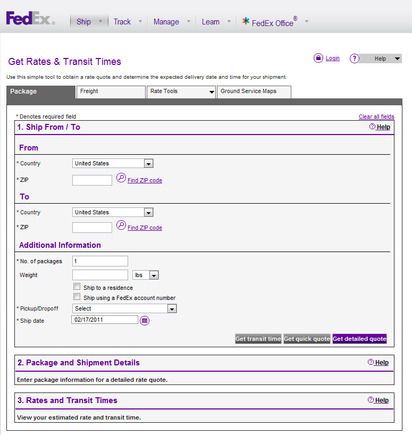
FedEx Shipping Rate Finder.
- Know the Current Shipping Rates at All Major Carriers. Bookmark these sites for the current shipping rates at USPS, UPS and FedEx so you can quickly compare and crosscheck the cost and delivery time of each shipment and compare the various priority rates at once. Current shipment rates can be found online at USPS, UPS and FedEx.
- Go Paperless. Don’t print additional receipts to include in the shipment unless absolutely necessary. Try to send email receipts when possible, generate electronic PDF invoices and save on paper, ink supplies and printer wear and tear.
- Price Products with Shipping Included. Consider raising the prices of your most popular products to include the cost of ground shipping and handling, then list them in your store with a “free shipping” option. Make sure that the increased prices at least covers the cost of materials and shipping.
- Use USPS Flat Rate Boxes. The USPS Flat Rate motto is “If it fits, it ships for one low rate.” And they mean it. Send anything up to 70 pounds for a flat price regardless of distance. Shipping Cost: Flat Rate Envelope, $4.95; Small Flat Rate Box, $5.20; Medium Flat Rate Box, $10.95; Large Flat Rate Box, $14.95.
Business Accounts
Once you are ready to ship, set up a business account with the carrier service you are planning to use and try to stick with that service for both sending and receiving shipments. The more you use the same service the more likely you’ll gain efficiencies, and see costs go down. You’ll also receive discounted rates and other tools that would otherwise not be available to you.
- USPS Business Gateway. Set up an account with USPS and get access to the full suite of business tools they offer that can help with label and postage printing, shipment tracking and more. The USPS Shipping Assistant is a free desktop computer program that USPS offers to businesses that regularly ship. It can help with creating the full spectrum of USPS barcode shipping labels, calculate and compare shipping rates, request USPS pickup at your home or place of business.
- UPS Business Solutions. Manage all your UPS shipments, package tracking, billing schedules, package pick up schedules and take advantage of other free helpful tools.
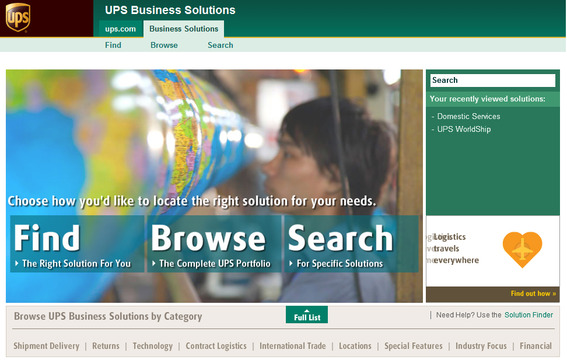
UPS Business Solutions home page.
- FedEx Business Center. Sign up with FedEx and manage all your shipment needs online. It often features discounted rates for business users.
Shipment
Save time and take advantage of a carrier’s package pickup solution so you don’t have to drive a single shipment in to a drop-off location yourself. Get your shipments ready at your place of business and the carrier service will come and pick them up.
- USPS Carrier Pickup. A USPS carrier will pick up any number of your packages at your place of business. Price: Free.
- USPS Pickup on Demand. Although it adds cost, this service can be useful if you need a package or packages picked up immediately. Regardless of number of packages, same day requests are generally picked up within 2 hours. Price: Fixed rate of $15.30.
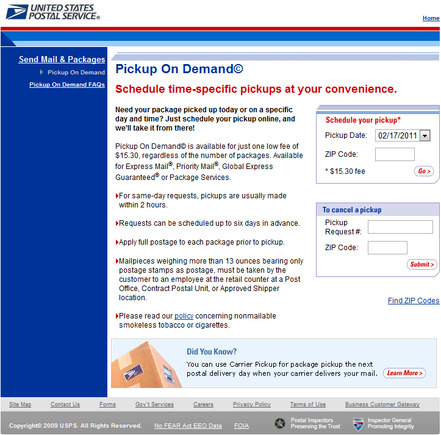
USPS Pickup On Demand.
- UPS Smart Pickup. Get automatic daily pickups and pickup-on-demand options. Price: Weekly flat rate of $10.
- FedEx Schedule a Pickup. Schedule pickups whenever you want for all three major FedEx services: Express, Ground and Freight. Price: Account set up is free; Monthly cost dependent on individual shipping needs.




