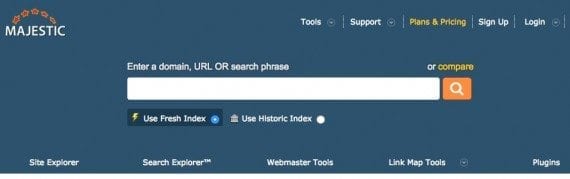
Performing an analysis of its SEO competitors can help a local business improve its own rankings. Majestic is one tool, among others, that can help identify the inbound links — a key ranking factor — to your competitors’ websites.
Businesses that rely on local consumers should periodically examine the search engine optimization efforts of their competitors. You’ll see what they’re doing — what you like and dislike — and how your business stacks up.
In this post, I’ll review how to perform a local SEO competitive analysis, to improve your own performance.
Keywords
I’ll start with a keyword list. You likely have two or three main keywords that you want to rank in Google. Whether it’s “Dallas Attorneys” or “New York Restaurants,” make a list of your top three keywords, and place them on a spreadsheet.
Once you’ve assembled this list, conduct the following steps, recording what you find along the way.
- Search Google for each keyword using your laptop or desktop computer. List the top three results for each keyword in the maps listings, including the company names and websites. Mark these in your spreadsheet as “maps results.”
- Search Google for the keywords using your laptop or desktop computer. List the top three results in the organic search results, including the company names and websites. Mark these as “organic search results.”
- Search Google for the keywords using your laptop or desktop computer. List the top three results in the paid search results, including the company names and websites. Mark these as “paid search results.”
- Perform those first three steps, above, but use your smartphone rather than a desktop or laptop computer. This is important, especially for local businesses. Oftentimes, a laptop or desktop search will produce different results.
I’ve assembled a sample Google Sheet, using three hypothetical keywords, to illustrate.
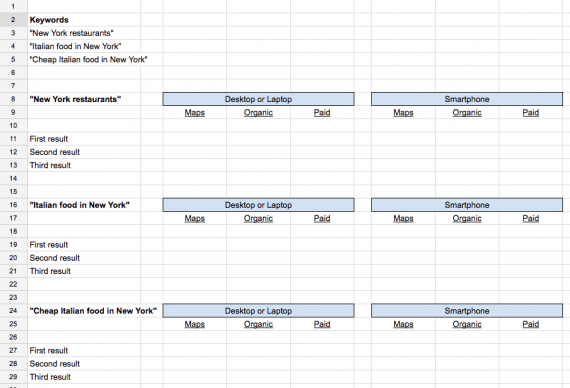
Use a spreadsheet to organize the websites that appear in search results for your important keywords. Those websites are likely your online competitors. Click image to access the sample Google Sheet.
When analyzing these results, look for trends. Are the same websites coming up repeatedly? If so, those are your online competitors.
For example, say your business sells lawn equipment. There may be nationwide chain store nearby that also sells lawn equipment. That chain store could be showing up time and again in the search results. It’s key to identify your online competitors (those showing up for your main keywords) even if they don’t provide the same level of service or expertise.
Identifying your online competitors is the first step. After that, analyze what they are doing to rank highly in the search results.
Analyzing Competitor’s Tactics
There are several areas to review
- Local ranking factors for maps and organic search listings.
- On-site factors, including content.
- Off-site factors, including inks from other websites.
Local ranking factors for maps, organic search. Looking at local ranking factors, such as the number of reviews, is helpful. Record that information and compare it to the number of reviews your business has. For more local search engine ranking factors, see Moz’s list.
Beyond reviews, look for your competitor’s local citations. Search Google for the address of your competitor’s business. Put it in quotes when you search to see how many times the address is mentioned.
Compare that with the number of times your business is mentioned. This will indicate how many local citations — i.e., listings of the name, address and phone number, or “NAP” — your competitor has. For SEO, the more the better. The citations must be accurate and they need to be consistent across the board — the same NAP on all sites.
On-site factors, including content. To review the content and organization of a competitor’s website, for ranking factors, look at these items.
- Perform a site:domain.com search on Google to see how many pages are indexed.
- Search for the competitor’s business name. What shows up? Does it have social media profiles? Do other websites mention your competitor? Could these sites mention your business, too?
- Use a crawler tool (such as Screaming Frog SEO Spider, which is free to crawl for up to 500 pages) to look at your competitor’s website. View the site’s title tags, headings, meta descriptions, what it’s linking out to, how large its page content is, and how many errors are on the site, among other factors. Using a crawler will help identify keywords the competitor is targeting, as those keywords could appear in title tags, for example.
- Browse the competitor’s website. Does it use NAP schema? Look at the source code of the page and search for “schema.” Is the site easy to navigate? Is it mobile friendly?
- Is there anything on your competitor’s website that yours lacks? For example, is the competitor’s site updated regularly?
Off-site factors. There are generally two areas to look for off-site factors.
First, review your competitor’s social media presence.
- Does it post regularly on its blog and then on social media?
- When it posts on social media, do its followers respond and comment? Or are there comments and likes? Does your competitor engage with its followers?
- When was the last time your competitor posted on social media?
- How many followers does it have?
Second, review the links pointing to your competitor’s website using tool such as Open Site Explorer, Majestic, or Ahrefs.
- How many in-bound links does your competitor have? How many does your site have?
- Compare the quality of the links pointing to your competitor’s site. What is its Domain Authority or Trust Flow (in Majestic).
- Review the link topics that are pointing to your competitor’s site, to see if they’re relevant. For example, links that point to lawn equipment should be related to that topic, versus, say, payday loans.
- Is your competitor’s site consistently receiving in-bound links? Does your site regularly receive links?
Paid Search, Too
Finally, use a tool like Spyfu or SEMrush to determine if your competitor is actively bidding on paid search, such as Google AdWords. SEMrush will show how much your competitor spends, on what keywords, and even the ad copy that it’s using. This will help you decide if need to use Google AdWords. For more, see “How to Spy on Your PPC Competitors.”




