Google+ business page URLs can be long and unwieldy. But there are a couple of easy ways you can create a short alias addresses that shoppers can remember.
At the present, a typical Google+ business page URL looks something like this:
https://plus.google.com/u/0/103654589540801342565
The long code at the end — “u/0/103654589540801342565” as an example — is the unique page ID. This code is not exactly marketing friendly, since asking potential customers to type it, or worse remember it, is ridiculous.
Reportedly, Google has refrained from using vanity URLs because of concerns that hackers would be able to use vanity URLs to discover Gmail address or other user information. Fortunately, there are a couple of easy ways to create short URLs that will be relatively simple to remember and type.
Use a URL Shortener
The first method is to use something like the Gplus.to Google+ URL shortener service from Sirzat Aytac. The service does not collect personal information and does not require you to log in. Just enter a desired nickname and a page-unique Google+ ID, and Gplus.to will return a vanity URL, such as Gplus.to/armandoroggio.
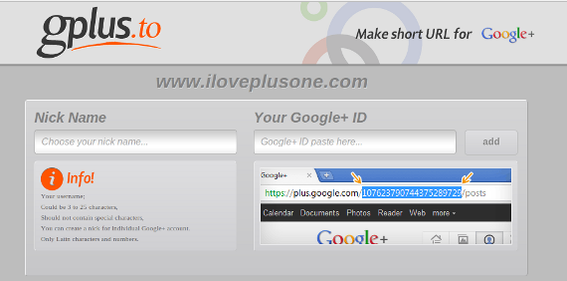
Gplus.to lets you create unique vanity URLs that point to Google+ accounts.
Other services that also offer vanity URLs include:
- Plus.ly. For example, plus.ly/armandoroggio;
- Topl.us. For example, topl.us/armandoroggio;
- gPlusNick.com. For example, gplusnick.com/armandoroggio;
- gplusID.com. For example, http://gplusid.com/armandoroggio;
- dirPl.us. For example, dirpl.us/armandoroggio.
In addition to these, there is Plusya, which provides a vanity URL, plus offers tracking information like the number of visitors and their locations. But this service does require you to connect it to your Google account.
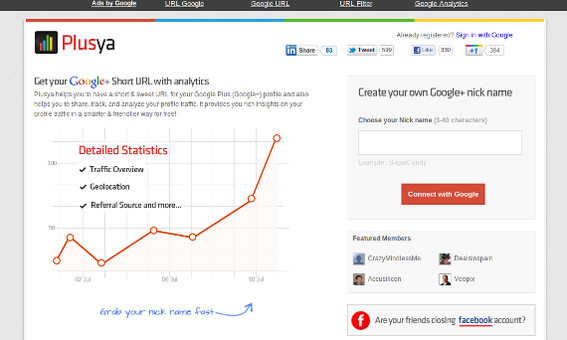
Plusya offers both a vanity Google+ URL and tracking information.
Use Your Own Domain
A second — and more technical — approach is to use your own domain for a Google+ vanity URL. For example, yourdomain.com/+.
This technique requires you to add a bit of code to the .htaccess file, which redirects the new vanity URL, like yourdomain.com/+, to a Google+ business page. Donald Jenkins, a technical writer, was one of the first people to suggest this sort of an approach back in July 2011.
To use it, open the .htaccess file in the root directory for the desired domain and add the following bit of code, replacing the Google+ ID, which is 101854298975489454685 in the example, with the target page’s Google+ ID.
RedirectMatch ^/+(.*)$ http://plus.google.com/101854298975489454685$1
You may need to restart your server, but now “yourdomain.com/+” points to your Google+ page.
Thinking About Google+
The merits of the Google+ social network have been something of a trending topic in the Internet marketing community. Some marketers praise the platform and others disparage it. But Josh Lloyd, the chief technology officer at Shop Visible, an ecommerce platform company, has given one of the best descriptions of why marketers should be using Google+. Writing in Forbes, Lloyd noted that marketing with Google+ would improve social search rankings, broaden a retailer’s potential audience, and offer the potential to sell more all at a relatively moderate cost in terms of expenses and time. Moreover, Google+ is right where Facebook was a few years ago.



