Google updated its data feed specifications in early May, requiring online merchants who sell through AdWords or Product Listing Ads to include additional product attributes in the data they send Google.
This article will address commonly asked questions on Google’s new data feed requirements.
Do the New Specifications Apply to Me?
The new requirements apply to you if any of the following are true.
- Do you sell items that don’t have an MPN, UPC, GTIN or similar identifier?
- Do you sell items in multipacks?
- Can you send higher resolution images to Google?
- Do you sell items which Google thinks aren’t family safe?
When Do I Need to Update?
Merchants using Google Shopping or AdWords need to update their product feed information by July 15 for the U.S., or September 16 for all other countries eligible for Google Shopping.
What Should I Update?
The new data feed specifications require merchants to send additional or updated information for products, as follows.
Unique product identifiers. The most notable of Google’s data feed updates involves the unique product identifiers attribute.
- What are unique product identifiers? Unique product identifiers are Google’s way of defining how merchants label products. In a physical store, products have bar codes and labels. Online merchants rely on similar identifiers such as MPN (manufacturer part number) or UPC (universal product code) — both need to be communicated to Google since the physical product isn’t available.
Some products do not have unique product identifiers, such as vintage goods or art — Google calls these custom goods. Google used to exempt these custom goods from the identifier feed requirement. But the Google Shopping data feed update will require merchants to identify custom goods using the “identifier exists” attribute. Google’s requirement states, “When there is no unique product identifier for an item, provide this information explicitly in your feed by specifying the ‘identifier exists’ attribute for that item. When an identifier exists for the item but you do not have it, it is important to add the correct identifier to your feed rather than using the ‘identifier exists’ attribute.”
Previous exemptions. Google’s new requirements state, “For accounts that are currently exempted from requiring unique product identifiers, Google Shopping will start enforcing these new requirements for unique identifiers on July 15, 2013 in the U.S., and September 16, 2013 in all other target countries. Enforcement for all other accounts will start July 15, 2013 for the U.S., France, Germany, and the United Kingdom, and September 16, 2013 for all other target countries. Non-compliant items might then be disapproved and disappear from Google Shopping.
“Account level exemptions for unique product identifiers won’t be supported after the above mentioned dates – the ‘identifier exists’ attribute should be used instead.”
Here is how Google breaks this down visually in its summary of attribute requirements.
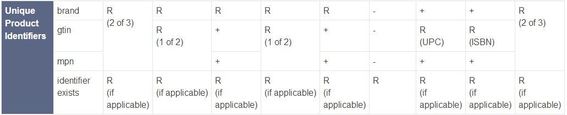
R=Required attribute, + = Recommended attribute.
Multipacks
For products that come in bundles, Google now has a multipack attribute in the feed. “Multipacks are packages that include several identical products to create a larger unit of sale, submitted as a single item. Merchant-defined multipacks are custom groups of identical products submitted as a single unit of sale,” states Google.
“The ‘multipack’ attribute indicates the number of identical products in a merchant-defined multipack.”
This added feed specification should be helpful for merchants who sell in bulk, or have combination pack products.
Product Description and Color
Google’s update will help with better search quality, with an emphasis on more product information.
Product descriptions. Google says, “Include only information relevant to the item. Describe its most relevant attributes, such as size, material, intended age range, special features, or other technical specs. Also include details about the item’s most visual attributes, such as shape, pattern, texture, and design, since we may use this text for finding your item.”
Color. “This defines the dominant color(s) for an item. When a single item has multiple colors, you can submit up to two additional values as accent colors. Combine the colors with ‘/’ in order of prominence (dominant color first, then at most two accent colors). For example, a black shoe with green accents should have a color value of ‘Black / Green’. In the case of non-deformable goods in Apparel like jewelry or wooden accessories where finishes or materials are equivalent to color, the finish or material name can be submitted in the color attribute (e.g., Mahogany’ vs. ‘Stainless Steel’ vs. ‘Rose Gold’). Limit the number of colors submitted to three values.”
Product images. Google recommends images to be 800 x 800 pixels at a minimum, for high-resolution display. Google state, “If you have multiple different images of the item, submit the main image using this attribute, and include all other images in the ‘additional image link’ attribute.”
Image size. “Submit the largest, full-size image you have for the product, up to 4MB file size.”
- “We recommend images at least 800 pixels in height and width.”
- “Do not scale up images or submit thumbnails.”
- “For apparel products we require images of at least 250 x 250 pixels.”
Here is how Google breaks this down in its summary of attribute requirements:

Google’s break down of product image requirements.
Google’s emphasis on visuals is reinforced with this update, which follows Product Listing Ads featuring product images and 360-degree views on search result pages. Note that image size is not a requirement, only a recommendation by Google.
Identify Non-family Items
Historically, online merchants entire feeds’ have been flagged and removed from Google if they contain restricted products, or do not follow Google’s family status policy.
For sellers with a mix of products — some family safe, some not — this feed update gives them the option to tag individual products.
Google states, “If your website doesn’t generally target an adult audience but you are promoting some product listings containing adult oriented content with or without nudity, sexually explicit content or language, such product listings should be submitted with an ‘adult’ attribute value set to TRUE. This will indicate that the correlating product listing contains “adult” or “non-family-safe” content as defined by our policy. Where you fail to do so, your account will be considered as “adult” or “non-family-safe” and disapproved and your items will not appear on Google Shopping.”
Not Sure if your Data Feed Follows the New Specifications?
To make sure your product data feed meets the new specifications, register a Google Shopping data feed and use the test data feed feature. Note that a login is required.



