Hiring models and production crews to shoot products can be costly. And with the onset of affordable, high-quality digital camera equipment, as well as just a little ingenuity you can set up your own photo studio.
Here are some tips and guidelines on how to achieve that professional product shoot — while saving costs and time by doing it yourself.
Essential Supplies
There are only a handful of essential supplies to create your own product photo shoot.
-
Digital Camera. Investing a good camera is worth the money, but even a point-and-shoot one can do the job. You can spend as little as $200 on an effective point-and-shoot camera or thousands on a professional camera. Pick the right camera for your budget and your business’s needs. Whichever kind of camera you choose, it just needs to have a manual setting so you can make lens adjustments if necessary; most every digital camera on the market does this now. Resolution is not much of a concern as long as your camera is over six megapixels. For a more professional camera, try the Canon G12 10MP Digital Camera, Price: $499. For a lower budget, try the Canon PowerShot line of point and shoot cameras, Price: $169.
-
Seamless Background Paper. This is the tool that photographers use to get that all white, edgeless look for product shoots. It’s a large roll of white paper that can be hung behind a product on two stands. You simply unroll the paper down and across the floor where you are shooting – you want the white paper to fill the camera frame. Seamless Background Paper, Price: $40.25.
-
Clamps. Heavy-duty clamps are always handy for a photo shoot – clamp a reflector here or a diffuser there (see below) to get that perfect studio lighting look. You can get these at a home maintenance store for far cheaper than a photography store. Six Muslin Clamps, Price: $8.43.
-
Tripod. This doesn’t need to be all that fancy or expensive. It just needs to be sturdy, portable and with extendable legs to hold the camera steady. The Dolica 62-inch Proline Tripod and Ball Head is a good place to start, Price: $39.99.
-
Reflectors and Diffusers. A reflector is a generally a circular or square piece of fabric stretched around a plastic ring about a meter wide with a silver flap, gold flap, white flap and black flap – all for different desired lighting effects – to bounce, increase or subtract light from a subject. A diffuser is a translucent piece of fabric, usually white, that helps soften the harsh direct light from the lighting source. There is usually a diffuser that is included with a reflector/diffuser kit. Ideally you want a reflector kit that can do five things:
- Contains silver to bring out highlights.
- Includes a gold side that can increase the warmth of a lighting set up, if needed.
- Uses a white reflector to produce a neutral and soft bounce of the lighting set up.
- Utilizes a black side to block light or subtract light from a set up to increase a shadow effect.
- Uses a translucent white fabric that can diffuse a light for a softer effect.
The Wescott Photo Basics 5-in-1 Reflector is very handy with five reflection and diffusion options, Price: $41.00.

Alternative Apparel’s products over bright white background.
-
Light Box. If you are shooting products by themselves, without models, a light box can be good tool to get that studio lighting look. It’s easily assembled with quarter-inch thick white foam board. You’ll need four pieces in total and you can build it to the size that best suits your products — one board for the backing, one board on the floor and one board on each side so you leave the front of the box open to shoot into. You’ll end up with a three-sided box with a bottom, open on top and open on one side. Place your product in the light box and adjust your lighting for your desired look. White foam board can be purchased at art, office or hardware supply stores. White Foam Board 3-Pack, Price: $11.99.
-
Stands. The stand is one of the most useful tools for a photographer. Some stands are needed to hold your lights, others to hold your background or reflectors. If you can afford it, owning seven stands would cover most product shoot situations. But less is often used and if you have other people in your office that can help with the shoot, less stands are needed. As a rule, you want to have (a) three stands for lighting: one for each light, (b) two stands for any background seamless paper roll or anything of that nature, one for each side of the paper roll, and (c) two more stands for reflectors and diffusers. They aren’t too expensive and are always handy. Here is an example of a basic stand from Wescott, Price: $24.49.
-
Lighting Kits. A first time photographer should invest in a lighting kit. It generally comes with many of the tools described above. The key is to have three tungsten lights on-hand that can be mounted on a stand. You can buy tungsten lights at a hardware store for less cost than a photography store. Impact Three-Light Kit, Price: $214.95.
Indoor Lighting Technique
Once you have all your equipment, you’ll need to set up an open space where you can test it and find the right look for your product shoot.
-
Seamless Paper Set Up. Hang your seamless paper on two stands — one on each side — and then unroll the paper until it covers the floor. Place your product, or stand your model wearing your product, on the white seamless paper on the floor. Be sure to place your camera in a way that the seamless background fills the frame edge-to-edge.
-
Lighting Set Up. You should have three lights to have the most flexibility with your lighting set up. The basic idea here is to have a light from above and two lights from the side shining onto your product. You’ll have to do some test shooting in your environment to find the best placement of all the lights.
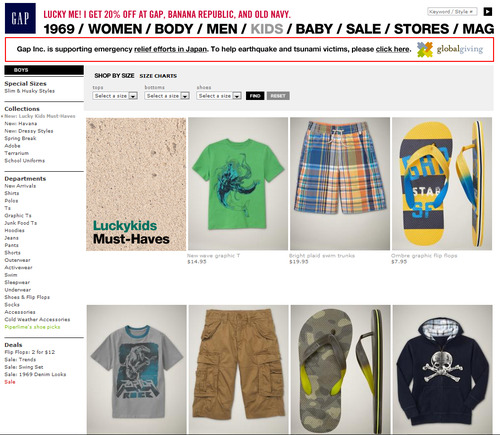
Gap’s products over softer white-gray background.
-
Reflectors and Diffuser Use. For less shadow, try to decrease the angle of the lights focused on the product by keeping the lights closer to the product. You also want to employ your reflectors and diffusers here — direct light can lead to hard lines and shadow, while diffused light through a translucent fabric or bounced light from a gold, silver or white reflector can take those hard edges away.
-
Camera and Tripod Set Up. If you want all the products to look consistent, set your background, lights, tripod and camera in the same place and just move new product in and out of the shot. That way the same angle is repeated every time and you’ll see the same style of shot for every item in your catalog.
Start by pointing the lights directly at your product and see how that looks in camera. Then point those lights at various reflectors and shine them through a diffuser and see the effect that has on the product. If you have white ceilings, you can even raise the light on the stand close to the ceiling, then point the light directly up at the ceiling and let it bounce down onto your product to soften it.
Photography Books
Here are some good resources on how to shoot and light well to get your product shoot up and running quickly.
-
Digital Photography for Dummies. A really useful resource for the beginner digital photographer with tips on how to control exposure, edit and enhance images after shooting, basic lighting technique and more.
-
PhotoBert CheatSheet: Secrets of Great Digital Photography. A pocket-sized reference manual for quick-reference during your shoot. Tips on white balance, flash photography, contrast, color, saturation and sharpness.

Urban Outfitter’s products on models over bright white seamless background.
-
Complete Idiot’s Guide: Photography Like A Pro. An essential starting point for anyone shooting digital photography with an emphasis on shooting on a low budget and using the most basic and available equipment.
-
Light: Science and Magic. An introduction to photo lighting — great photography is rooted in great lighting.
-
Beginner’s Guide to Photographic Lighting. A good resource with a focus on learning the best practices of lighting.




