When describing products and services, remember that consumers want to know why they need those items. Use bullet points and lists to present need-to-know information in an easy-to-read format. Furniture stores, for example, would use bullet points to display measurements, color and material. A site selling iPods would use bullet points to list storage capacity, included accessories and color availability, or comparison lists to help guide the shopper to the best device.
What Not to Do
As a homeowner, I often receive solicitations from service providers. Here’s part of a recent sales letter from a pest control company, as an example of what not to do when describing products and services.
Sales letter from pest control company.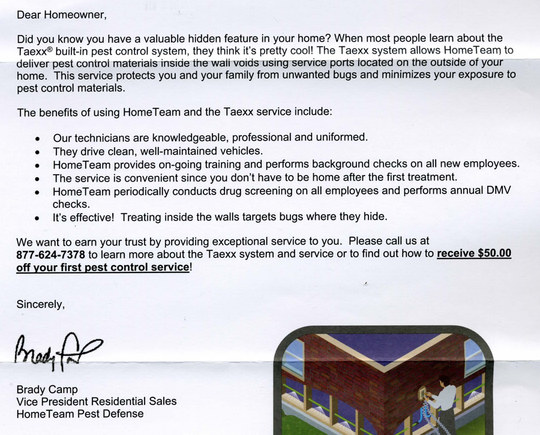
Why didn’t they give me statistics? How do I know their product is safe for my family and pets? While it’s nice to know the company’s technicians are knowledgeable, drive clean vehicles, wear uniforms and undergo random drug testing, these details don’t “sell” the product. They would be better served in paragraphs following the supposed “key” points.
Crutchfield, Cooking.com Examples
In general, people despise having to sift through long lines of text to find the information they believe pertinent. By calling out key details, shoppers can more quickly make a decision.
Crutchfield, the electronics retailer, uses a list format to provide important specifications. Since the parameters are common across many products, they include hyperlinks (to pop-up windows) that explain each technical aspect.
Crutchfield lists key product details.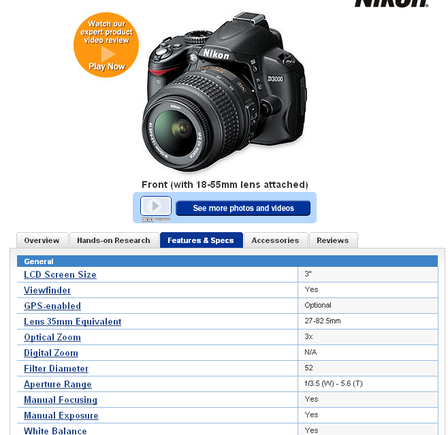
Similarly, Cooking.com tells me just what I need to know about a specific blender.
Cooking.com uses bullets points for important product facts.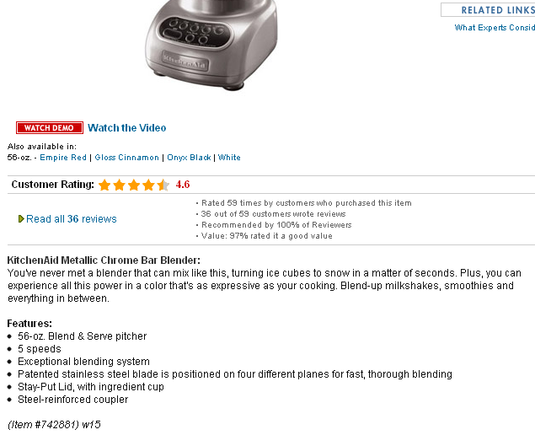
Bullets and lists shouldn’t replace everything, however. Just like ALL CAPS, they should be used when the need arises. I have, however, never met a product description that could not use them. The trick is determining which data is often used for comparison and eliminating jargon.
5 Pointers for Using Lists and Bullet Points
Consider the following when formatting lists and bullet points.
-
Technical specifications should always be listed or bulleted. This makes them easy to read.
-
Size, weight, color, material and manufacturer are the most important specs on many types of products.
-
Bullets — which can use images — can be used when you don’t want to use graphics for key information, such as “Ships Free” and “Made in USA.” Checkmarks are the most common bullet style for these types of call outs.
-
Consider the search terms people use when trying to find products. Seasoned shoppers will enter sizes and other key info into search engines.
-
Bullet points should be relatively short, though proper grammar should not be ignored.
Bullets and lists can also help with the design flow of a page. This type of formatting can help ease issues of unnecessary white space and textual “cluttering,” making them attractive in both the design and selling phases.




