Online location pages of physical stores should provide much more information than just the physical address of a store close to the individual user. Many consumers already know where a store is, based on their everyday routines. What they don’t know and are seeking are the hours, holidays that the store is closed, services offered, manager’s name, and phone number to call for questions about items. The store locator, then, needs to answer these individual store questions.
Now consider searchers. For all intents and purposes they can drop out of the sky from Google or Bing and land on any page on the site. That makes every page on the site a potential landing page that needs to be able to command customers’ confidence and convert searchers to some next step.
The ideal would be to search Google for a store location, like “northbrook furniture store,” and get the exact locator pages for the relevant stores.
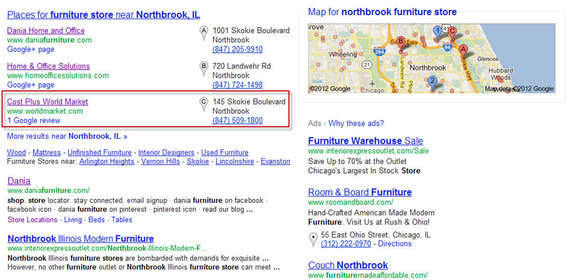
A Google search for “northbrook furniture store.”
Ranking in Google’s Organic Search and Places Search
Clicking on the store’s name takes the searcher to the store’s website, but typically not to a page about the store’s location itself. For example, Cost Plus World Market has a large physical retail presence as well as an ecommerce store. This duality gives it the opportunity to rank in both local Places search for its brick and mortar stores, as well as in the traditional organic results.
My personalized results show Cost Plus ranking number 30 in organic search and number 3 in local Places search. How? Organic search rankings for local queries are based on traditional search engine optimizations — title tags, links, site structure and all the other fundamentals. In addition to the information on the site itself, local search results shown in the Places listings are based heavily on the store information shown in a wide variety of local sites like Internet yellow pages, social media, and other local signals. The more accurate and consistent these distributed local signals are, the better able a store location is to rank in Places search.
However, Cost Plus, like the vast majority of sites with larger store locator features, is not optimized for traditional organic search because it requires the user to enter an address or zip code. While advanced search crawlers are able to do this, they may not bother or may not enter enough information to be able to index all locations. Those unindexed locations will have no opportunity to rank in organic search, no opportunity to drive online customers to brick and mortar stores.
Even when indexed, store location pages tend to contain a mash up of all the stores in a 25-mile radius. What we really need for SEO is to be able to click through to an individual page for each store, each optimized for its own unique location. Cost Plus uses the former model, with all store locations returned at a single URL. Without individual URLs for individual store locations, the store information can’t be indexed and returned in organic search results.

Cost Plus World Market’s store locator with all information at one URL
Some large retailers with ecommerce presences, like Best Buy, do a great job combining organic search rankings and Places rankings. Best Buy’s store locator manages to get indexed, and features great individual store pages like this one at individual URLs, leading to excellent store location organic search results. Best Buy is also clearly doing a great job with its local distribution feeds, because they rank well in Places search results.
Ecommerce Stores without Retail Outlets
That’s all fine and good for Cost Plus and Best Buy. They’re huge and have the ability to operate both physical stores and an ecommerce store. It’s true that while ecommerce sites can sell to customers across the country, they typically lack the ability to rank for local search queries because they lack physical stores. However, ecommerce sites are typically headquartered somewhere; optimize that single headquarters location if it’s all you have. Sites based in a major metropolitan area will obviously find that this tactic drives more search traffic than sites based in less populated areas. But you never know when a single search will result in a several hundred — or several thousand — dollar sale.
Ecommerce site Home Office Solutions sells office furniture online and at a single location in Northbrook, IL. This one location is its headquarters and showroom, with all other business done online or by phone. Undaunted by its lack of physical stores, Home Office Solutions has (a) optimized the physical store location page with all of the information a customer could want, and (b) gone on to also optimize its Google+ Places page.
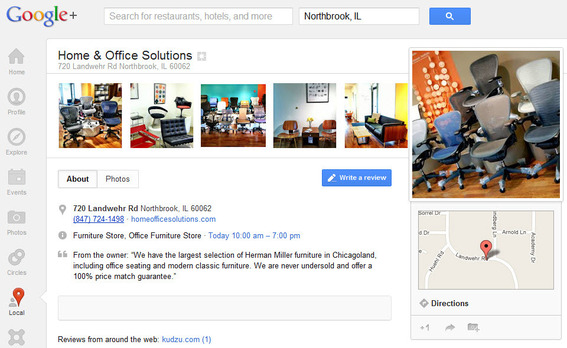
Home Office Solutions’ Google+ Places page.
Could the site and optimization be better? Well, yes, the title tag is the same on every page of the ecommerce site, the layout on my PC is a little off, and there are other things we could pick apart. But the fact is Home Office Solutions made a start and is ranking above larger chain retailers like Cost Plus. My personalized results show Home Office Solutions ranking number 8 in organic search and number 2 in local Places search for the phrase [“northbrook furniture store.”] Granted the phrase isn’t hugely competitive or searched for very frequently, but spending a little extra time to make its store locator page excellent, and to claim and update their Google+ Places page, has produced real results.
For small businesses with one or a handful of locations, optimizing the store location pages for local search is a fairly easy proposition. For businesses that require a store locator feature with address search for usability, the impact on local search traffic can be highly damaging. If local organic search is important, make sure that the store locator solution you’re considering will truly be optimal for SEO.





