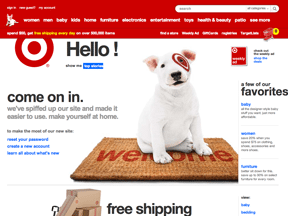Target’s Pinterest-powered “Awesome Shop” may demonstrate a focus on trust building and mobile commerce — areas that could benefit any online retailer.
Target launched its Awesome Shop in December at about the same time that the company was experiencing a massive, brick-and-mortar point-of-sale payment card data breach that may have compromised as many as 110 million payment cards in the U.S. While Target’s development team and marketers would have had no way to know about the data breach whilst building the Awesome Shop, there seems to have been a focus on trust building and reaching shoppers where they are most comfortable.
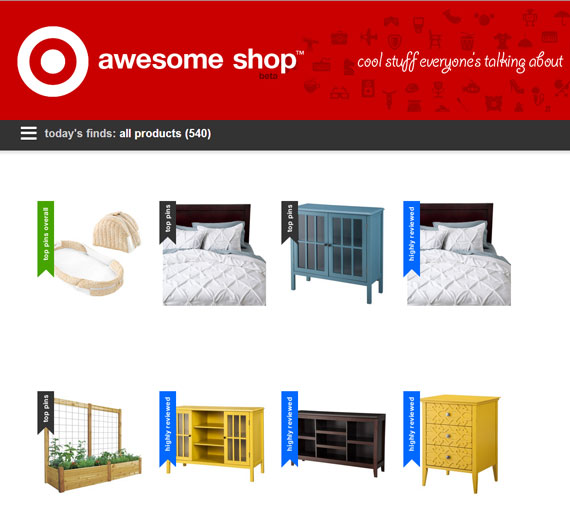
Target’s new ‘Awesome Shop’
The Target Awesome Shop shows products that have been recently pinned on Pinterest or that have a significant number of positive reviews on Target’s ecommerce site. Effectively, the shop is allowing customers to select the products displayed. The shop’s creation and execution offers some interesting ideas and concepts for other Internet retailers to consider.
Deep Social Integration
The Awesome Shop’s most obvious feature is its deep connection to social media, especially Pinterest. Items in the Awesome Shop are listed based on the number of pins those items have recently received.
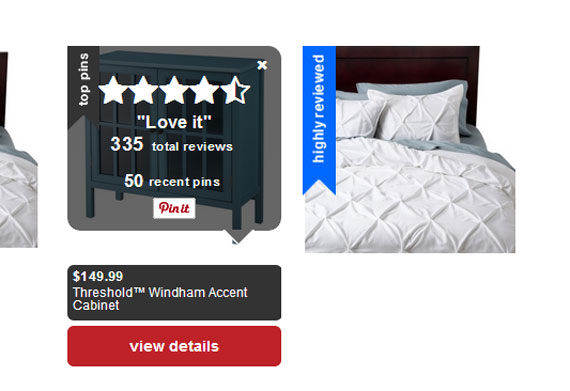
The Awesome Shop contains items that have many recent pins or likes
The use of pinned items may be a good way to build trust. Shoppers are learning from other shoppers which of Target’s products are best. In this way, the person visiting the Awesome Shop isn’t having to take Target, a massive corporation, at its word, rather that visitor may trust dozens or even hundreds of peers who have pinned the product on Pinterest, and, if you will, to their own personal reputations.
A 2012 Nielsen study showed that at the time about 92 percent of consumers worldwide said they trusted word-of-mouth recommendations.
Consider the case of Joy Cho, who had more than 13.6 million followers on Pinterest. Cho’s followers trust her to share interesting products that are good quality. If she did not, she would begin to lose her influence. When she makes a product recommendation — pinning it to one of her many boards — that endorsement carries with it significant weight.
The connection to social may also give Target a way to identify buzz-worthy products that might have otherwise gone unpromoted. Consider that in November of 2013, Steve Olenski, a contributor with Forbes, listed product reviews and social sharing at the number one and two most important ways to generate and use social proof to increase online sales.
Promotes Reviews
Target may also be using product reviews to build trust in the Awesome Shop. Product reviews can make shoppers feel more comfortable with a purchase, since they have a peer, who one assumes does not have anything at stake, describing from experience how well a product worked.
The combination of the product reviews and the pinned endorsements may also contribute to informational social influence or social proof. Essentially, buyers are influenced by the opinions, emotions, or actions of others. When a product review says that a product from the Target Awesome Shop works great, a shopper may choose to make a purchase. This is particularly true if the buyer perceives that choosing the product is the proper thing to do in a particular social context. Put another way, this is especially true when the shopper thinks that buying the product will make them seem “cool.”
Data from companies that provide review services, like Bazarrvoice, indicates that product reviews influence about 70 percent of online shoppers. Even if the purveyors of ratings systems are off by half, one would have more than a third of potential customers reading and responding to product reviews.
Associating popularity on Pinterest with product reviews may intensify social proof, giving Awesome Shop even more credibility with site visitors. Ultimately, Awesome Shop’s sales will be the measure of its success, but from a marketing perspective it seems to be doing the right things to encourage consumer trust.
Mobile First, Mobile Only
Target’s Awesome Shop is clearly built for mobile first, with common mobile design features remaining in place even on the desktop version.
As an example, notice that the shop’s navigation icon, which features three horizontal bars. This icon, sometimes called a navicon, is a widely accepted standard navigation icon for mobile designs. Often it is used to replace a flyout menu or similar on mobile sites, but here on Awesome Shop it is the only way to access the navigation. There is no alternative for desktops.
Also notice that when the navigation is opened, it is built to be touch friendly. There are no hover effects, no flyouts, no mouse interactions at all. It is if the designers were aiming squarely at tablets and smartphones.
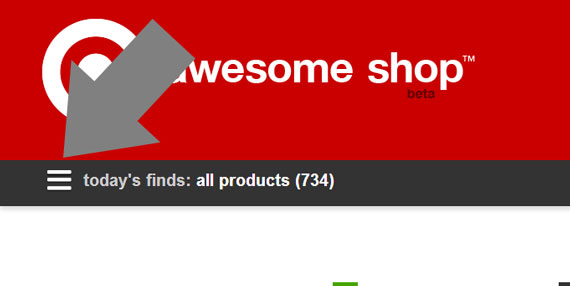
Target’s Awesome Shop uses a navicon to increase mobile compatibility
The Awesome Shop is also very long vertically, another mobile design feature aimed at swipe behavior.