Ecommerce entrepreneurs and marketers must pay careful attention to website analytics.
Like conscientious doctors watching a patient for any sign of improvement, site owners and marketers study many details of visitor data, including which web browsers those visitors are using.
Thanks to the efforts of companies like Microsoft and more consumer awareness about the potential virus, malware, and hacking dangers associated with using older browsers, a large percentage of consumers are, in fact, using relatively modern ones. But differences in browser versions can cause significant problems in rendering and site performance, and, therefore, may affect customer experience and even sales.
IETester is a web tool specifically created to let store owners and marketers see exactly how websites are rendered in every version of Microsoft’s Internet Explorer from IE5.5 through the recent IE9 preview. Because IETester can help you see what your customers are seeing, I am awarding it three and a half out of a possible five stars in this “The PEC Review.”
“The PEC Review” is my weekly column aimed at introducing you to the products or services that I believe will help you improve your ecommerce business. This week, let me encourage you to download IETester and see how your site looks to customers using older versions of the popular IE browser.
Singular Focus
This tool has actually been around from some time, but it has not varied from its singular focus or purpose: showing websites in older versions of IE. And it does this well. Simply open a versioned IE tab, type or paste a URL into the address bar, and you’ll see the site exactly as it is rendered in the specified version of IE.
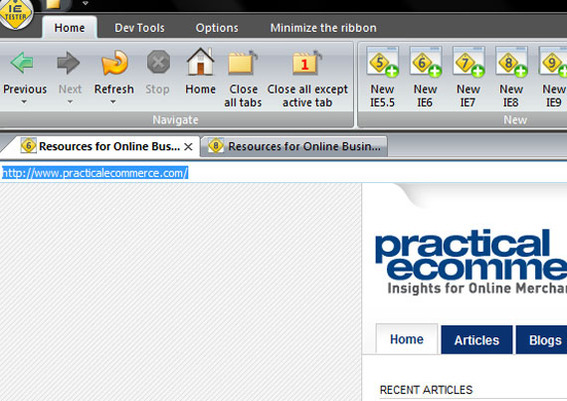
Using IETester to see how Practical eCommerce renders in different browsers.
Find Rendering Problems
The obvious benefit of this sort of view is that you can catch rendering errors from one version to the next. For example, imagine a customer service email comes in from a shopper who says that the “add to cart” button on your product detail pages isn’t working. You visit the site in Firefox 3.6 and all is well. It works fine in Chrome. Even IE8 is just fine. But you learn that your customer is using IE6, and unless you have a tool like IETester, you may never be able to recreate the problem your customer is experiencing.
Price
IETester is free. Just download it and go. The browser’s maker, Core Services, would appreciate a donation, and I would encourage you to give one the first time IETester helps you find an error.
Usability
IETester does have some limitations. It is not a “regular” browser, and really shouldn’t be used as one, since it lacks the features and stability you will expect.

There are also several known bugs with the tool. So, if none of your Adobe Flash product videos seem to be working in IETester’s IE6 tab, check the tool’s forum for “user mode” before you yank down the video.
I should also note that IETester works only on Windows, just where you would expect it to.
Finally, IETester crashes a lot, especially if you have installed the IE9 preview. The crash is no big deal, just don’t be surprised if it closes a tab or two every few minutes.
Summing Up
IETester is a free tool that will allow you to view and interact with your site in several different versions of IE. The tool can help you discover problems that could be affecting your store’s usability and profit, which is why I awarded it three-and-a-half out of a possible five stars in this “The PEC Review.”




